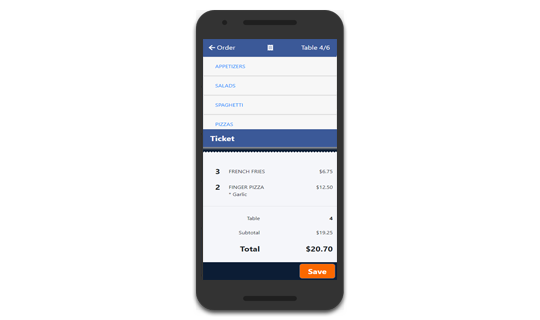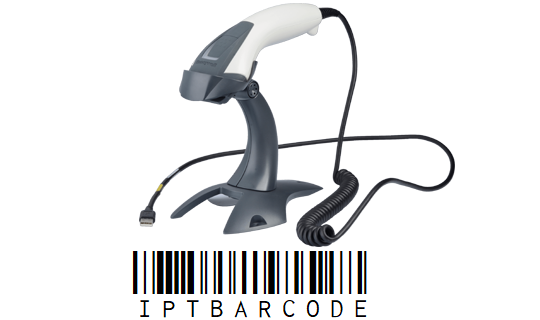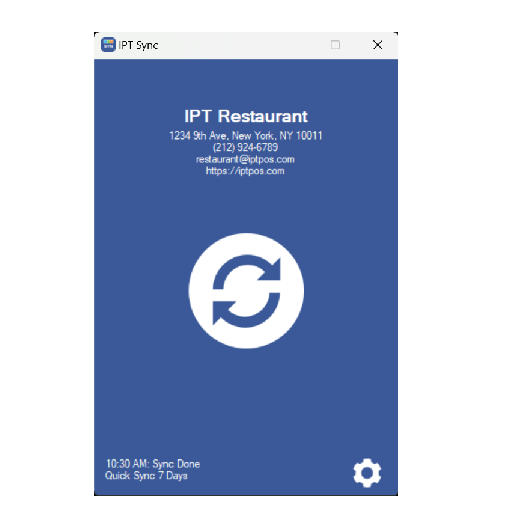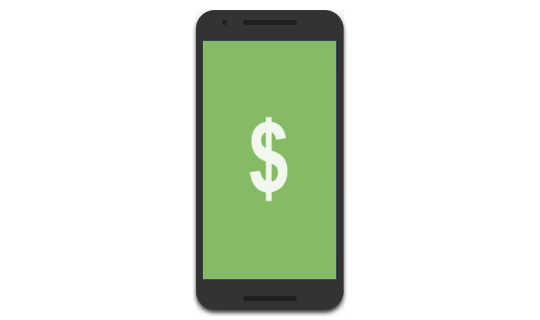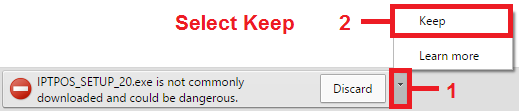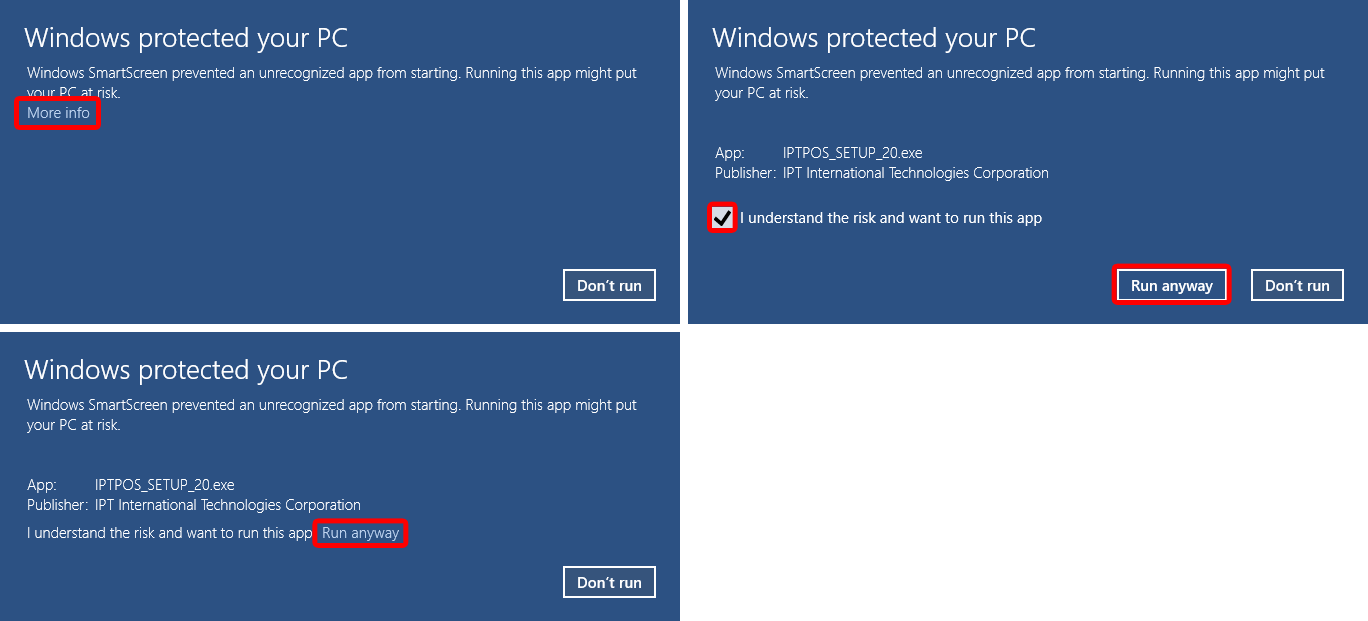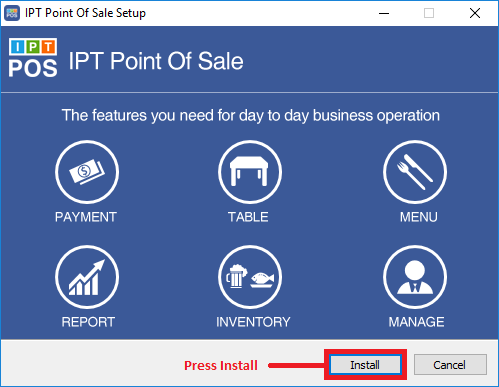How to install IPT Point Of Sale for Windows XP (install it twice)
Step 1: Run IPTPOS_SETUP_WINXP. This setup will detect and install the required components. After installed the required components, Setup form will exit. Please restart your computer.
Step 2: Run again IPTPOS_SETUP_WINXP. This setup will install IPT Point Of Sale. Done.
|

IPT Kitchen Display System
Send orders to the Kitchen quickly
IPT Kitchen Display System - IPTKDS allows orders to be sent automatically to the kitchen, improving communication from the front to the back. Using our KDS report saving 10-20 seconds per order, providing customers faster service.
Get IPT Kitchen Display System
Tips: Send Orders to Kitchen Printers
* All Free *
|
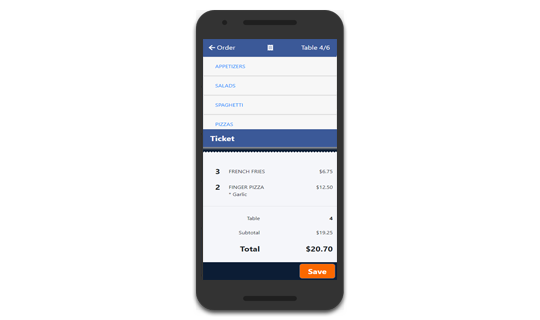
IPT Order
Order food over the Phone - order at the table
Faster Service with IPT Order. I want to order food on the iPhone, iPad, Android.
Get IPT Order
* All Free *
|

IPT Reports
Sync and view the sales report Anywhere by email
IPT Reports gives you access to sales data via email. If a shift is closed, the POS would send this data to your email. Access sales data anywhere with IPT Reports app.
Get IPT Reports for iPhone, Android
* All Free *
|

IPT Call Center System
Know the purchase history before you answer the phone
IPT Call Center System - IPTCCS is a feature that allows phone lines to be connected to the IPT Point Of Sale customer database. When a call comes in, the IPT Point Of Sale operator has the ability to accept the call which opens an order with which is associated with the customer calling.
Get IPT Call Center System
* All Free *
|
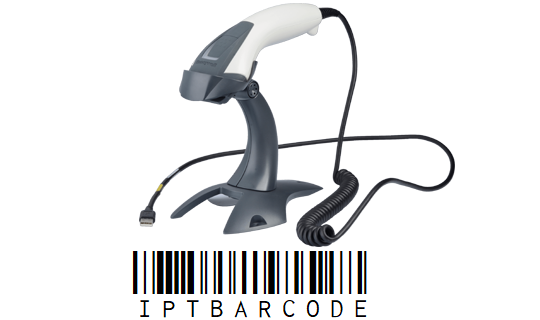
IPT Barcode
Design and print the barcode labels from Microsoft Excel
I have a Laser Printer. I want to design the barcode labels from Microsoft Excel and then print them.
Get IPT Barcode
* All Free *
|

IPT Pay
Integrated credit card processing
I want to incorporate the credit card payment system with IPT Point Of Sale.
Get IPT Pay
* All Free *
|
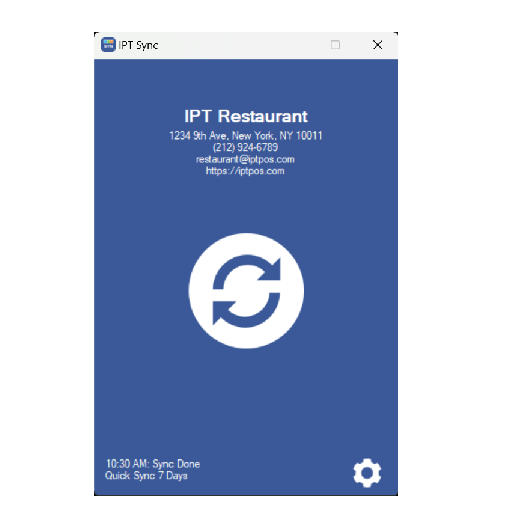
IPT Sync
Sync the data through email
My headquarter at NY (New York), but I have a store at SF (San Francisco). From NY, I want to manage sales data at SF.
Get IPT Sync
* All Free *
|
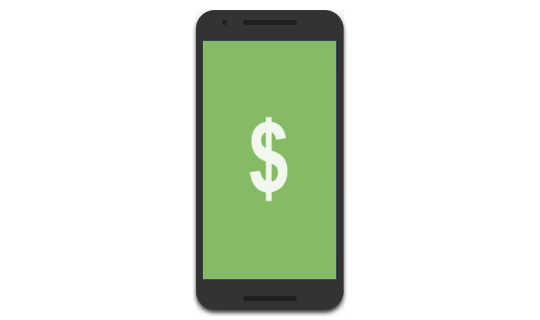
IPT Calculator
The calculator for Cashier
End of day, I want to know how much money in the cash drawer.
Get IPT Calculator
* All Free *
|
How to Install IPT Point Of Sale
Chrome sometimes displays the warning. Because this is an executable file.
Spartan displays the warning. Because this is an executable file.
Run IPTPOS_SETUP and Press Install. Installation is very easy and takes on average about 10 minutes to complete.
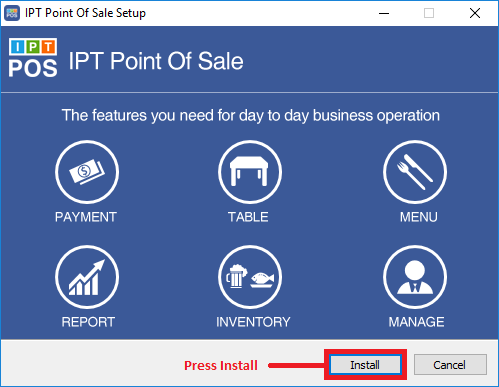
How to Setup IPT Point Of Sale step-by-step