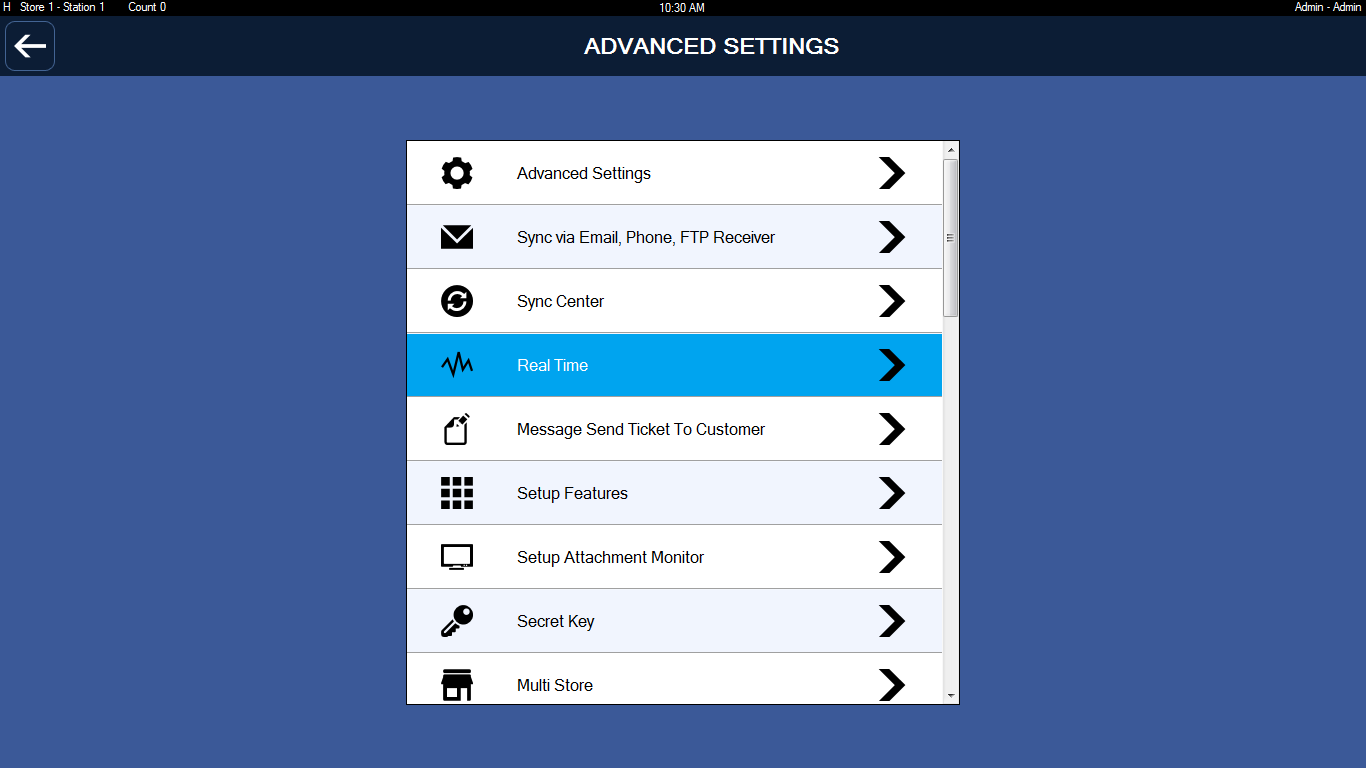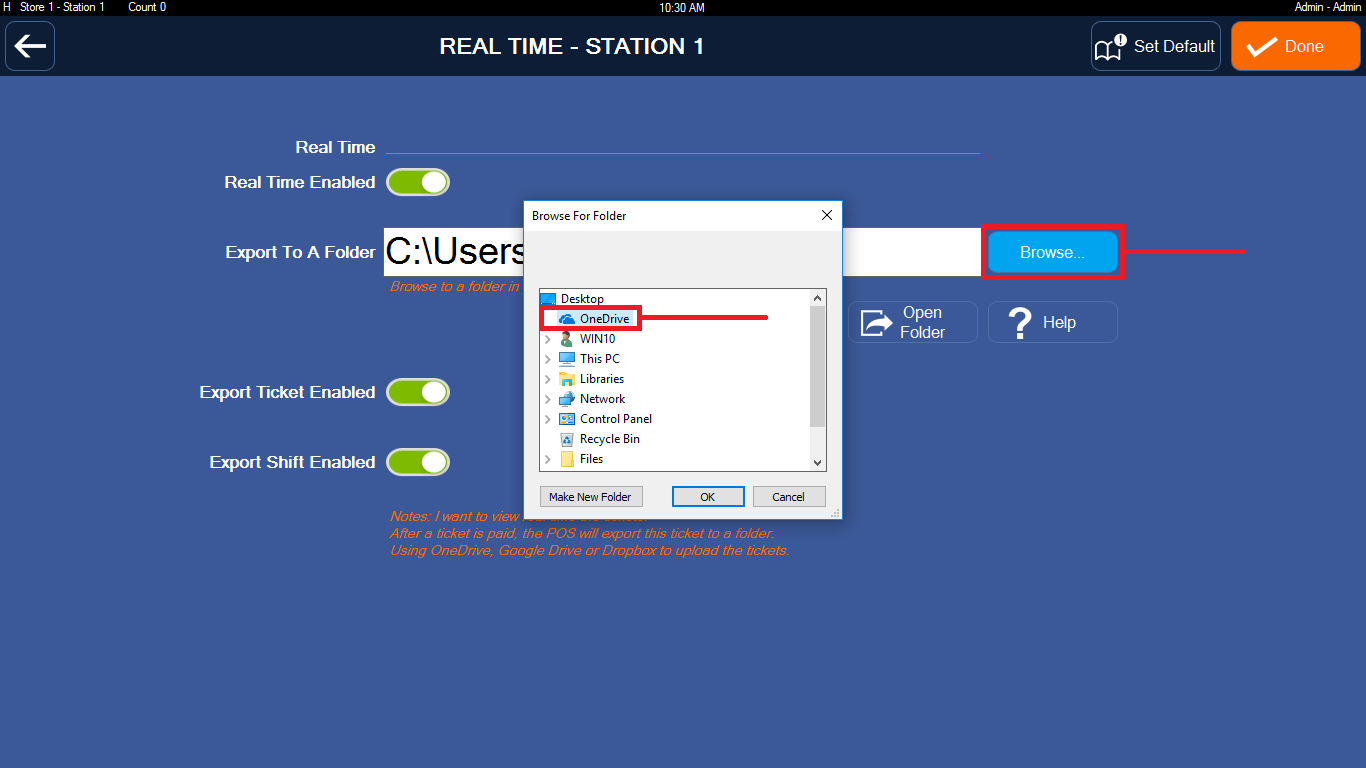How to setup real time settings
Scenario:
- I want to view real time the tickets without having to wait until the end of day to view them.
- After a ticket is paid, the POS will export this ticket to a folder.
- Using OneDrive, Google Drive or Dropbox to upload the tickets.
Step 1: Install OneDrive, Google Drive or Dropbox on your computer
Step 2: Setup Real Time on your POS
Relevant Article: Data Synchronization
Step 1: Install OneDrive, Google Drive or Dropbox on your computer.

Choose what to sync from Google Drive
Step 2: Setup Real Time on your POS.
Home Screen => Admin => Advanced Settings.