Run IPT Point Of Sale on your tablet, laptop, a dedicated POS or even a desktop computer
IPT Point Of Sale - IPTPOS compatible with Windows 10 - 8.1 - 8 - 7 - Vista - XP

|
1. Grow your business
2. Simple order customization
3. Track trends and numbers |
|
4. Submit orders
5. Drag-and-drop table layout
6. Print orders anywhere |
|
7. Tax preparation made easy
8. Edit items with ease
9. Speed up the line with quick, easy modifiers |
Set up your counter
Set up your counter in minutes. Plug a ticket printer, kitchen printer, cash drawer, and bar code scanner into the computer.

1. Ticket printers
Print tickets at the counter. Customers can sign and tip on paper, too.
2. Kitchen printers
Connect a kitchen printer and send orders to the kitchen. Add ticket numbers or customer names.
3. Cash drawer
Reconcile your cash drawer after shifts, print reports, and record payouts.
4. Bar code scanners
Connect a compatible bar code scanner to speed up checkout in your market or retail store.
The features you need for day to day business operation
Payment |
Table |
Menu |
Report |
Inventory |
Manage |
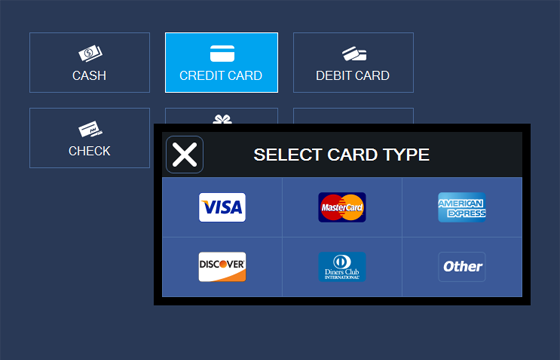
You can easily customize payment methods to what works best for you and your customers.
SPLIT PAYMENT TYPES
Allow your customers to pay with either cash or credit, or both! Taking orders and processing payments should be simple, precise, and quick.
DISCOUNTS
Create custom discounts to take either percentages or amounts off of a purchase. You can also discount individual items on the fly.
SEARCH TICKETS
Search through all past sales to either perform refunds or re-print tickets.
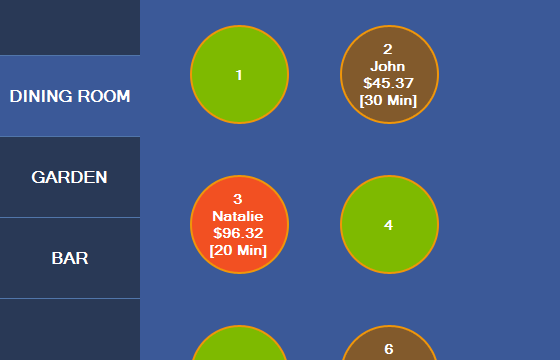
Easily replicate your dining room layout with swipes of your finger. A custom table number for each location keeps everyone on the same page.
TABLE PREVIEW
From the table layout you can quickly see what tables are open, and see what each table has ordered.
PRICING BY AREA
Each area can have it’s own custom price level, meaning you can apply special pricing automatically based on where the customer is located.
MOVE AND MERGE TABLES
You can easily move checks from table to table, even between different areas. Checks can also be merged together in case two parties become one.
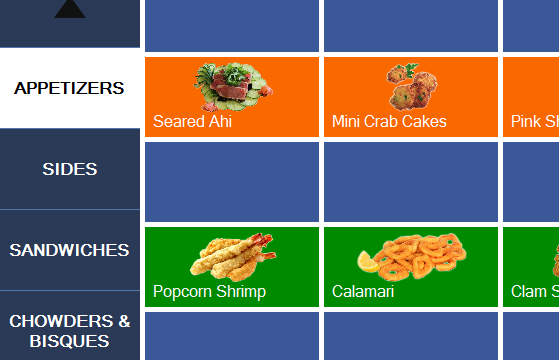
Add, edit, or delete menu items right on your POS at anytime. Organize them into categories for faster ordering.
CUSTOM IMAGES
Add custom images or color your items to allow your staff to quickly and accurately enter their orders.
CUSTOM MODIFIERS
A modifier is a set of options that applies to menu items. Use them to make sure your orders come in quickly and correctly, and your employees can enter custom ones for specific customer needs.
GROUPED TAXES
Multiple taxes can be grouped together allowing POS to handle complex taxes for items like liquor or glass bottles that can have multiple taxes beyond standard sales tax.
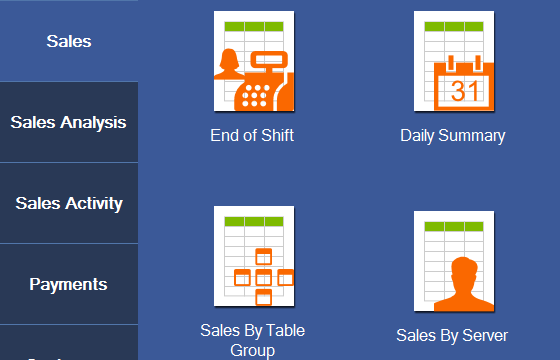
Run an end of day report which includes daily sales, and an optional list of items sold.
EXPORT REPORTS
Each report can be exported to a PDF or an Excel spreadsheet making reports compatible with hundreds of devices and softwares.
POWERFUL REPORTING
Use any of the 30+ built in reports to quickly gauge how your business is running. Each report can be customized to only show the current day, week, month, or any custom date range.
BUILT-IN GRAPHING
Reports have built in graphs making it easy to see sales trends and understanding the data included in each report.
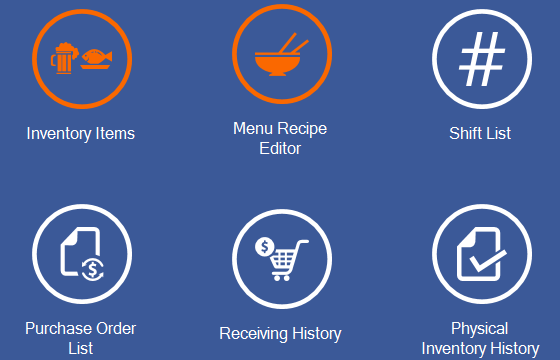
Keep track of stock levels so you know what is selling and what needs to be ordered.
MAKE RECIPE FOR ITEMS
Set up all the ingredients you buy as inventory items. Use ingredients to create recipes for the items on your menu.
AUTOMATIC ALERTS
Get alerts on critically low stock. Generate purchase orders automatically based on the number of items sold.
PHYSICAL INVENTORY
A physical inventory helps ensure that the stock on hand balances recorded on stockkeeping records match the quantities of items actually in the store.
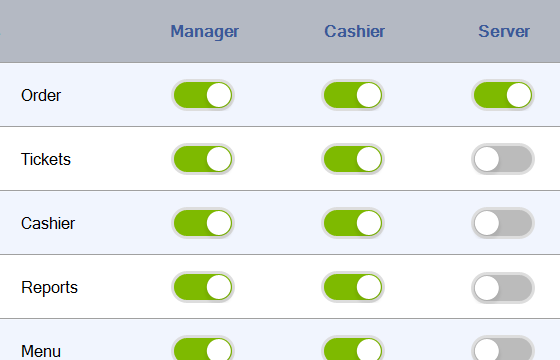
Organize staff, permissions by creating User Groups for employees with different responsibilities.
LOCAL DATA STORE
Because data is stored locally on your device, you can run even with no internet.
EMPLOYEE TRACKING
Owners can track and manage an employee by login ID, and view information such as clock-in and out times, breaks taken, and hours worked.
CUSTOMIZATION
Customize your Point of Sale stations according to specific services. For example, at a restaurant, set up a POS station for the bar area and another for the dining area, each with their own designated capabilities.


