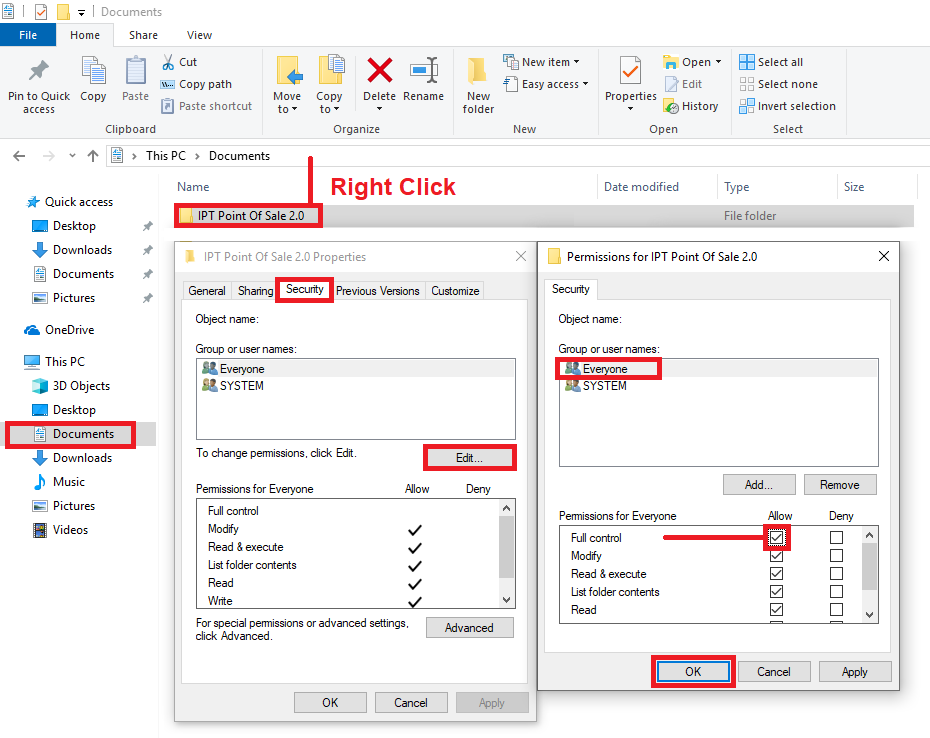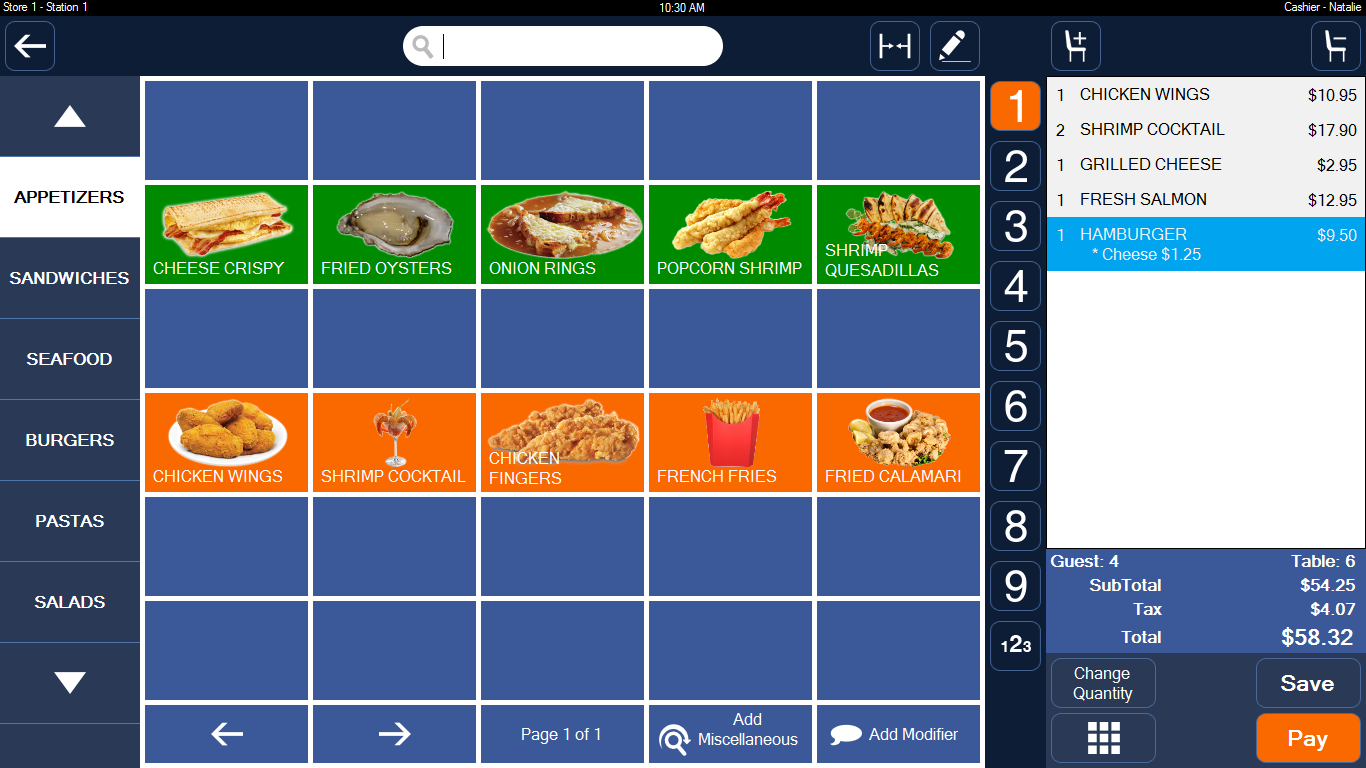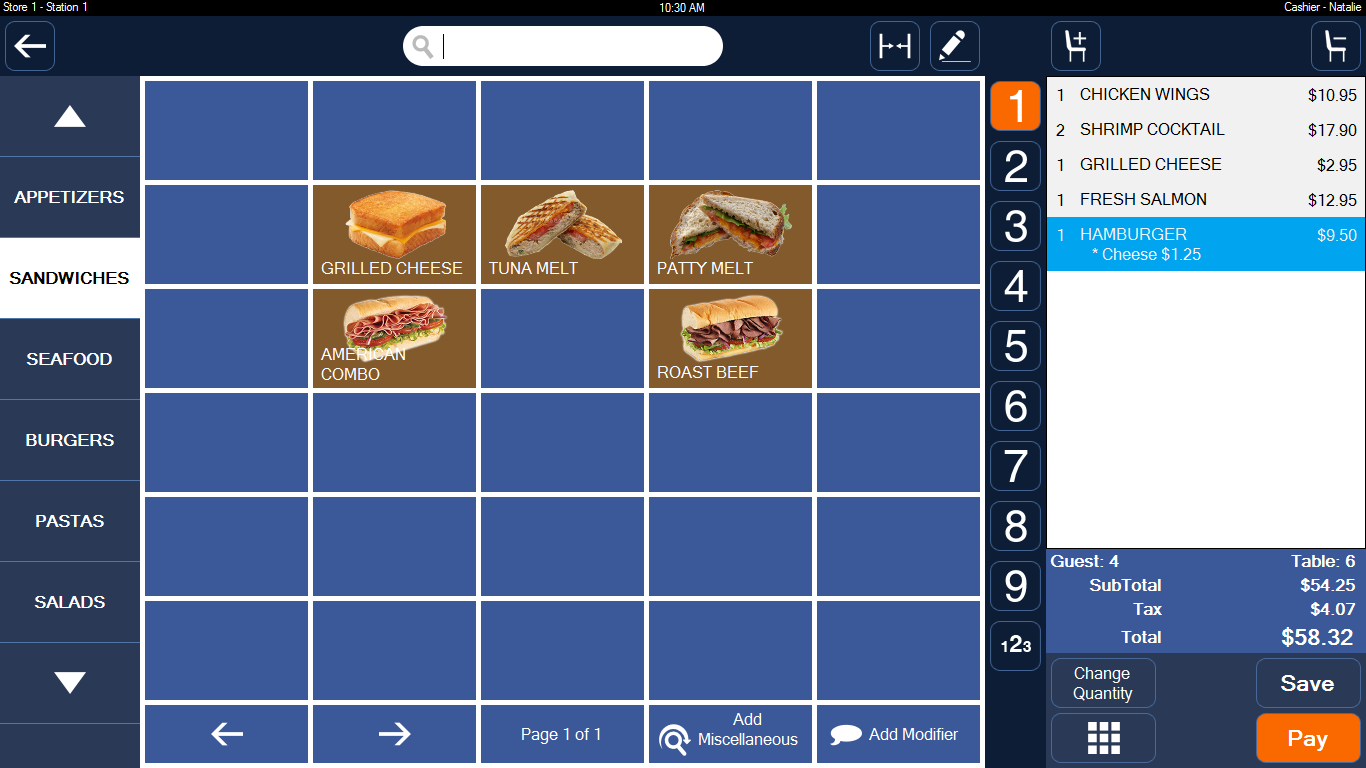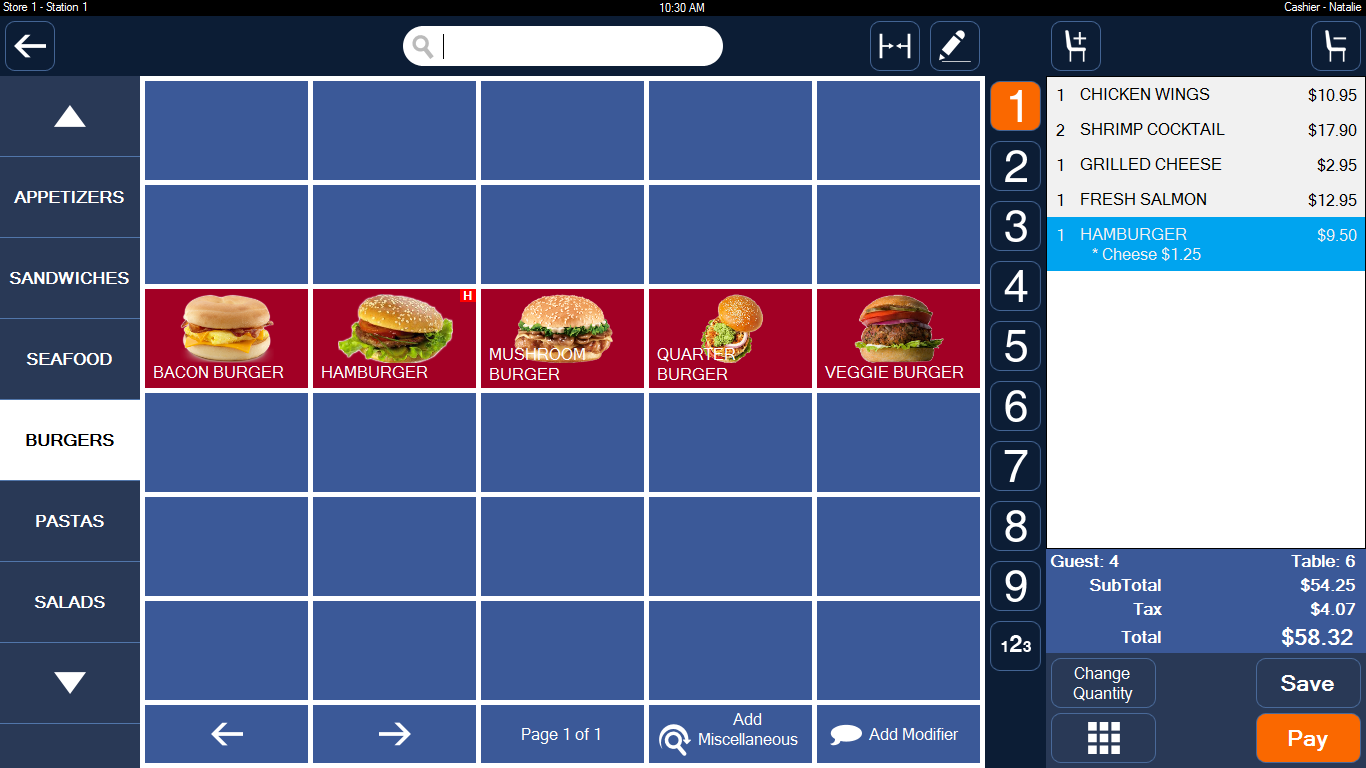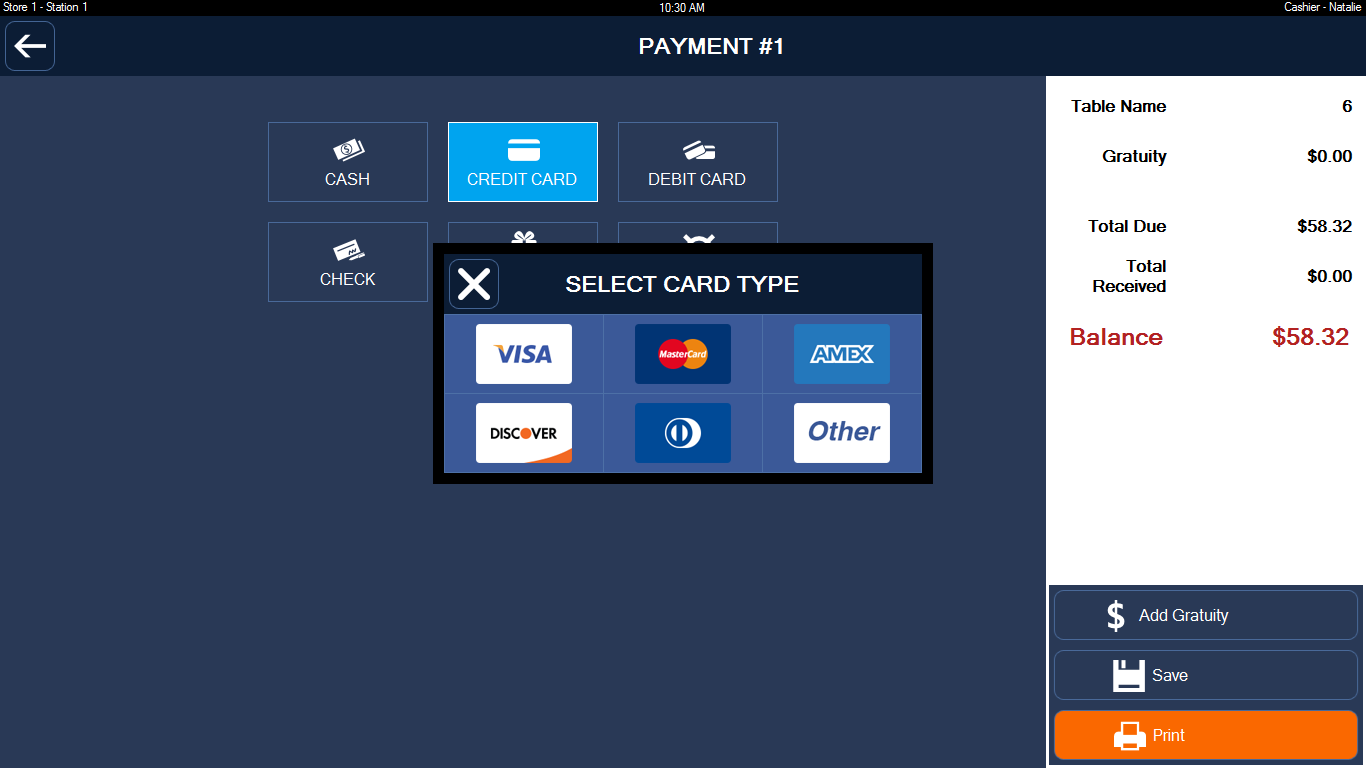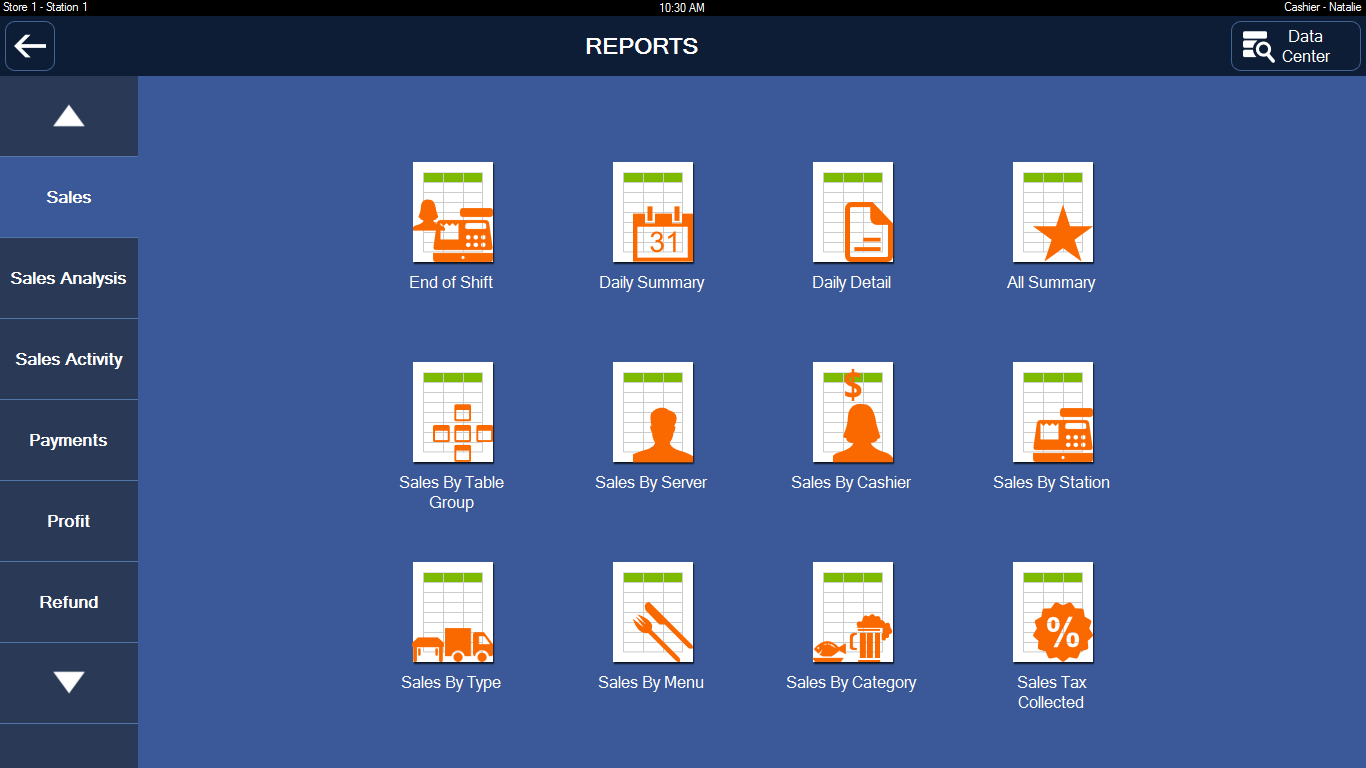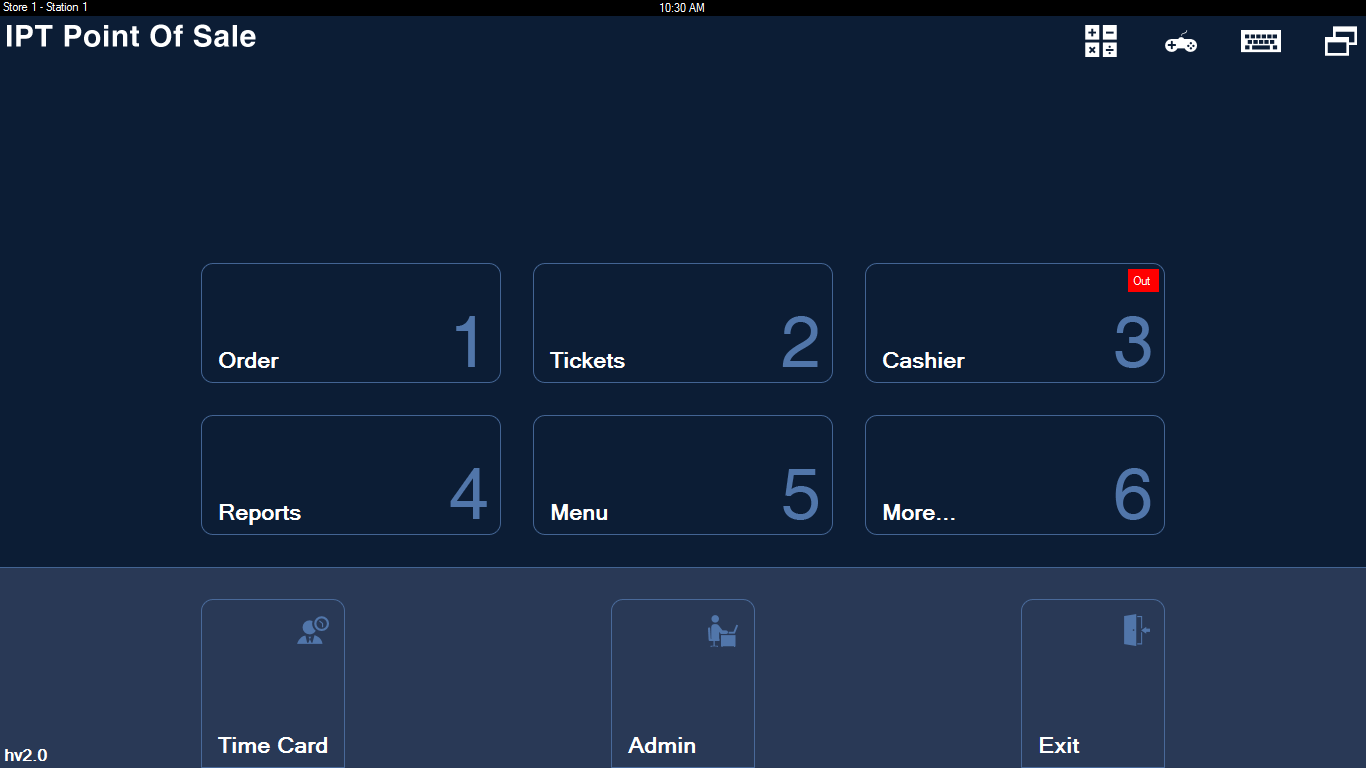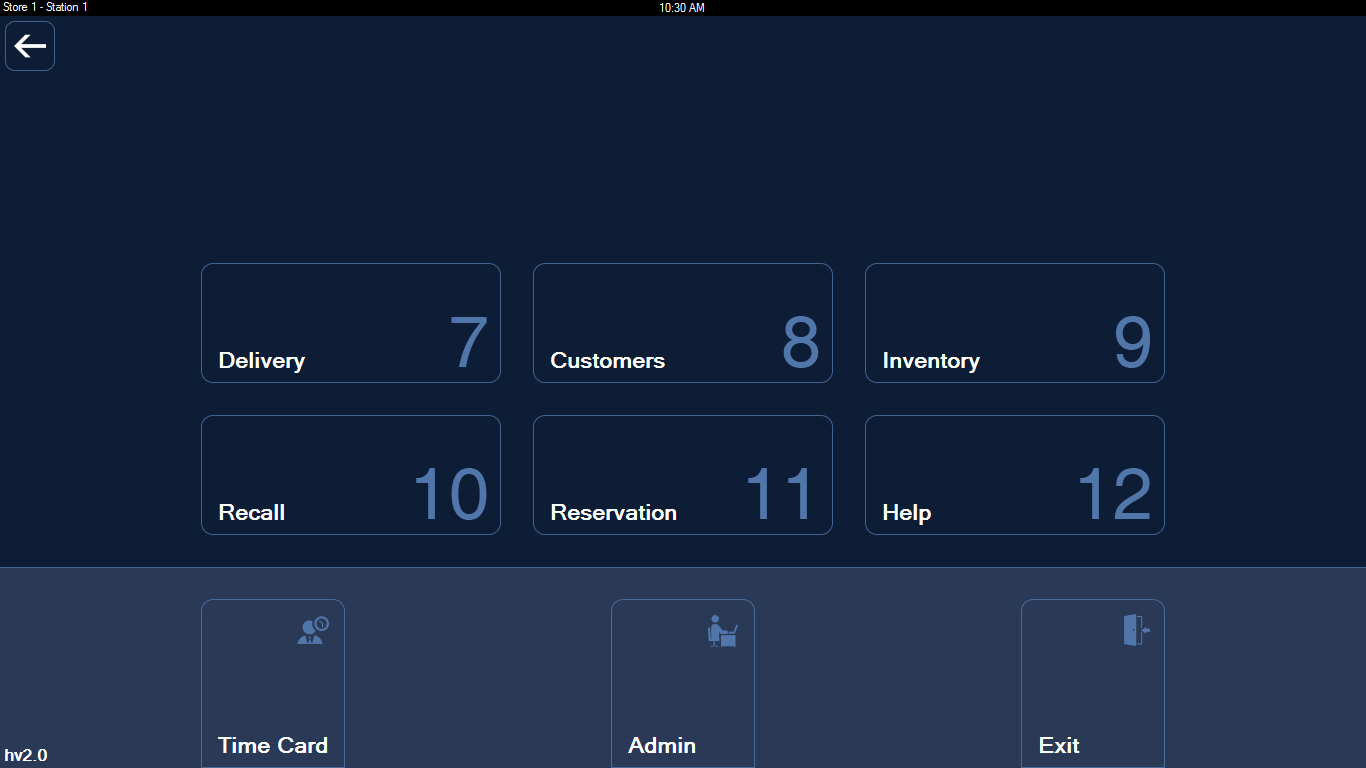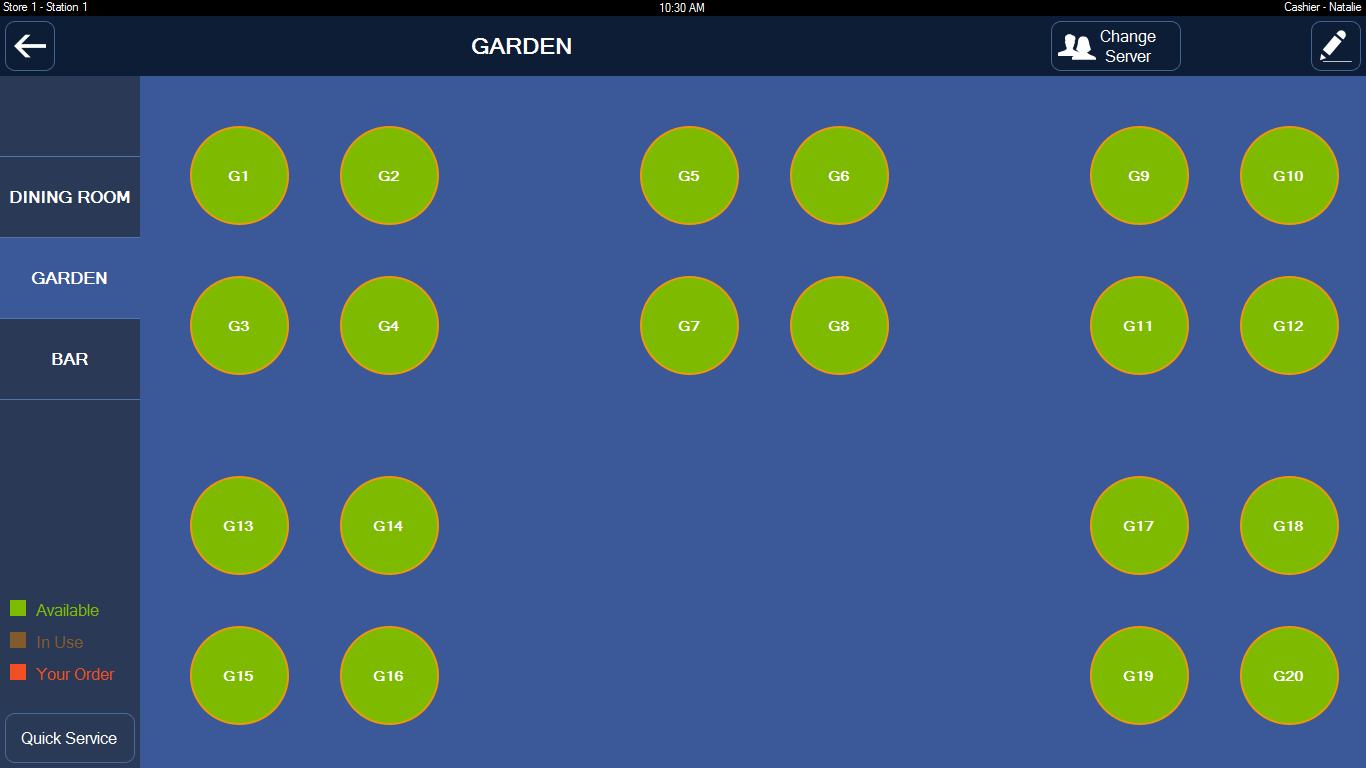Installation Guide
Model 1: One Station with Local Database
Model 2: Multiple Stations with Local Databases (INDEPENDENT databases)
Model 3: Multiple Stations with Database Server (database SHARE)
How do I incorporate the credit card payment system with your software?
Relevant Article: I want to access my POS over the Internet from Laptop
Troubleshoot: Installation Completed. But I cannot run this app.
Model 1: One Station with Local Database

Step 1: Install the STANDALONE app at POS 1. (Installation takes on average about 10 minutes to complete).
Step 2: Make data for POS 1.
How to setup IPT Point Of Sale step-by-step
Step 3: Done.
Model 2: Multiple Stations with Local Databases (INDEPENDENT databases)
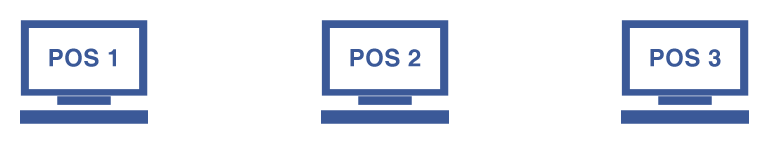
Step 1: Install the STANDALONE app at POS 1, POS 2, POS 3. (Installation takes on average about 10 minutes to complete).
Step 2: Make data for POS 1, POS 2, POS 3.
How to setup IPT Point Of Sale step-by-step
Step 3: Done.
Note: INDEPENDENT databases between POS 1, POS 2 and POS 3.
Model 3: Multiple Stations with Database Server (database SHARE)

Step 1: Install the STANDALONE app at POS 1, POS 2, POS 3. (Installation takes on average about 10 minutes to complete).
Step 2: Install the SERVER app at SERVER 1. (SQLSERVER in this file name). (Installation takes on average about 50 minutes to complete).
Notes: If you installed the STANDALONE app on SERVER 1. Please uninstall it, and then install the SERVER app.
Download IPTPOS_SQLSERVER_SETUP.exe
Step 3: Connect POS 1, POS 2, POS 3 to SERVER 1.
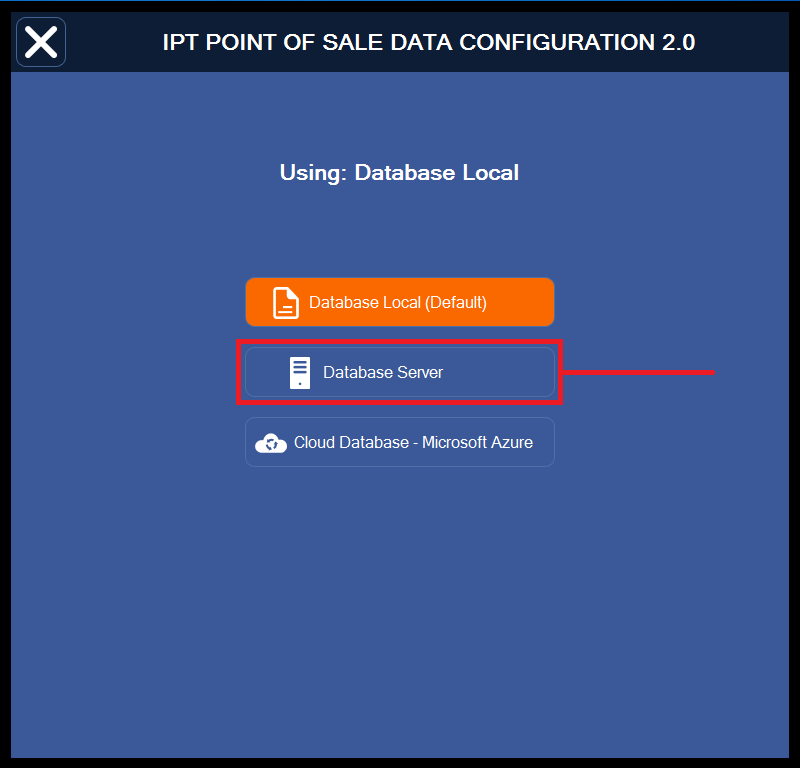
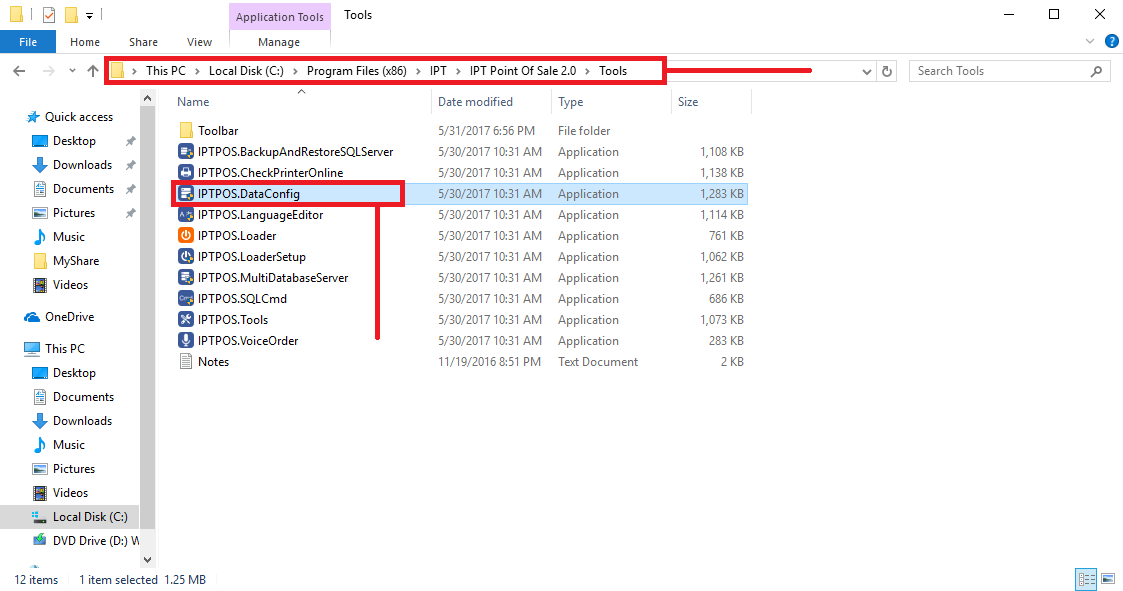
Step 4: Make data at POS 1 or POS 2 or POS 3 or SERVER 1.
How to setup IPT Point Of Sale step-by-step
Step 5: Done.
Note: database SHARE between POS 1, POS 2 and POS 3.
Note: About install IPTPOS_SQLSERVER_SETUP. Automatically create a new database for this installation. If database name (IPTPOS) already exists:
Do not worry if you forgot the backup database. You can go to folder C:\Program Files (x86)\Microsoft SQL Server\MSSQL.1\MSSQL\Backup to get backup file.
Notes: On your SERVER computer (the computer installed SERVER package). Go to folder
and Search folder Backup or file *.bak (Default *.bak file is hidden, double click the Backup folder)
How To Search File and Folder on Windows 10
SQL Server: How to Restore Database *.bak?
C:\Program Files (x86)\IPT\IPT Point Of Sale 2.0\Tools\IPTPOS.BackupAndRestoreSQLServer.exeC:\Program Files\IPT\IPT Point Of Sale 2.0\Tools\IPTPOS.BackupAndRestoreSQLServer.exe
Error: Cannot open backup device.
Fix: You have to copy *.bak file to Documents\IPT Point Of Sale 2.0 folder before restore. Set permissions for this folder.