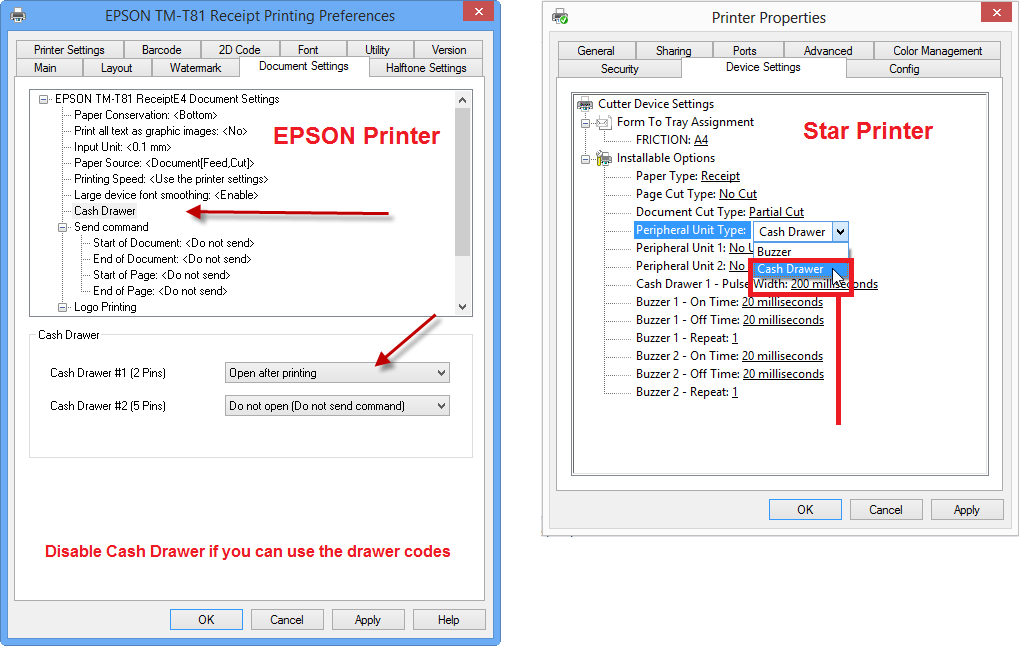How to open cash drawer by code
Scenario:
- The cash drawer in front opens when ANYTHING prints.
- Is there a way to make the drawer open only on a transaction or when an authorized person is cashing out the drawer?
Step 1: Setup open cash drawer by code
Step 2: Disable open cash drawer by printing
Step 1: Setup open cash drawer by code.
Home Screen => Admin => Plugins Manager. Select IPT Cash Drawer. Press Using Drawer Codes.
Notes: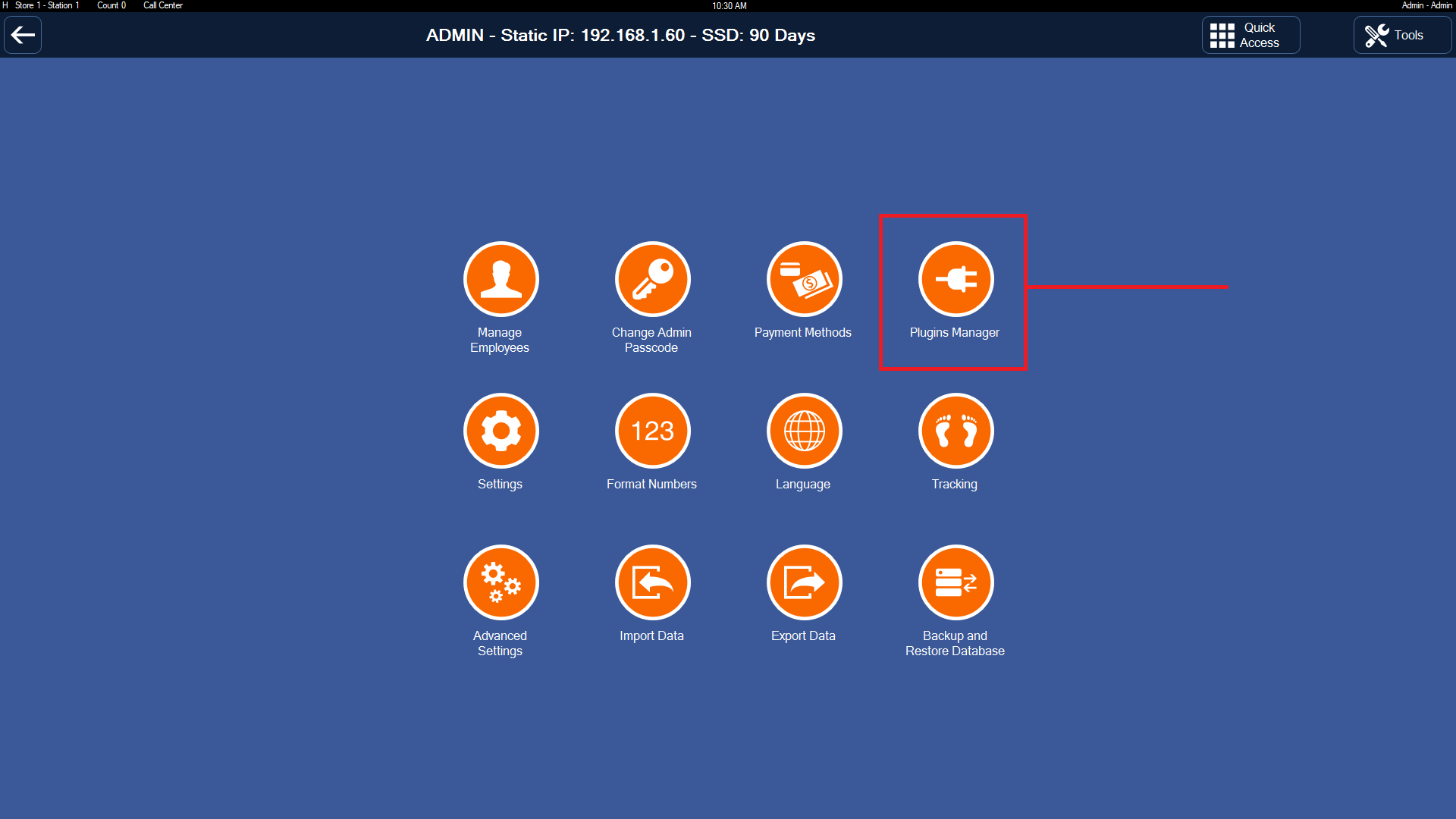
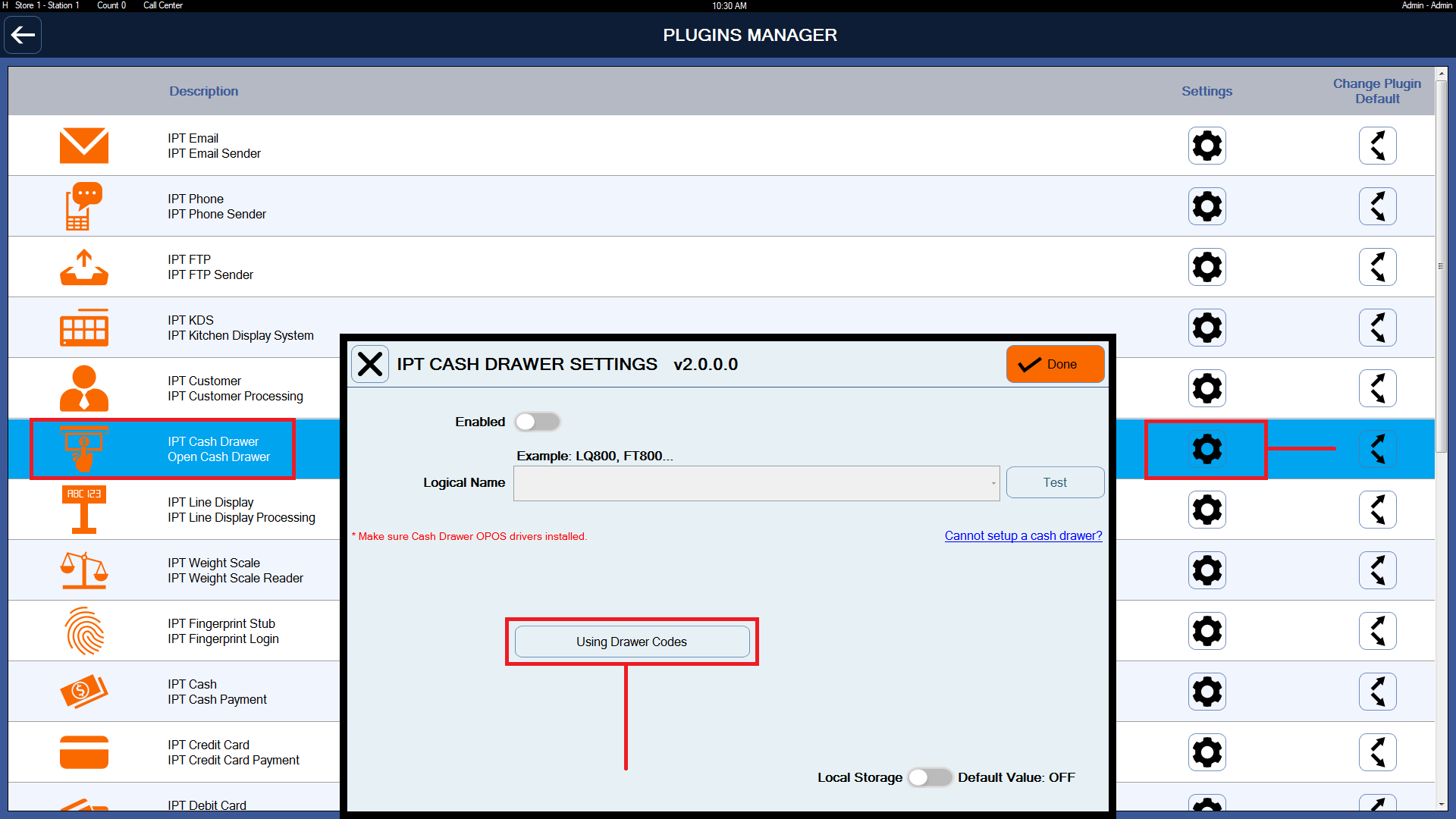
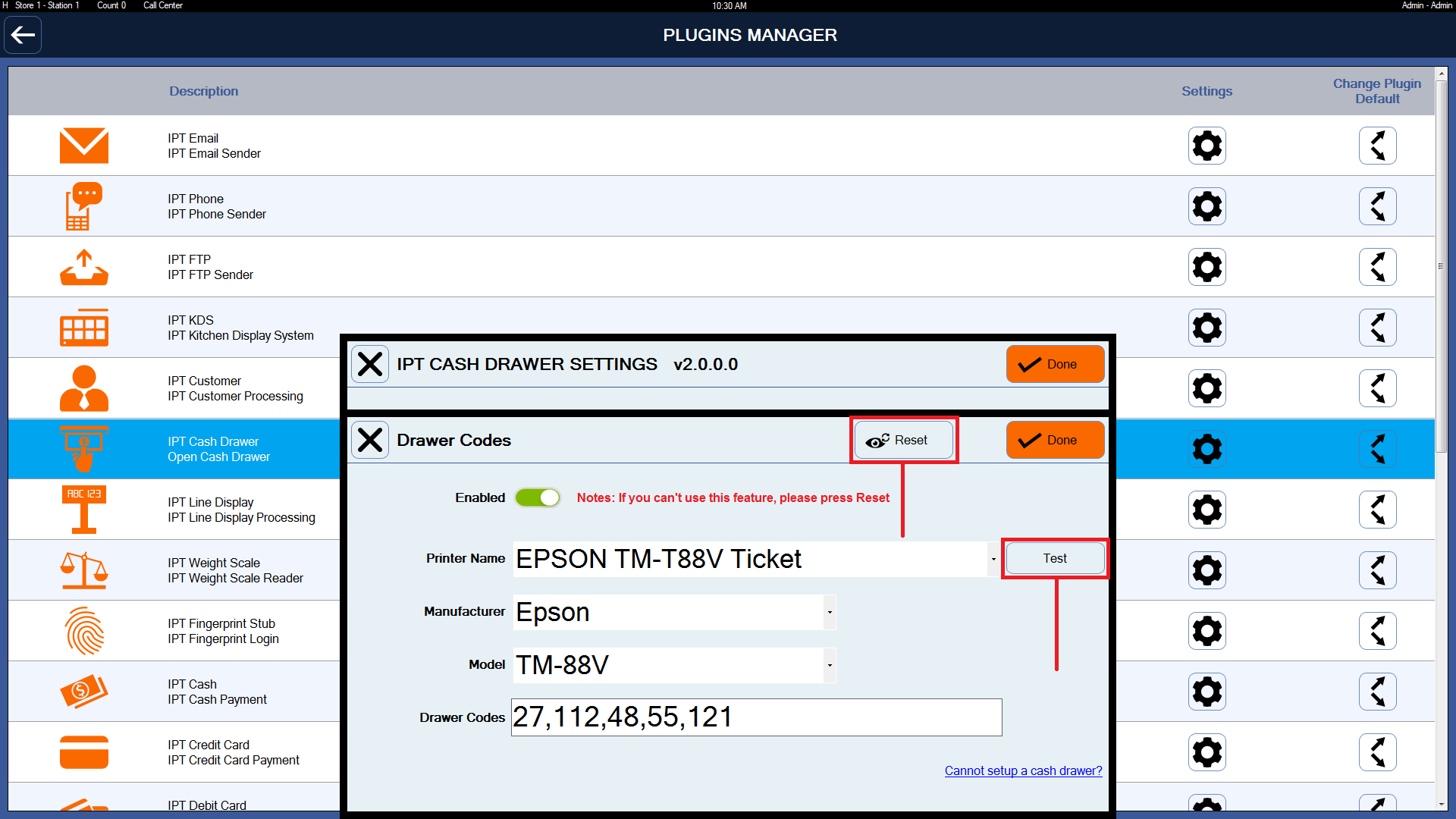
Step 2: Disable open cash drawer by printing.
Control Panel => Devices and Printers => Select Your Printer => Printer Properties (Right Click) => (Preferences | Advanced => Printing Defaults ... | Device Settings).