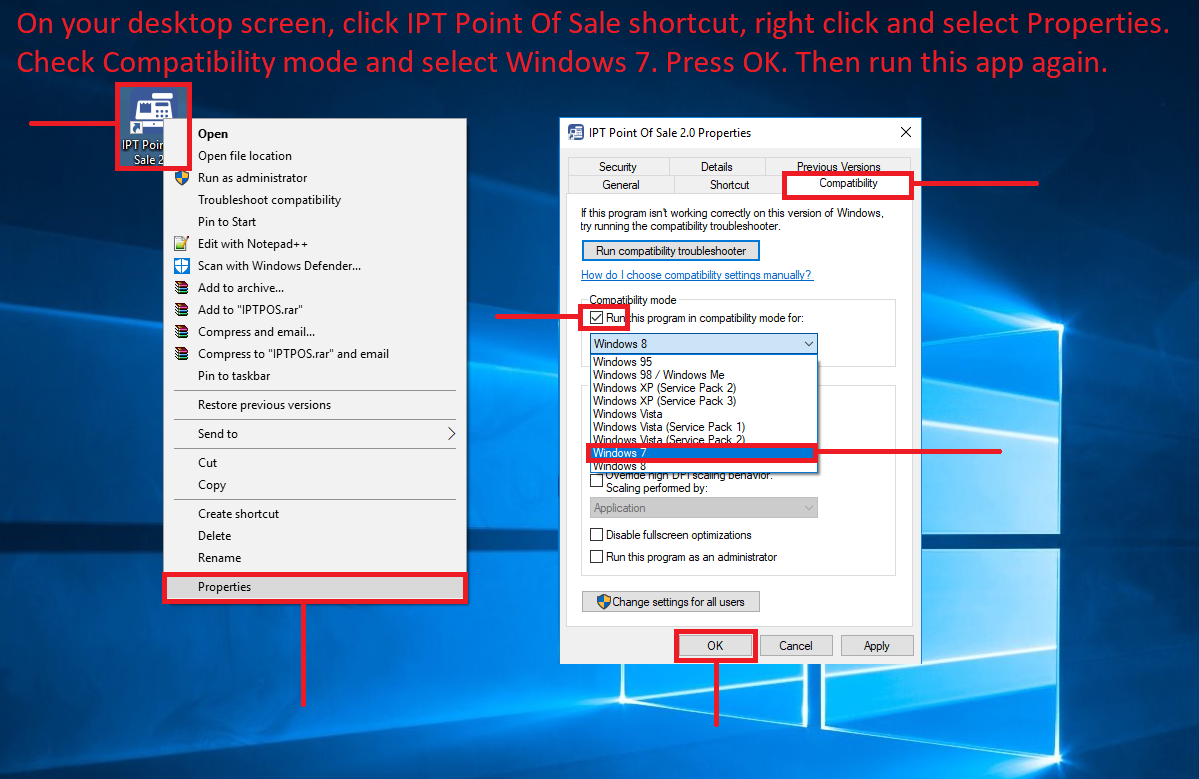Troubleshoot: Installation Completed. But I cannot run this app.
Check 1: Make sure your computer run the simple .NET application.
Check 2: Default our app will detect and install Microsoft .NET Framework 3.5 SP1. But sometimes, your computer has issue and we cannot install it.
Please check and install Microsoft .NET Framework 3.5 SP1 for your computer.Install .NET Framework 3.5 SP1 for Windows 10 - 8.1 - 8
Install .NET Framework 3.5 SP1 for Windows XP, Vista, Server 2003, Server 2008
Fix 1: .NET Framework 3.5 SP1 installation Error: 0x800F0906, 0x800F081F, 0x800F0907
Fix 2: .NET Framework 3.5 SP1 installation Error: 0x800F0906, 0x800F081F
Fix 3: Use Microsoft .NET Framework Repair Tool to fix it.
Fix 4: Use Event Viewer to fix it. Find this error and search on Google.
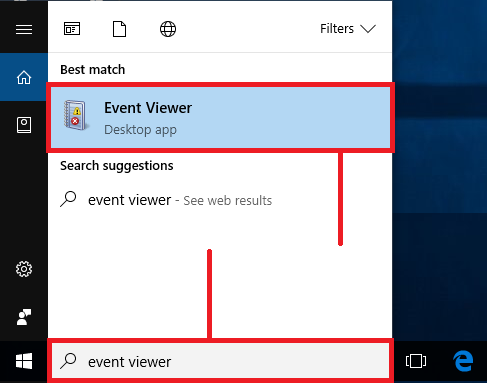
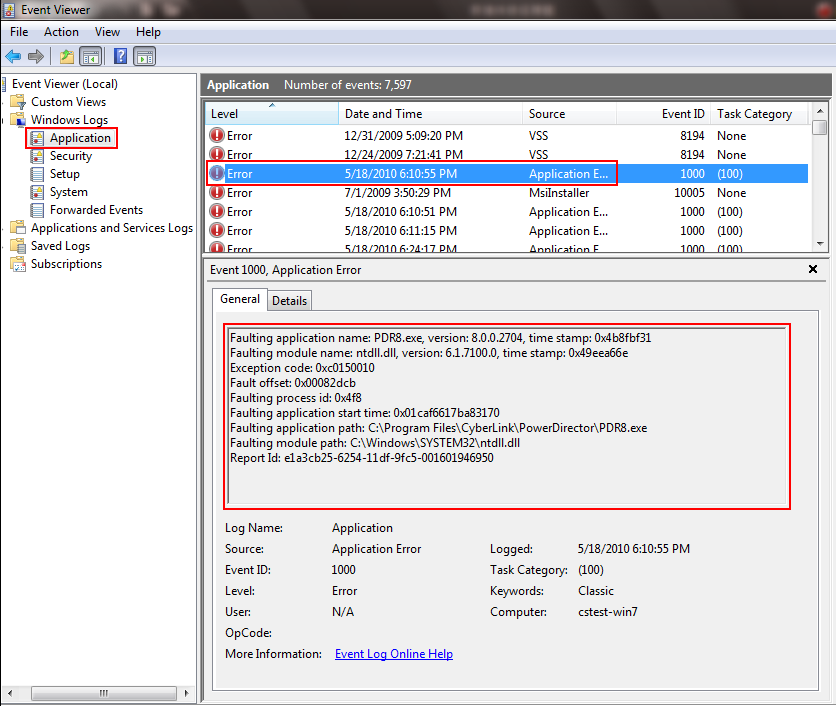
Fix 5: Repair Your Windows files
A Program Keeps Crashing [EASY FIX]
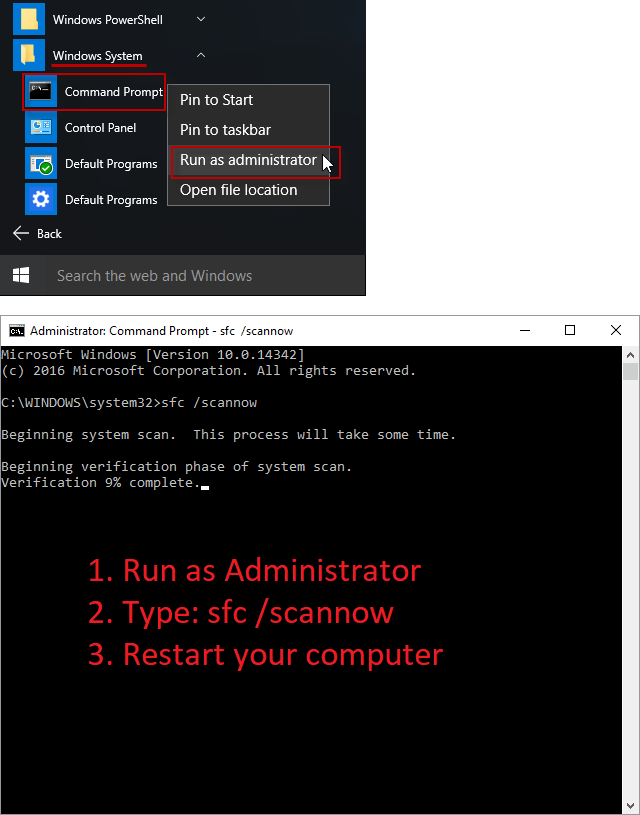
Fix 6: Use Compatibility Mode