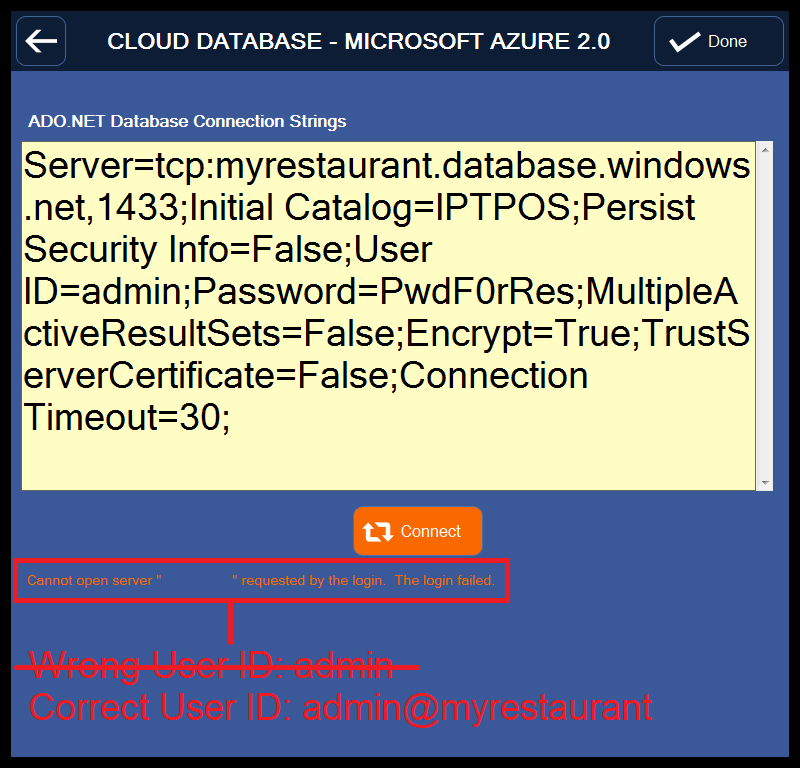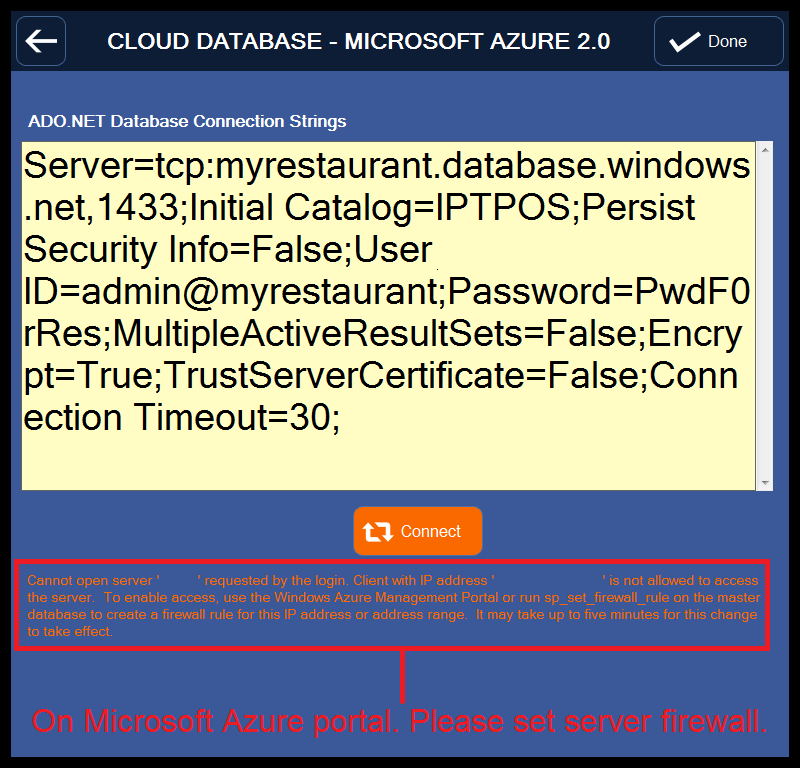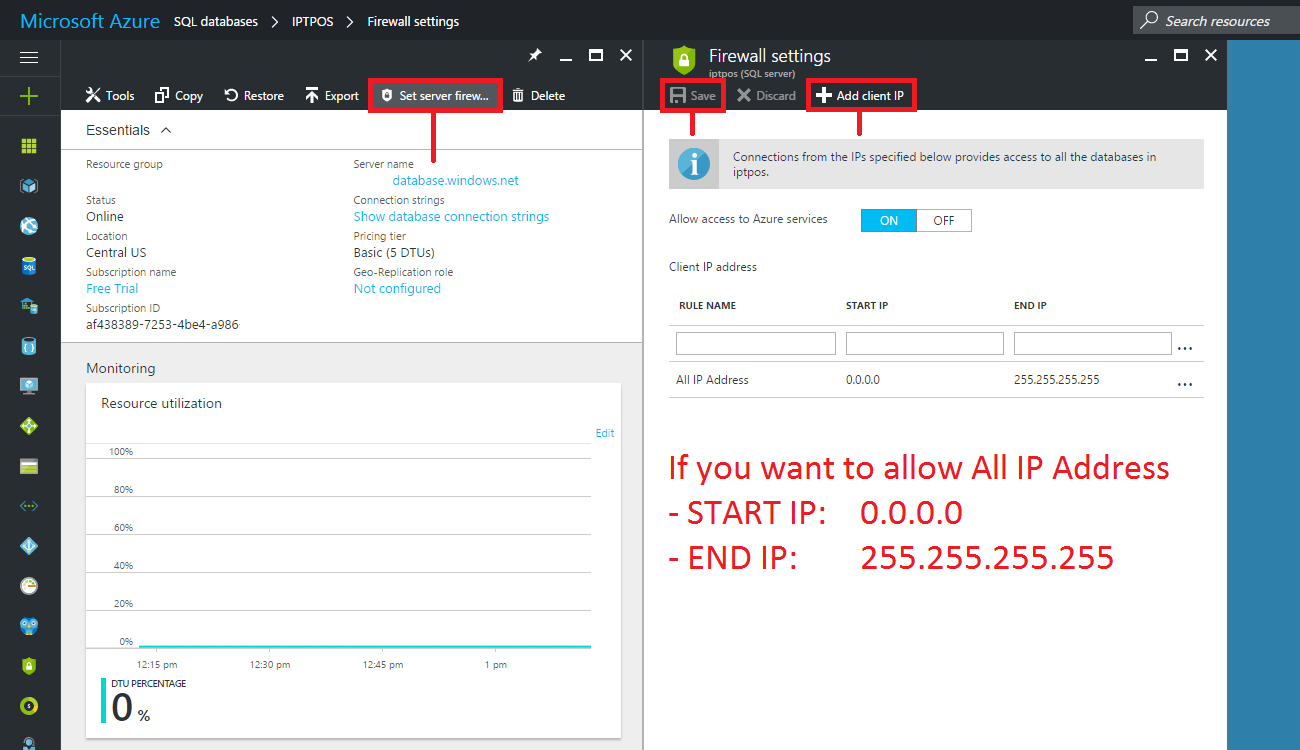How to setup Cloud Database - Microsoft Azure
Scenario: I want to use the Cloud Database - Microsoft Azure. Our sales, products and reports are always available, always safe, and always up to date.
A. Cloud Database - Microsoft Azure
B. How to use Cloud Database - Microsoft Azure for IPT Point Of Sale
Relevant Article: I want to access my POS over the Internet from Laptop
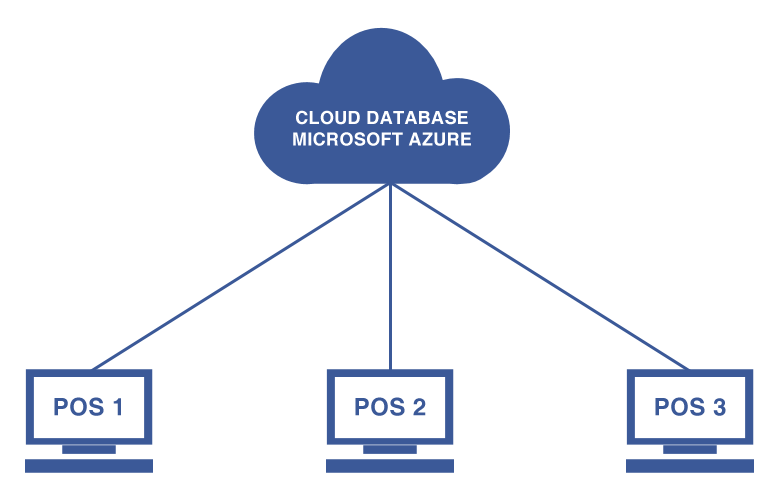
Notes: You can buy a WINDOWS HOSTING (HostGator, DreamHost, GoDaddy...), and then setup your Microsoft SQL Server.
How to connect to Microsoft SQL Server on my hosting
A. Cloud Database - Microsoft Azure
With Azure Sql Database (Select DTU is cheapest, vCore is expensive).- Pricing: $5 per month
- Single Database: 2GB
- Purchase Model: DTU
- Service Tier: Basic
Go to website: https://portal.azure.com
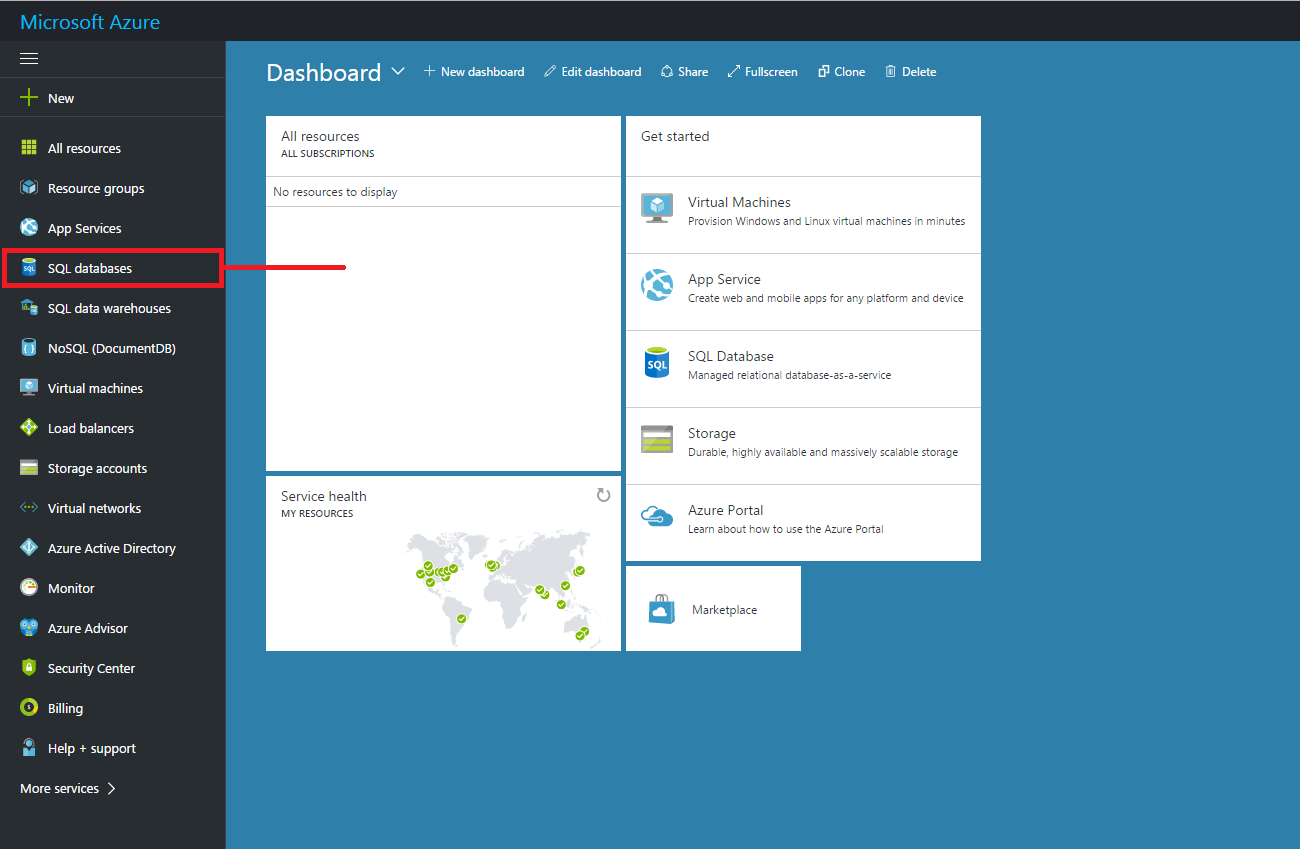
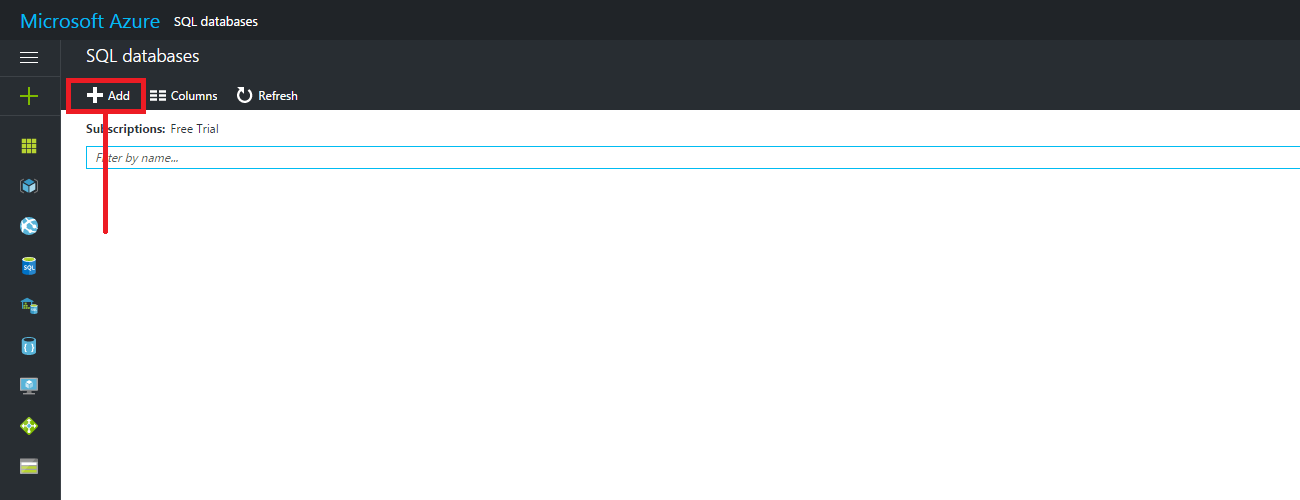
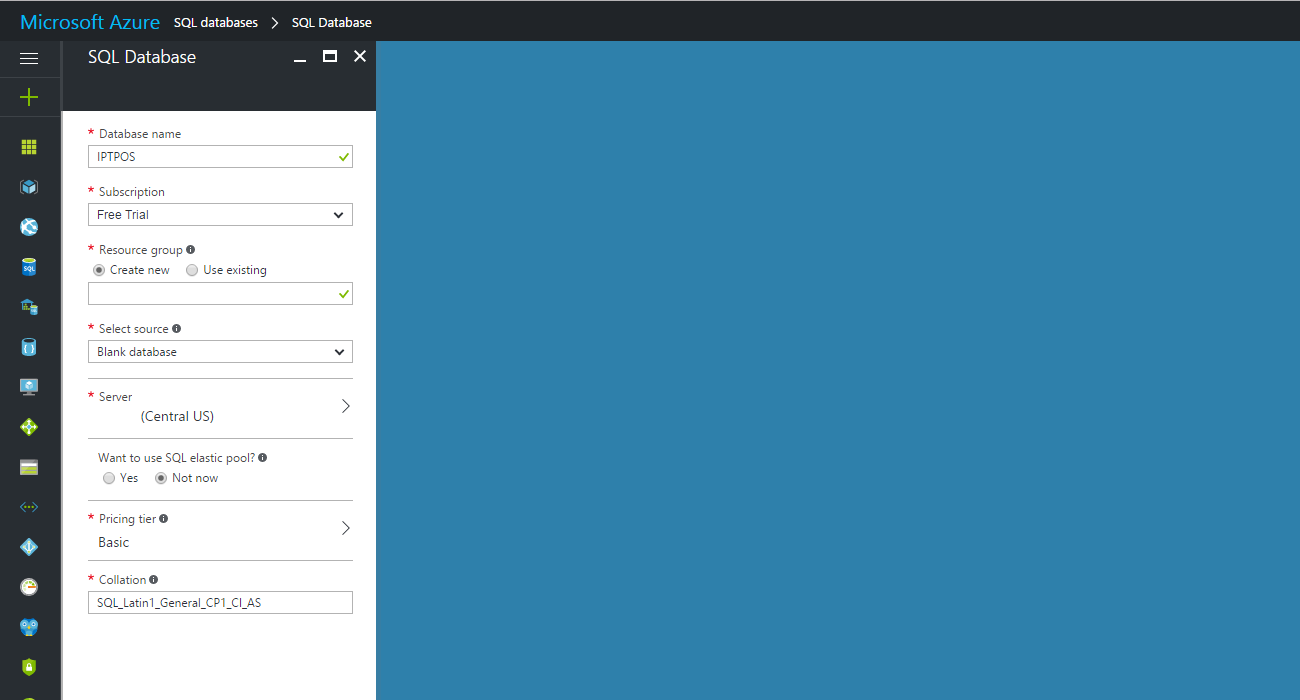
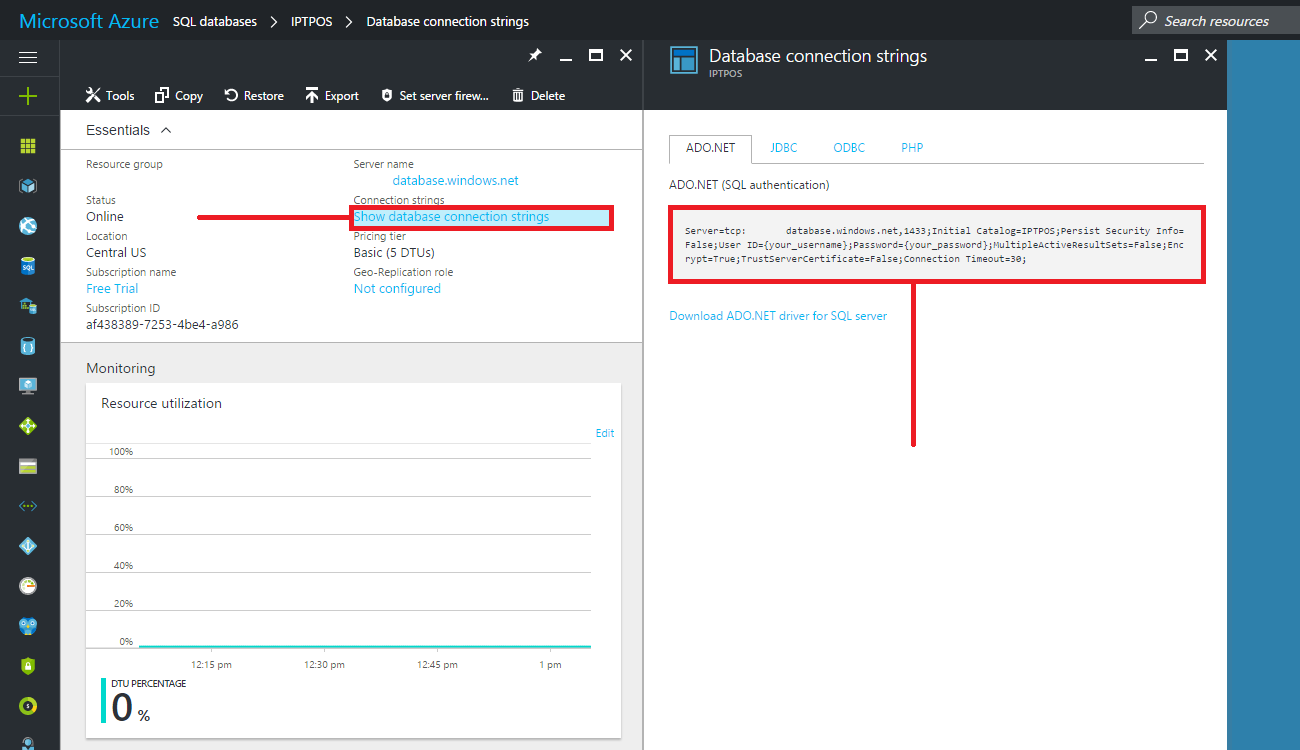
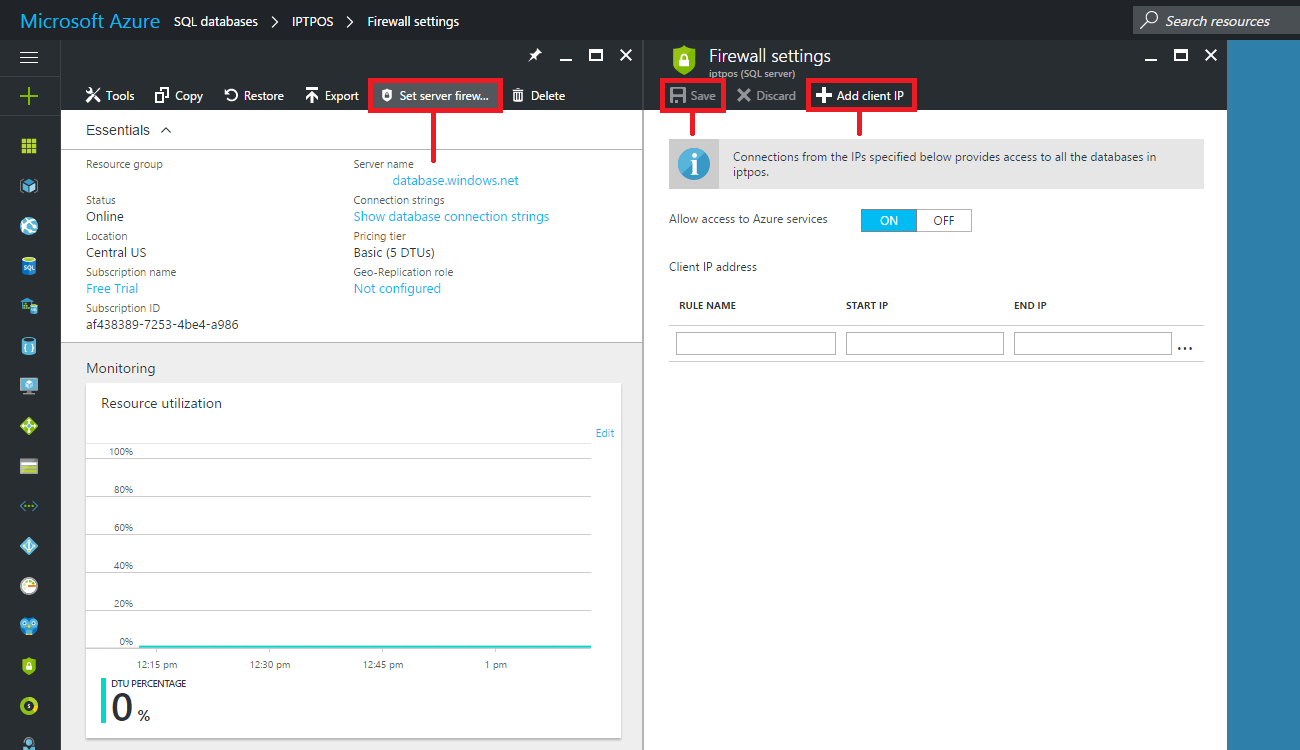
B. How to use Cloud Database - Microsoft Azure for IPT Point Of Sale
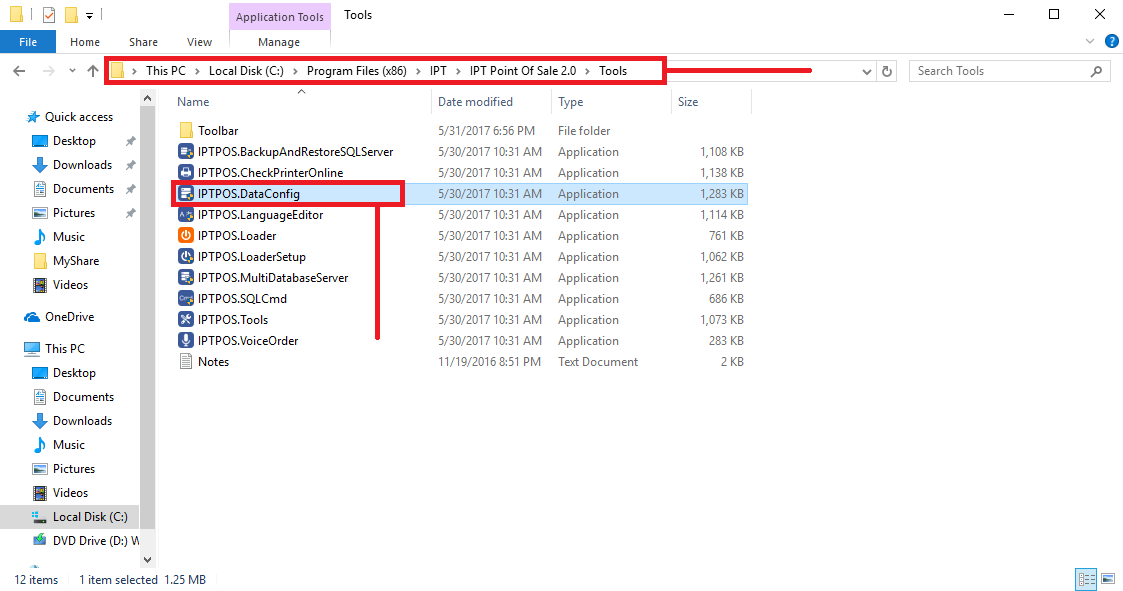
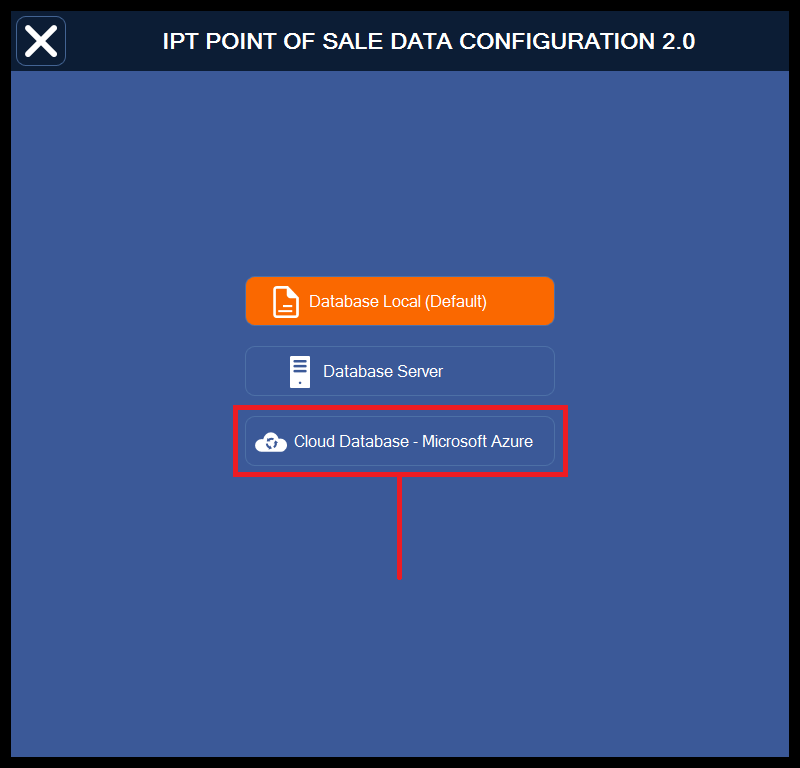
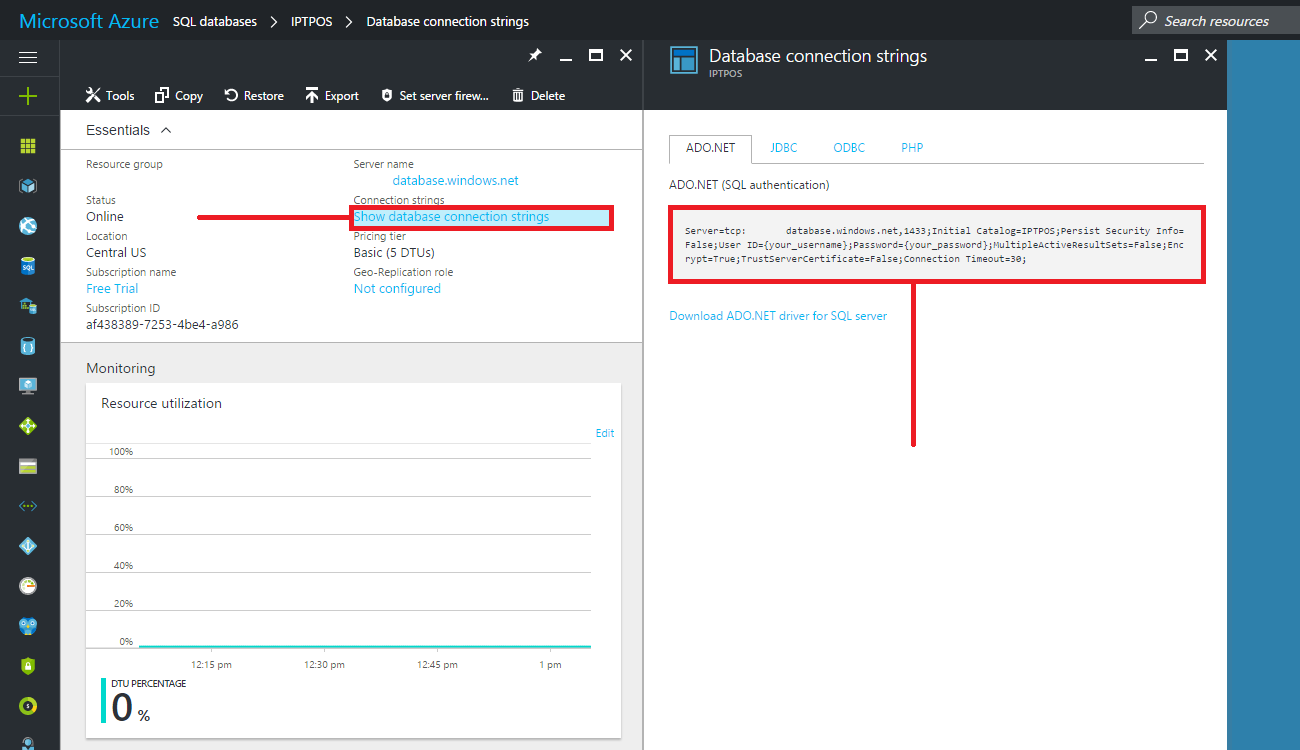
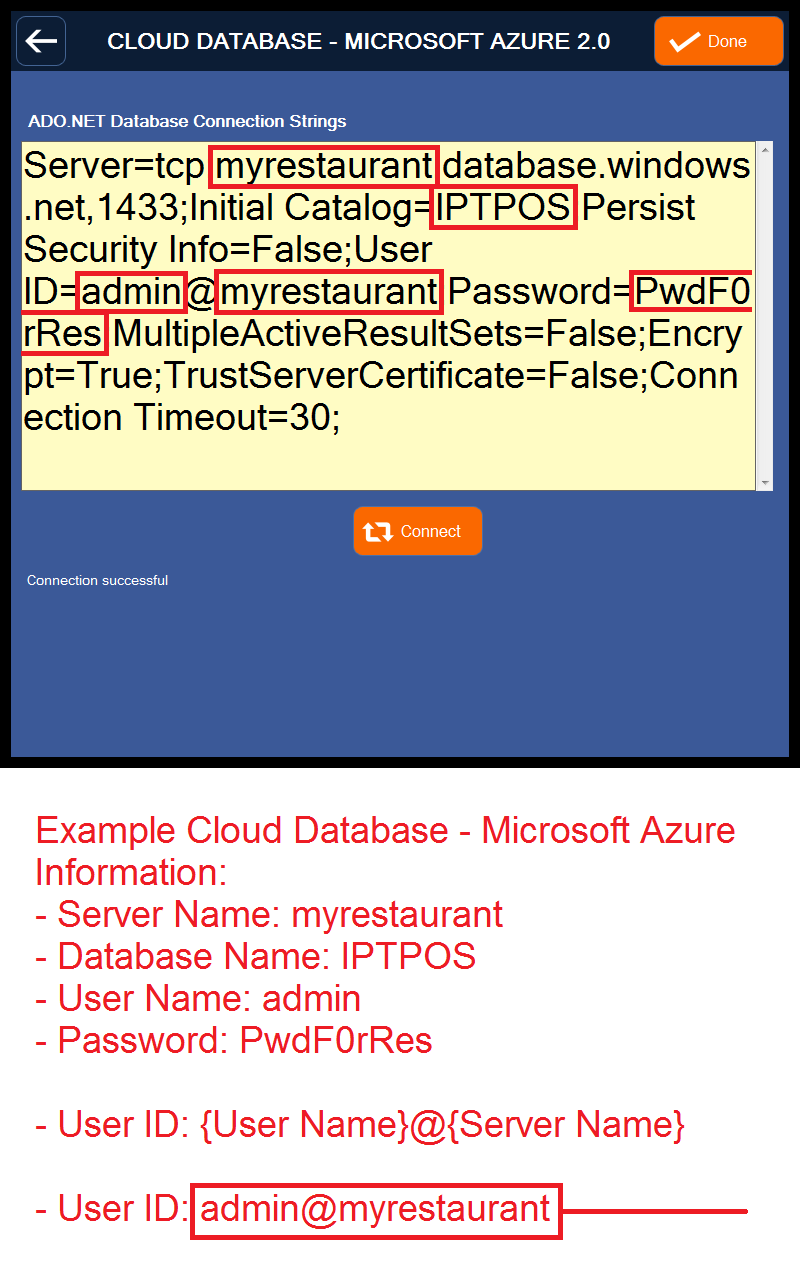
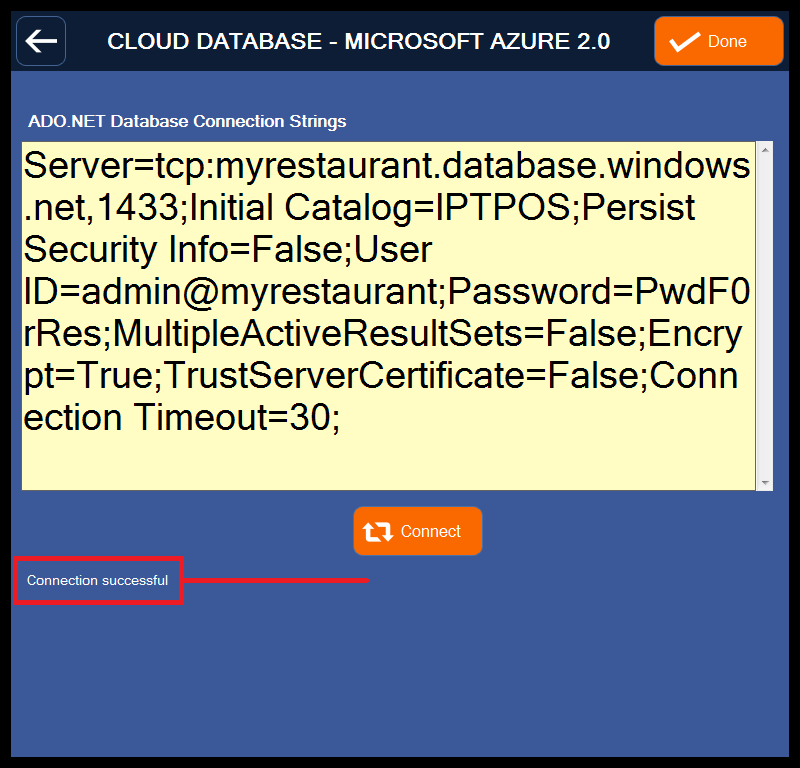
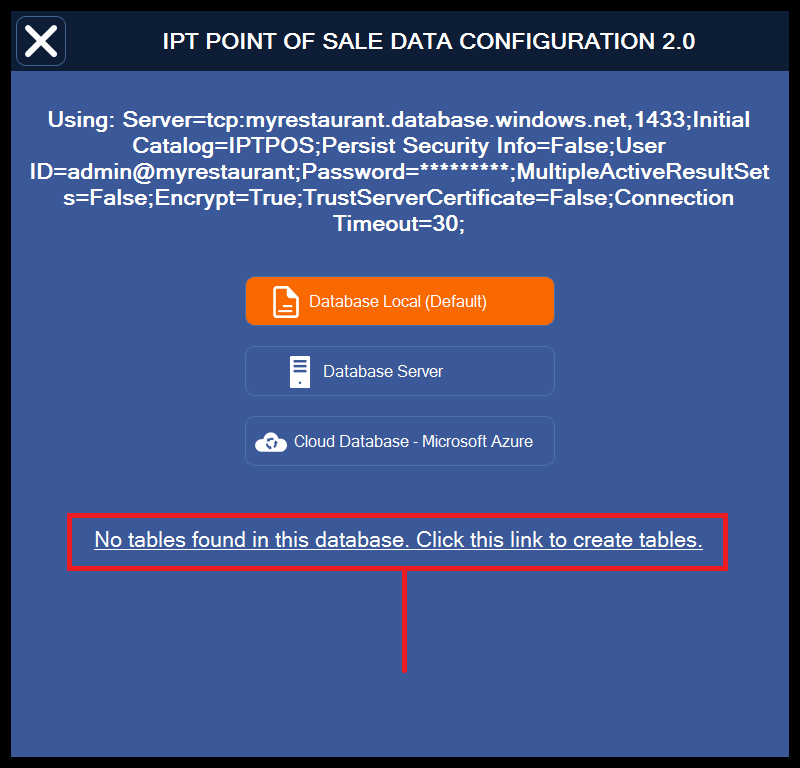
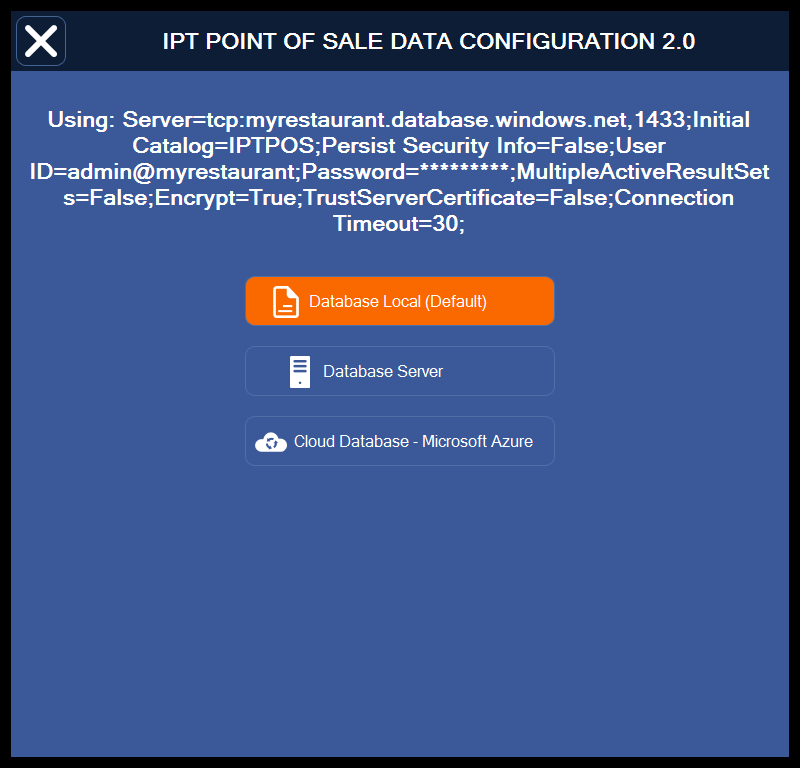
C. Troubleshoot