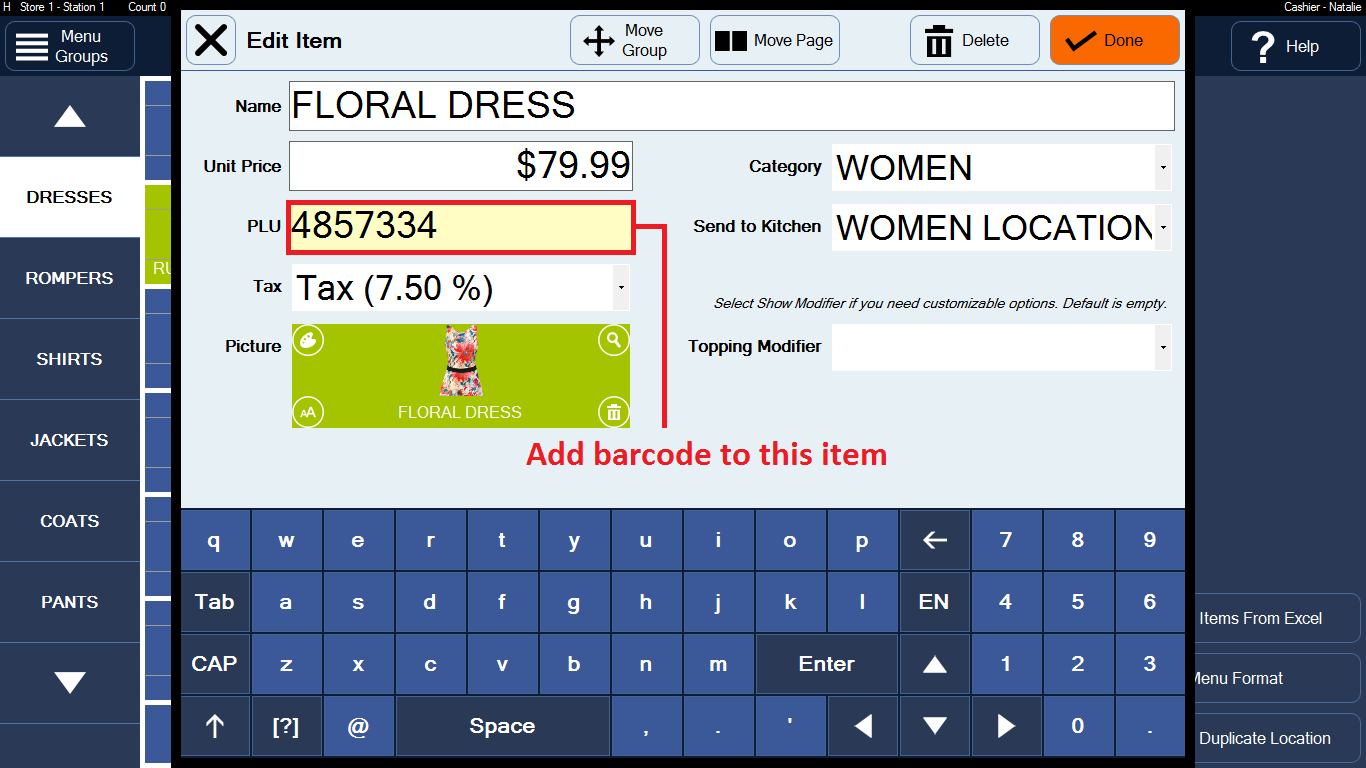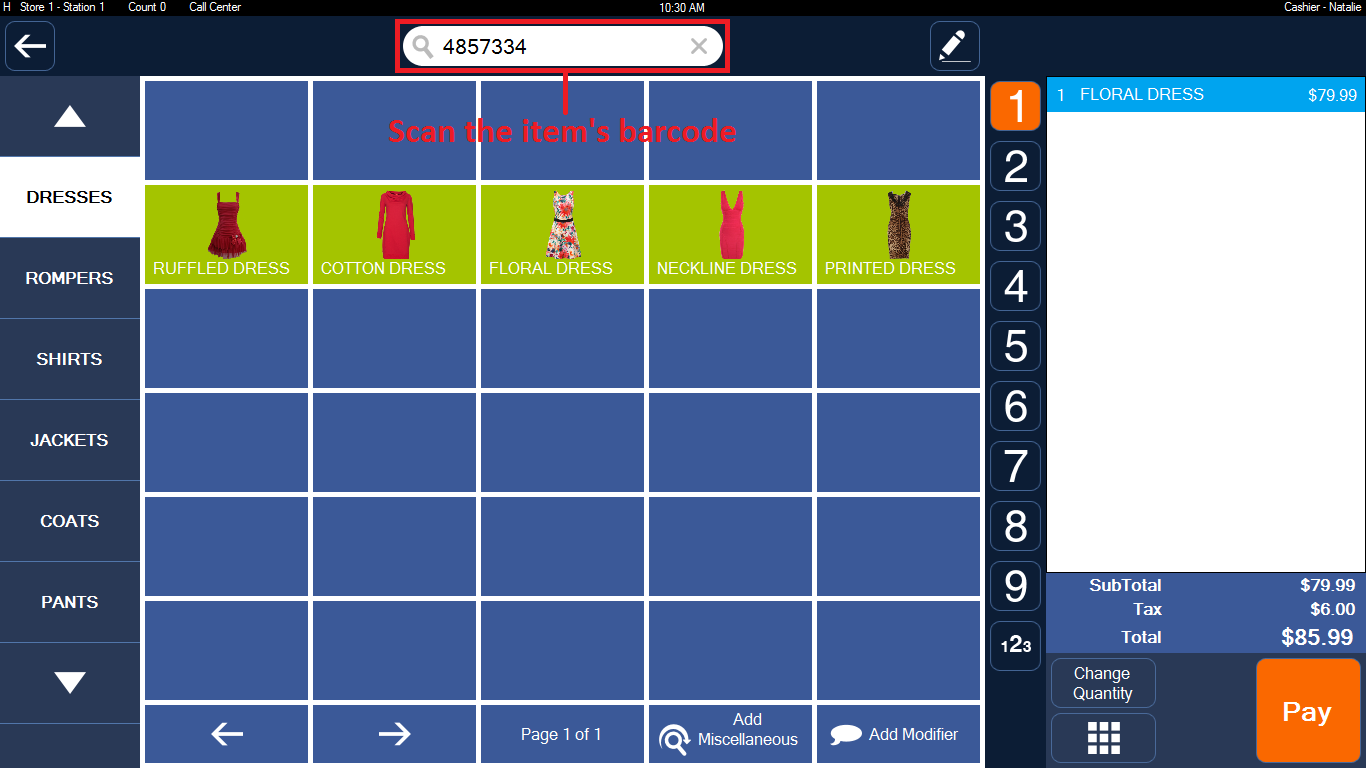Retail
The default install is Restaurant mode. I want to use for Retail (Clothing Store, Gift Shops, Pet Shop...). How do I switch from Restaurant mode to Retail mode?
Question 1: I don't want to use the tables when I order.
Question 2: I don't want to use the kitchen printers.
Question 3: How to add barcodes to items?
Answer 1: I don't want to use the tables when I order.
1. Select Admin Entry
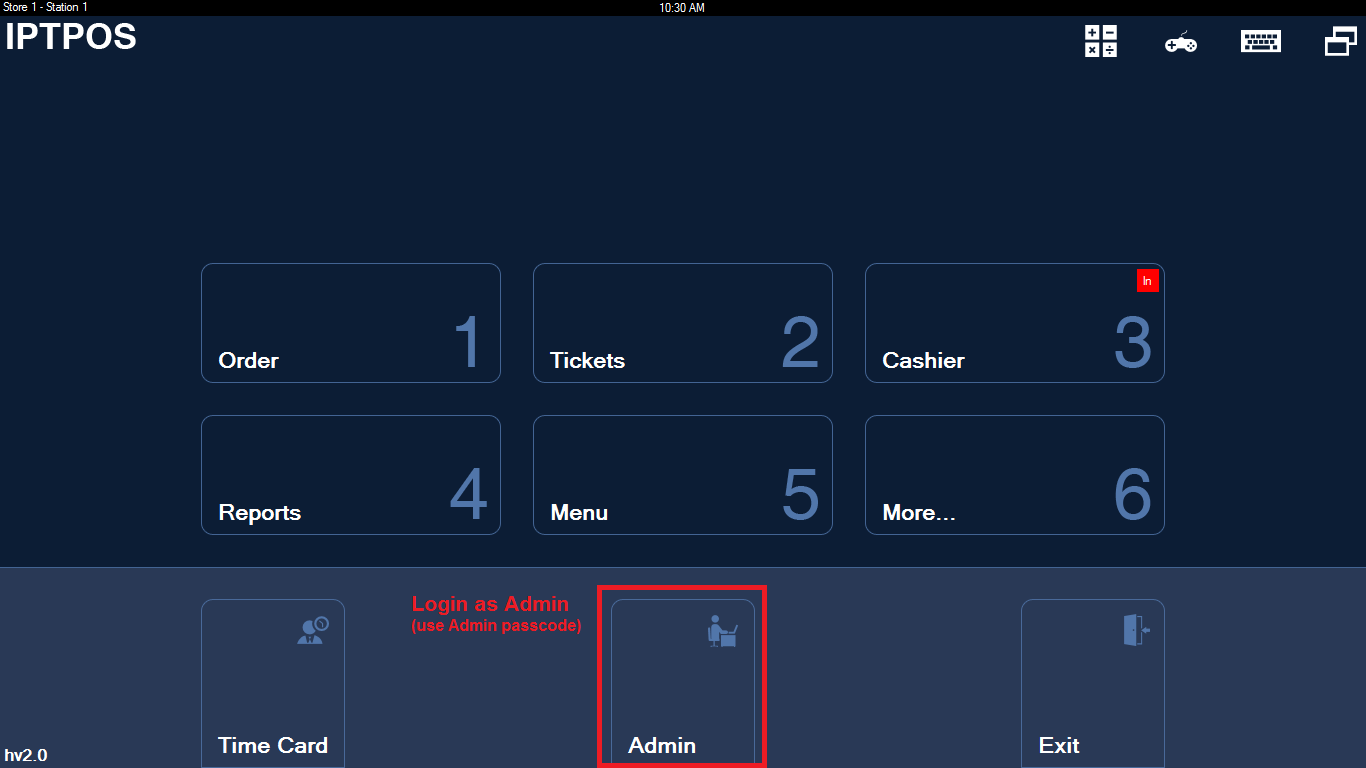
2. Select Advanced Settings

3. Select Setup Features
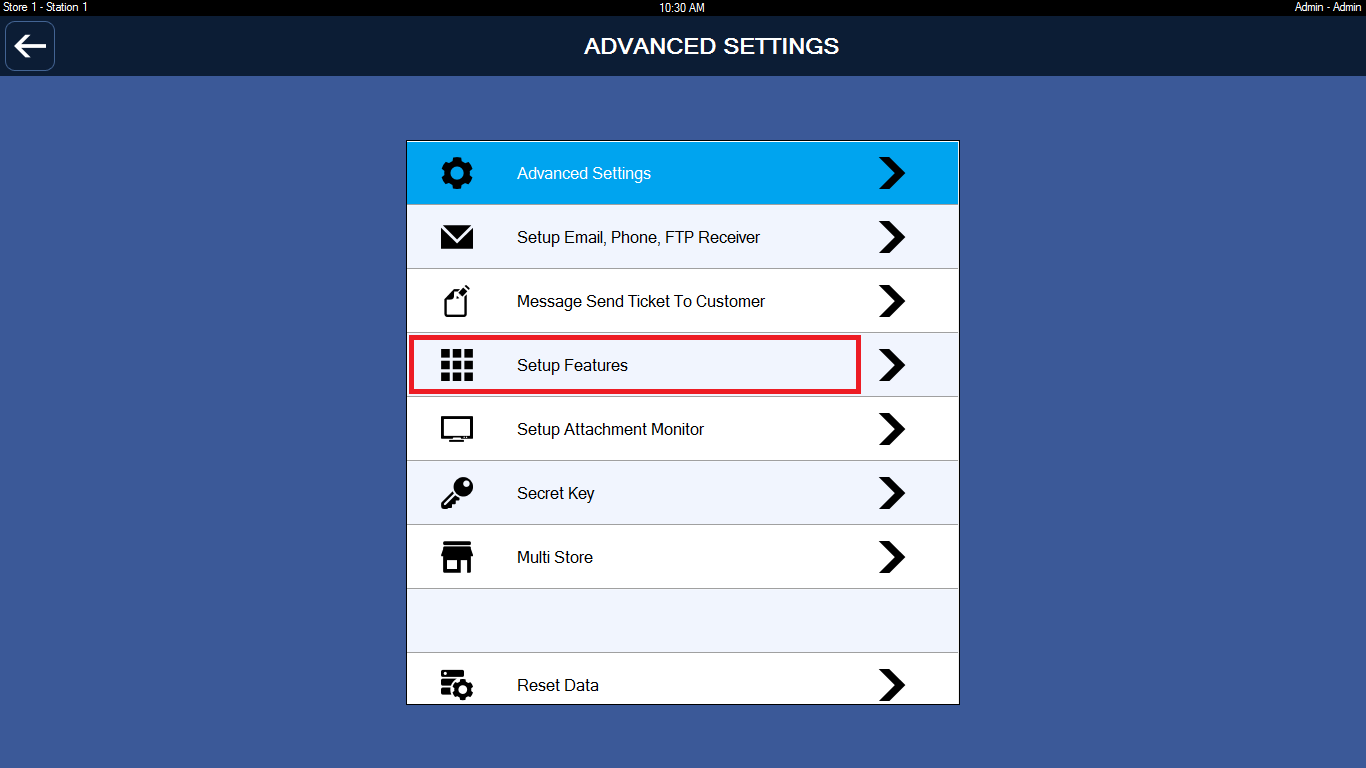
4. Select Order Type (Set OFF if you don't use the tables when you order)
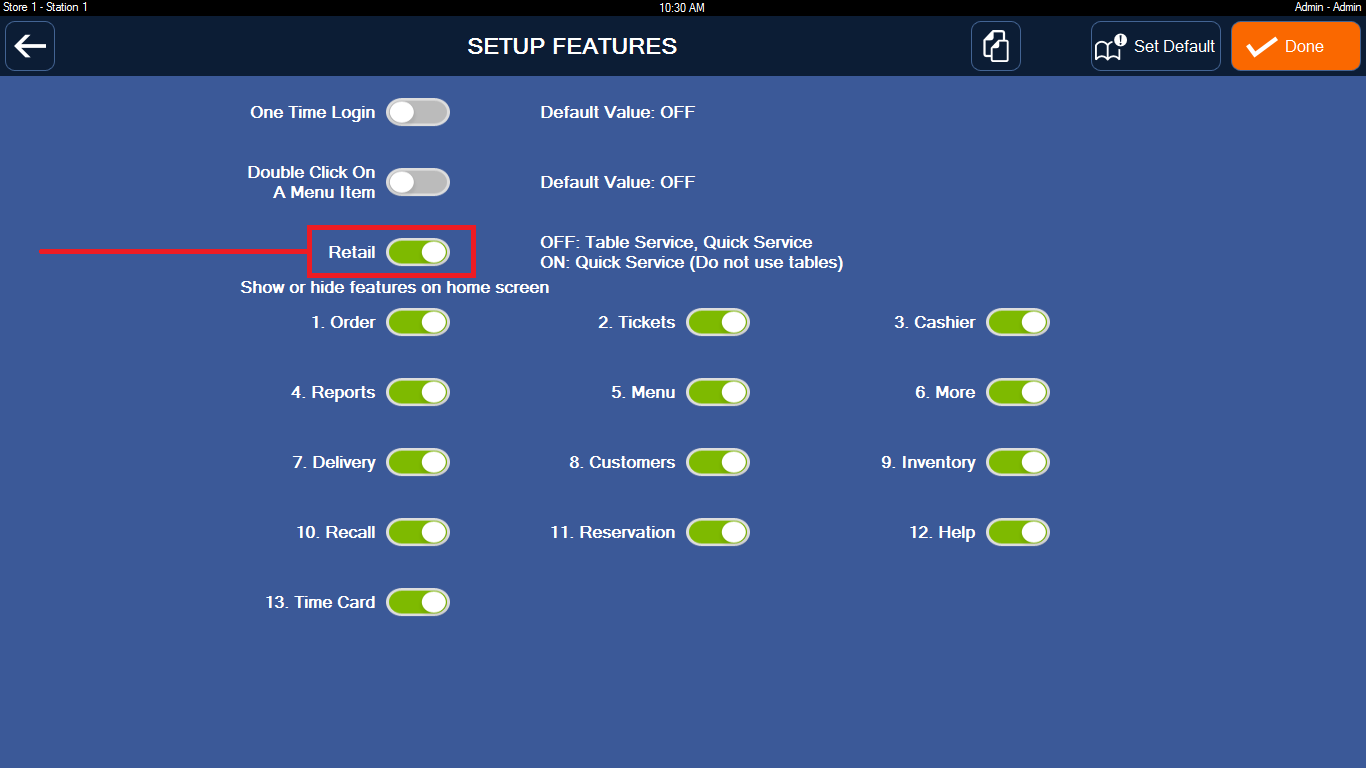
Answer 2: I don't want to use the kitchen printers.
1. Select Menu Entry
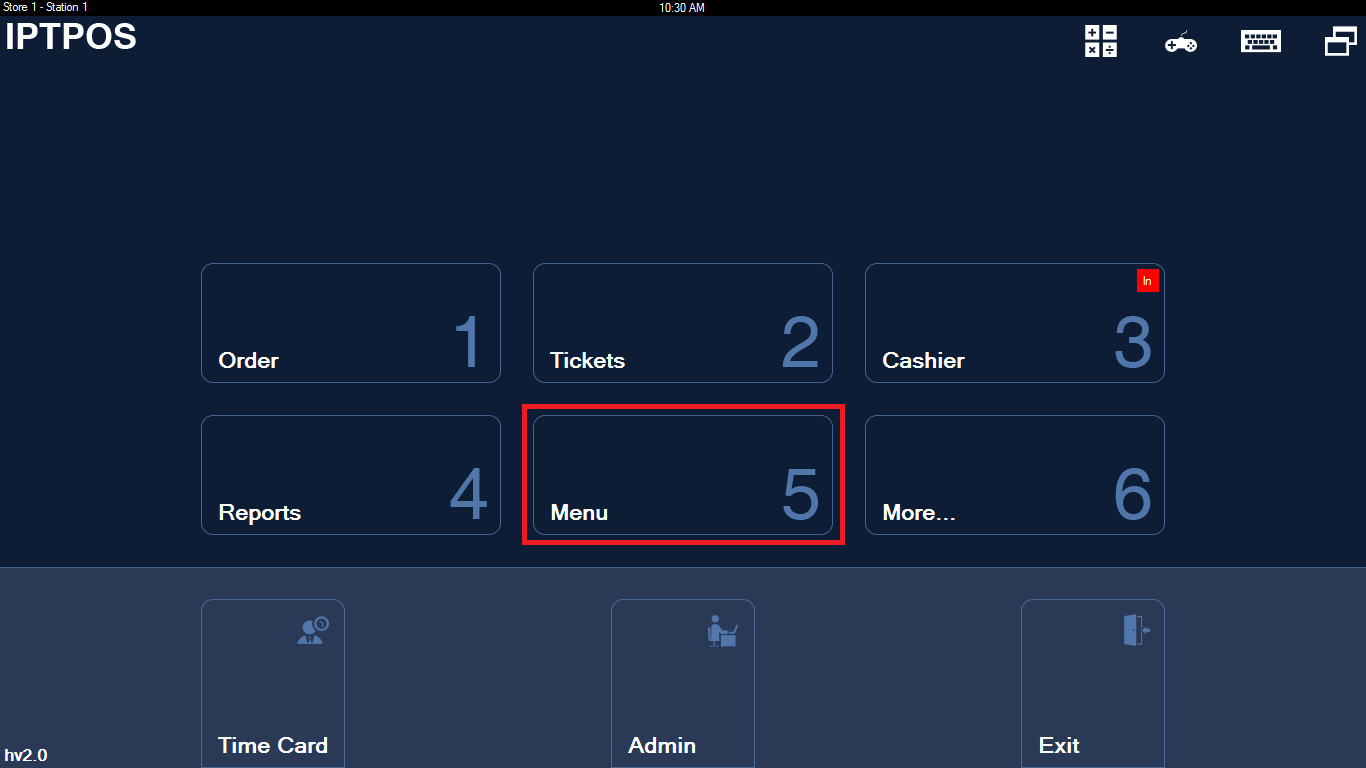
2. Select Kitchens
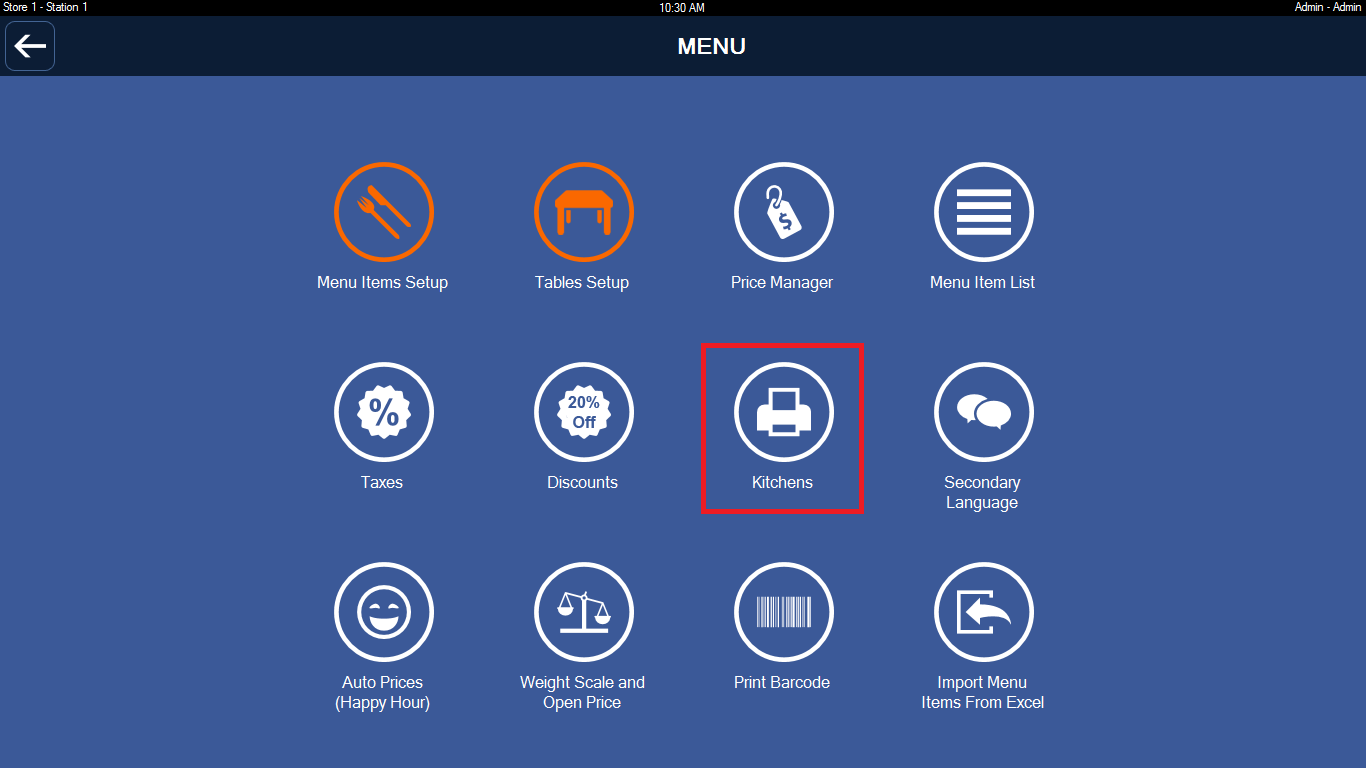
3. Kitchens (DO NOT use the kitchen printer)
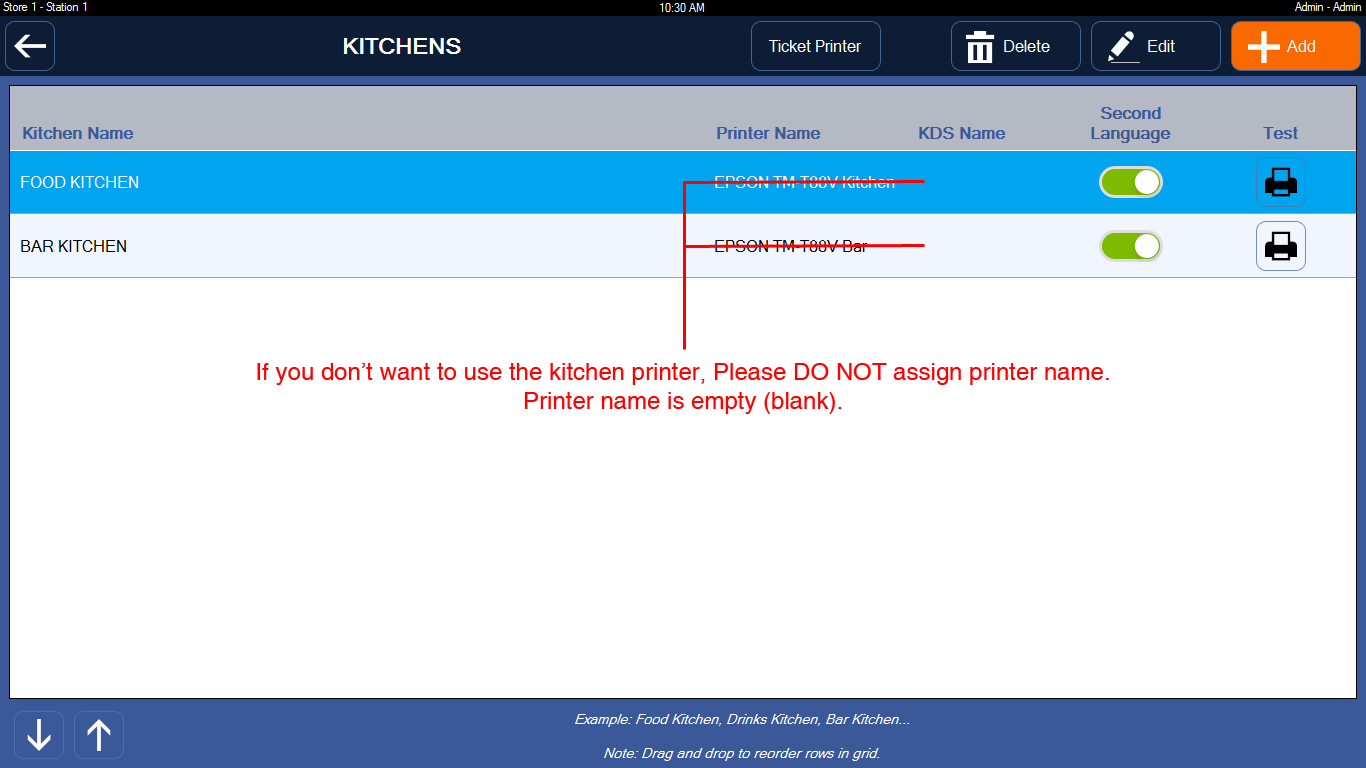
4. Edit Kitchen (DO NOT use the kitchen printer)

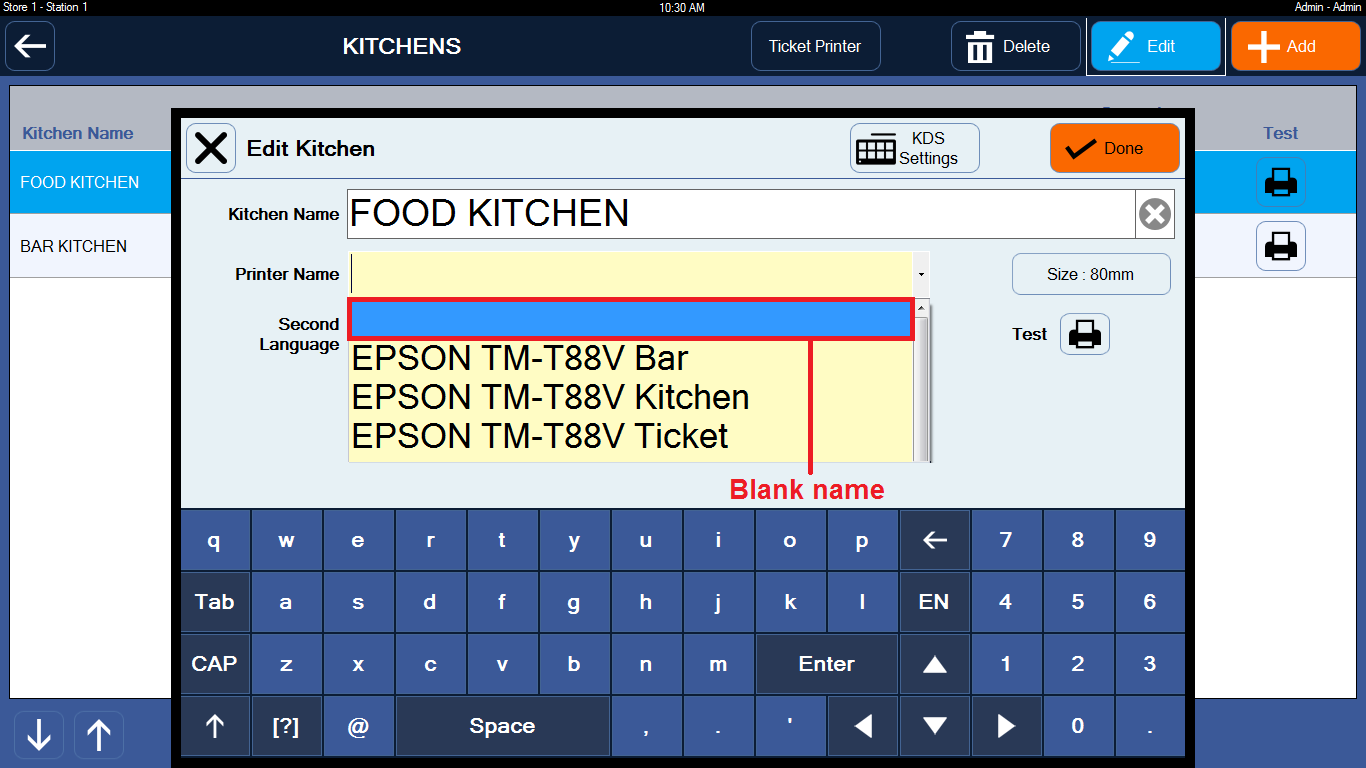
Answer 3: How to add barcodes to items

Open Notepad program to test your barcode scanner