IPT Order on iPhone, iPad, Android
Faster Service with IPT Order. I want to order food on the iPhone, iPad, Android.
Launch a web browser (Chrome, Safari or Edge...) on your device. Connect to IPT Order website. Then take an order. Done.
Notes:
- Before installing IPT Order, make sure you have installed IPT Point Of Sale.
- If you installed IPTPOS_SQLSERVER. Desktop Screen => IPT Order => SQL => Database Server. Select your database.
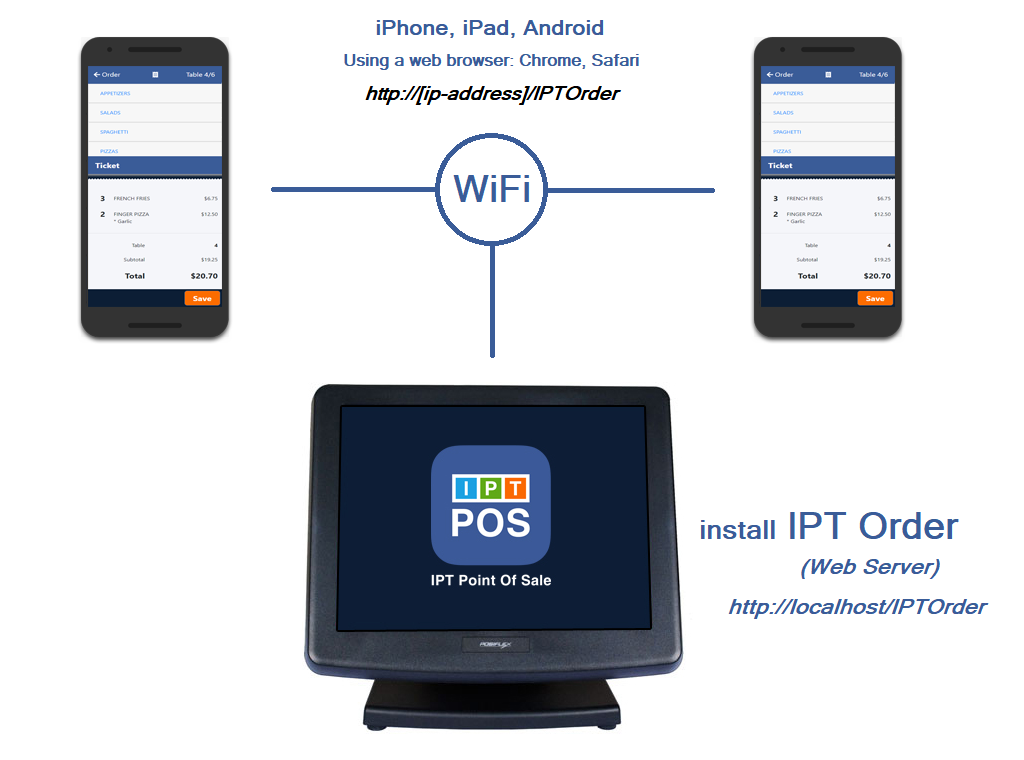
1. How to get IPT Order website address
2. How to access IPT Order from iOS and Android (phone or tablet)?
3. How to add a website address to the home screen
4. How to change the currency format USD, CAD, GBP, JPY...
5. Self order menu - QR Code Table
6. My phone cannot access the IPT Order
1. How to get IPT Order website address
- On your desktop (installed IPT Order). Launch a web browser Edge, Chrome or Firefox...- Go to address: http://localhost/IPTOrder/Login.aspx#help
- At the bottom of the page, you'll see the address.
2. How to access IPT Order from iOS and Android (phone or tablet)?
- Make sure IPT Order computer and phone (or tablet) are connected to the same WiFi .- Open a web browser (Chrome, Safari or Edge) on your phone or tablet.
- Go to the address below. The IPT Order web interface will appear.
A web address like:
http://[ip-address]/IPTOrder
3. How to add a website address to the home screen
iOS: Launch the Safari web browser. Connect to the website. Tap on the Share button. Tap on Add to Home Screen.Android: Launch the Chrome web browser. Connect to the website. Tap the menu icon (3 dots). Tap on Add to Home Screen.
4. How to change the currency format USD, CAD, GBP, JPY...
Admin => Configuration => Ticket => Currency.http://localhost/IPTOrder/POS.aspx
5. Self order menu - QR Code Table
Allow customers to order food and drinks with their iPhone, iPad or Android.
http://localhost/IPTOrder/POS.aspxStep 1: Admin => Configuration => QR Table => Set a passcode
Step 2: Admin => QR Table => Print the QR Code => 1 table 1 QR Code
Step 3: On your iPhone, iPad or Android. Open Phone Camera Scan to Order.
6. My phone cannot access the IPT Order
Case 1:
- Turn Windows Firewall Off.
- Sometimes Antivirus Software might prevent you from getting connected. You can see if the connection issue is caused by Antivirus Software by turning it off temporarily.
- Restart your computer.
Stop Computer from Turning Off, Sleeping, Hibernating after so many Minutes.
Case 2:
On your desktop (installed IPT Order). Open a web browser Chrome, Firefox...
Go to address http://localhost/IPTOrder
If you see an error, please double check all steps:
- On desktop screen. Click IPT Order shortcut. Click IIS tab.
===> Click Enable IIS. Check it.
===> Click IIS Test. Check IIS is working.
===> Click ASP.NET.
===> Click Enable 64-bit.
===> Click Firewall Off. Set Off.
======> Open a web browser. Go to address http://localhost/IPTOrder
Case 3:
Default IIS website to use port 80. If you installed Skype,
please Uncheck "Use port 80 and 443 for additional incoming connections".
==> Restart your computer. Done.
