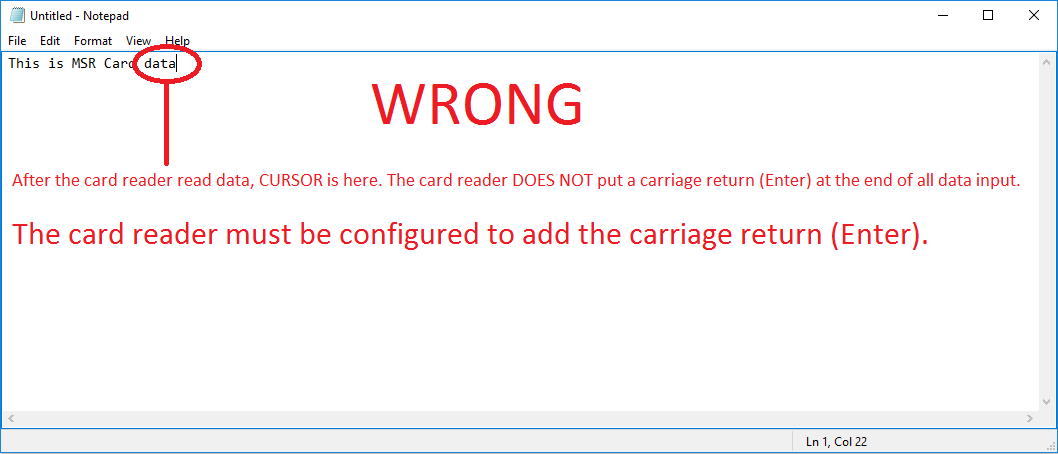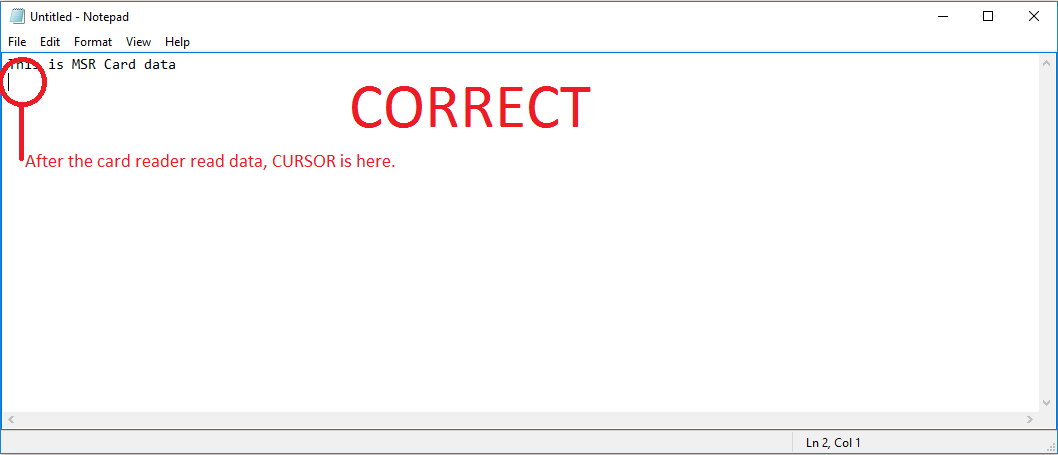Login by MSR Card (New Tech: Use RFID Card and RFID Reader)
Scenario: I want to login by MSR (Magnetic Strip Reader) Card instead login by Passcode.Note: Admin cannot use MSR Card, only use Passcode.
Attach MSR Card Reader to your computer.


Step 1: Home Screen => Admin => Manage Empoyees => Select an Employee and press Edit.
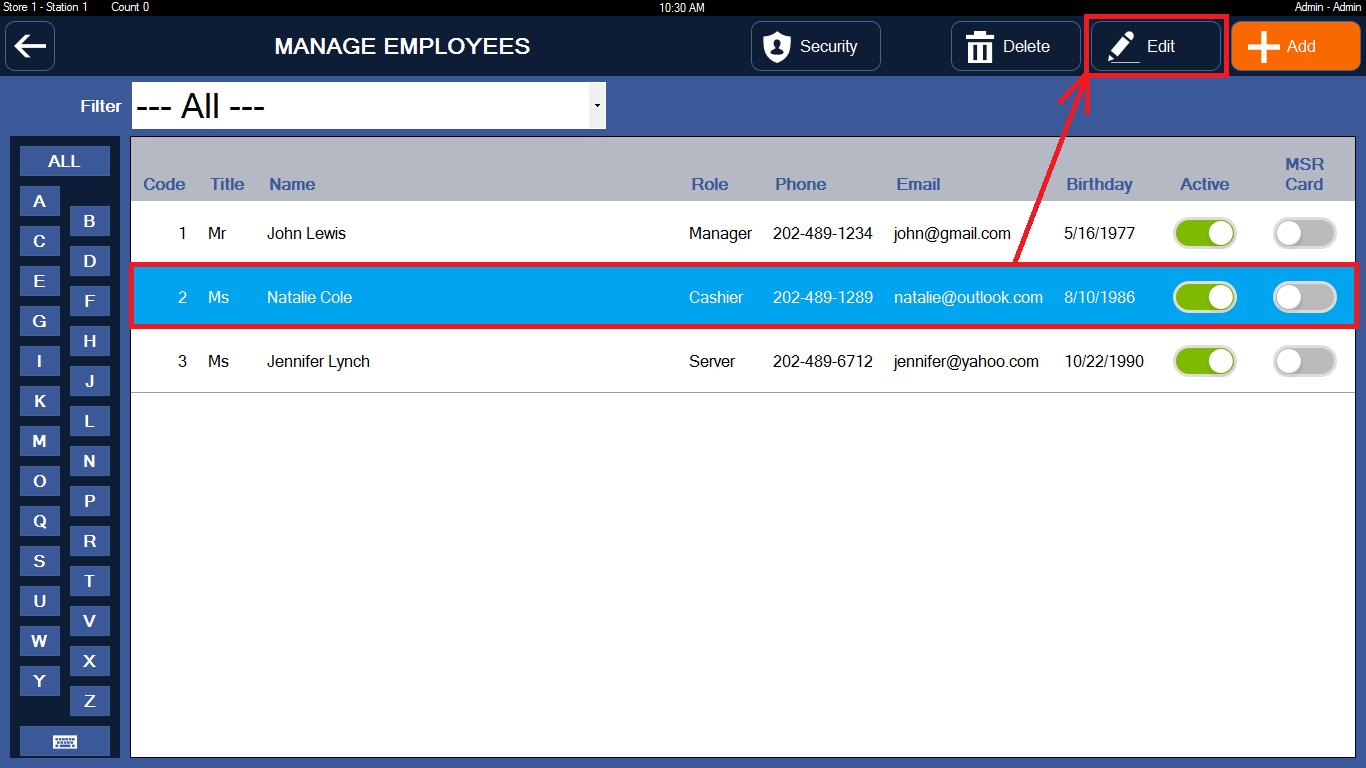
Step 2: press Set MSR Card button. Note: Set MSR Card button DOES NOT show when you are adding an employee. You must use to Edit an employee.
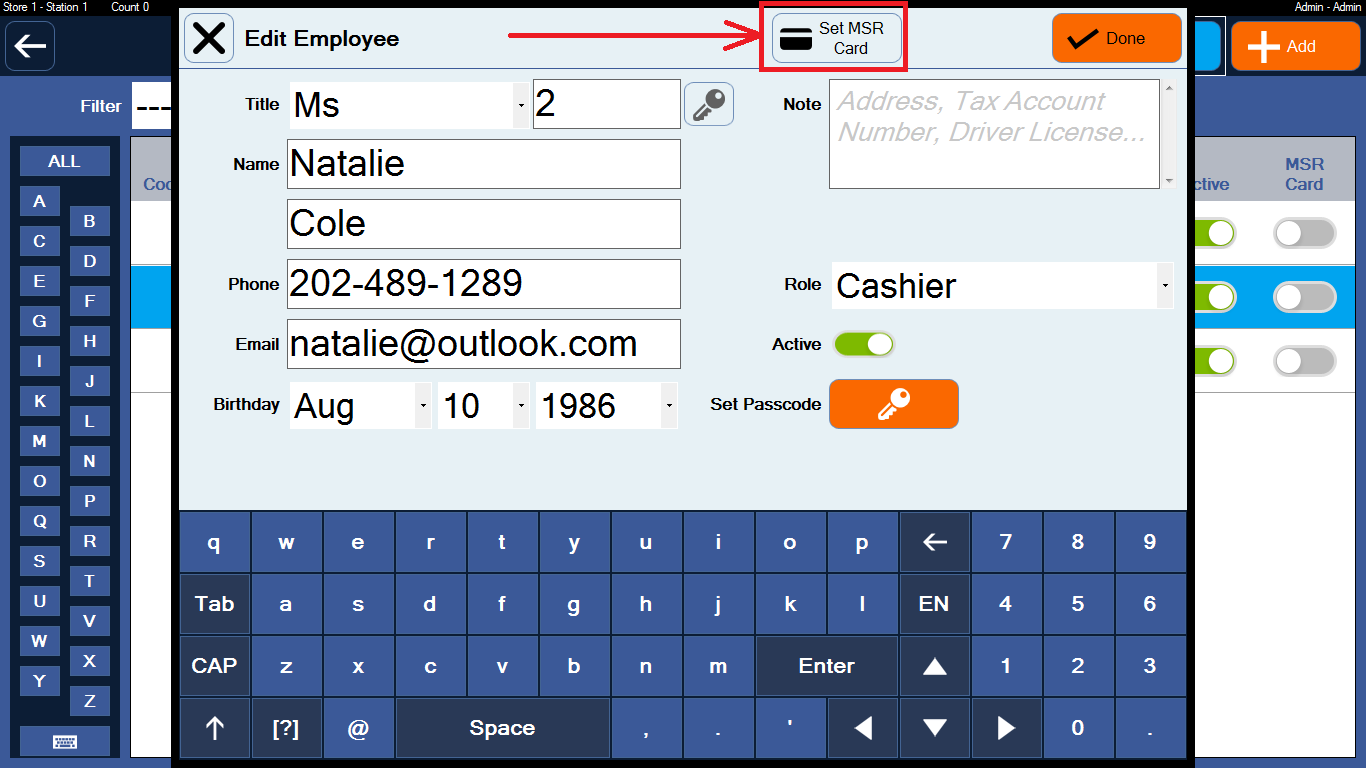
Step 3: Swipe employee card.
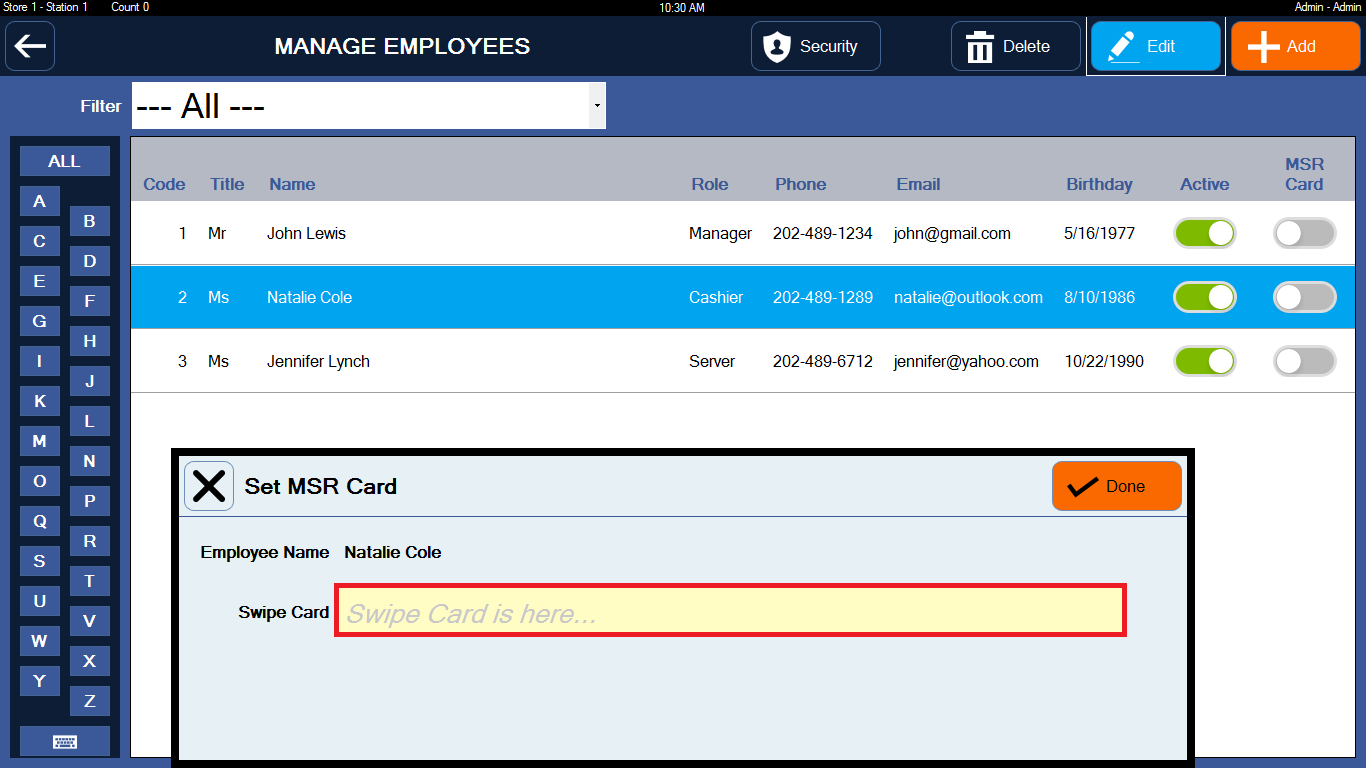
Step 4: This employee was activated to use MSR Card.
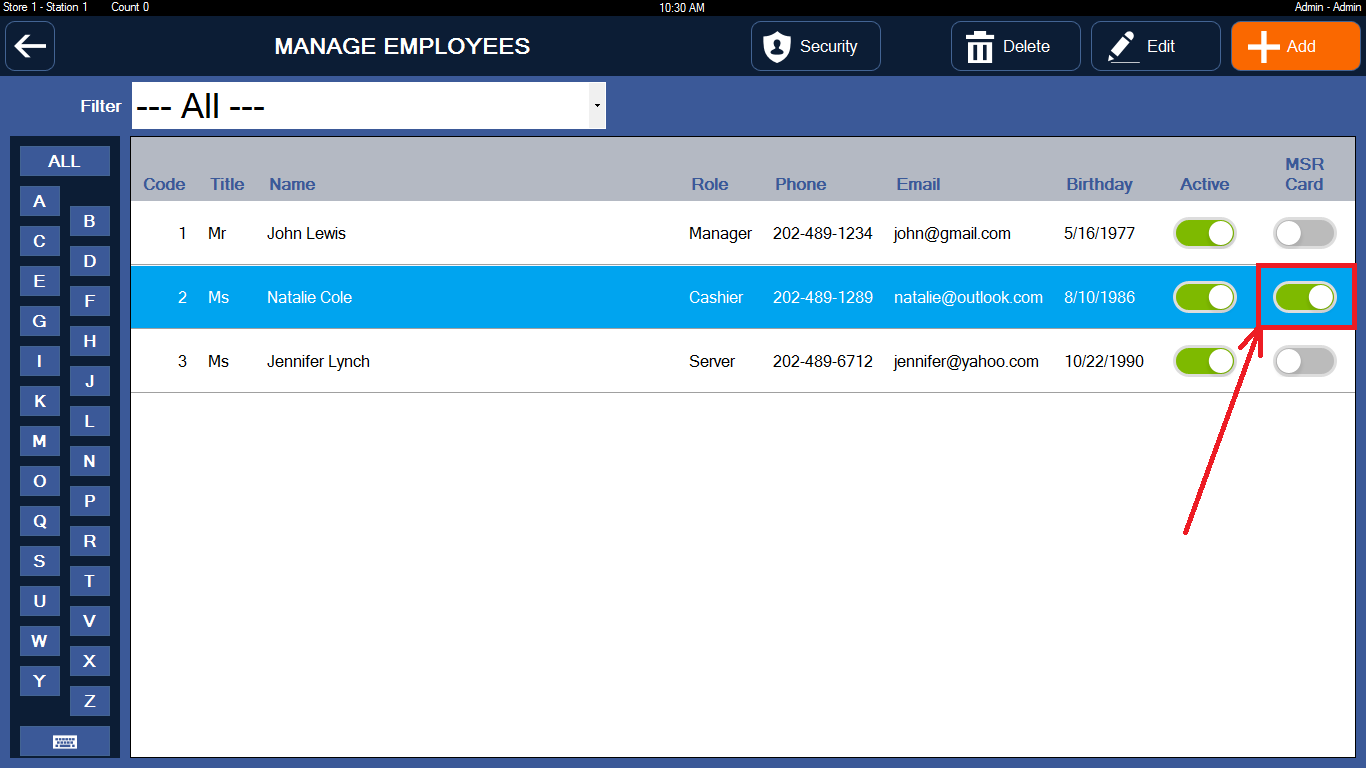
Step 5: Switch login from Passcode to MSR Card.
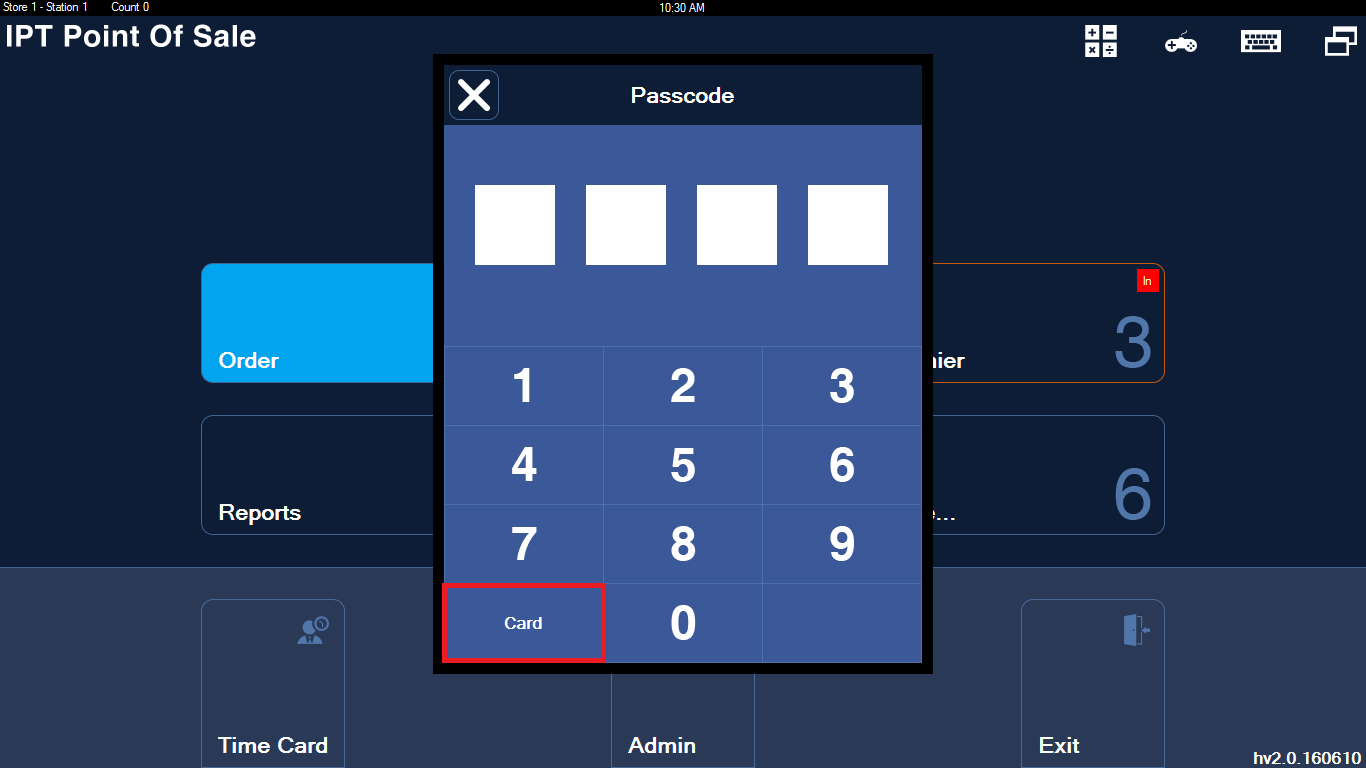
Step 6: Login by MSR Card.
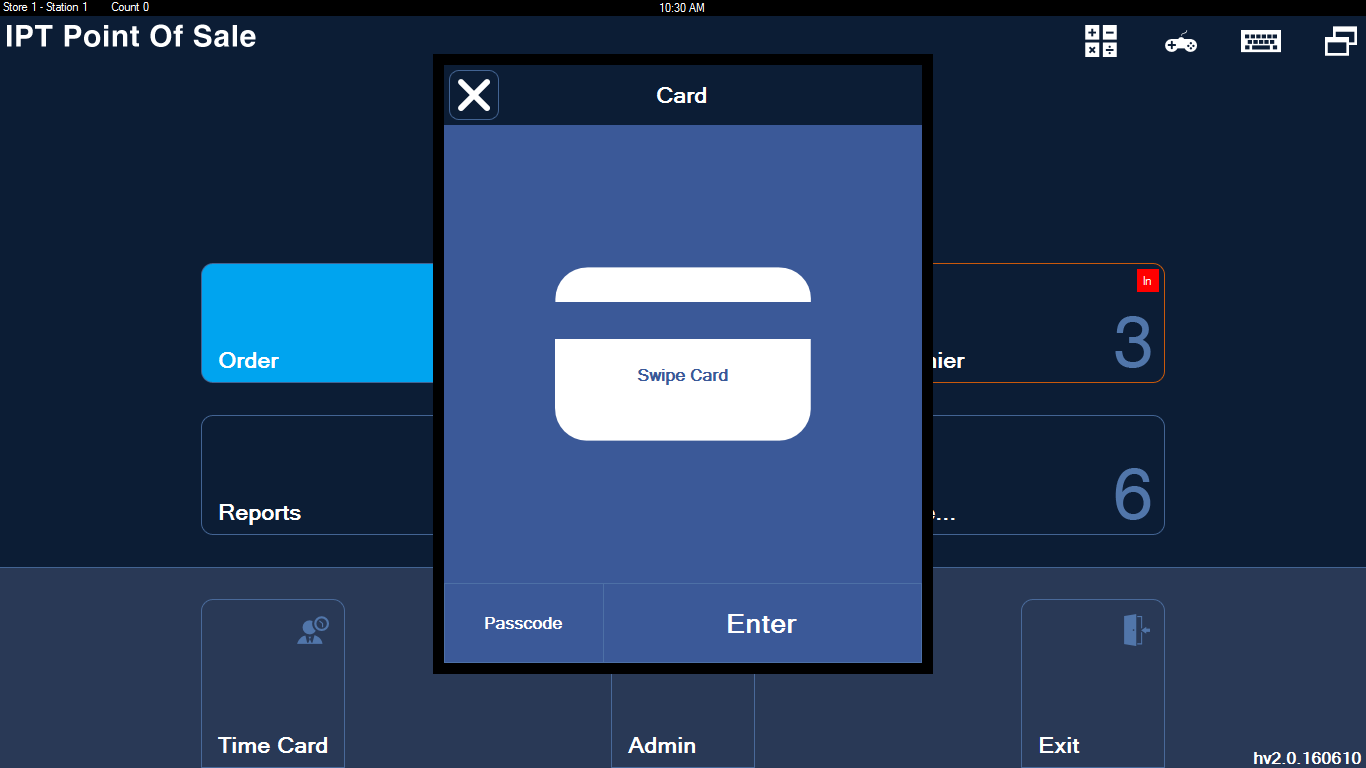
Step 7: I cannot login by MSR Card. How to test my MSR Card Reader. Please open Notepad program on your computer and swipe the card.