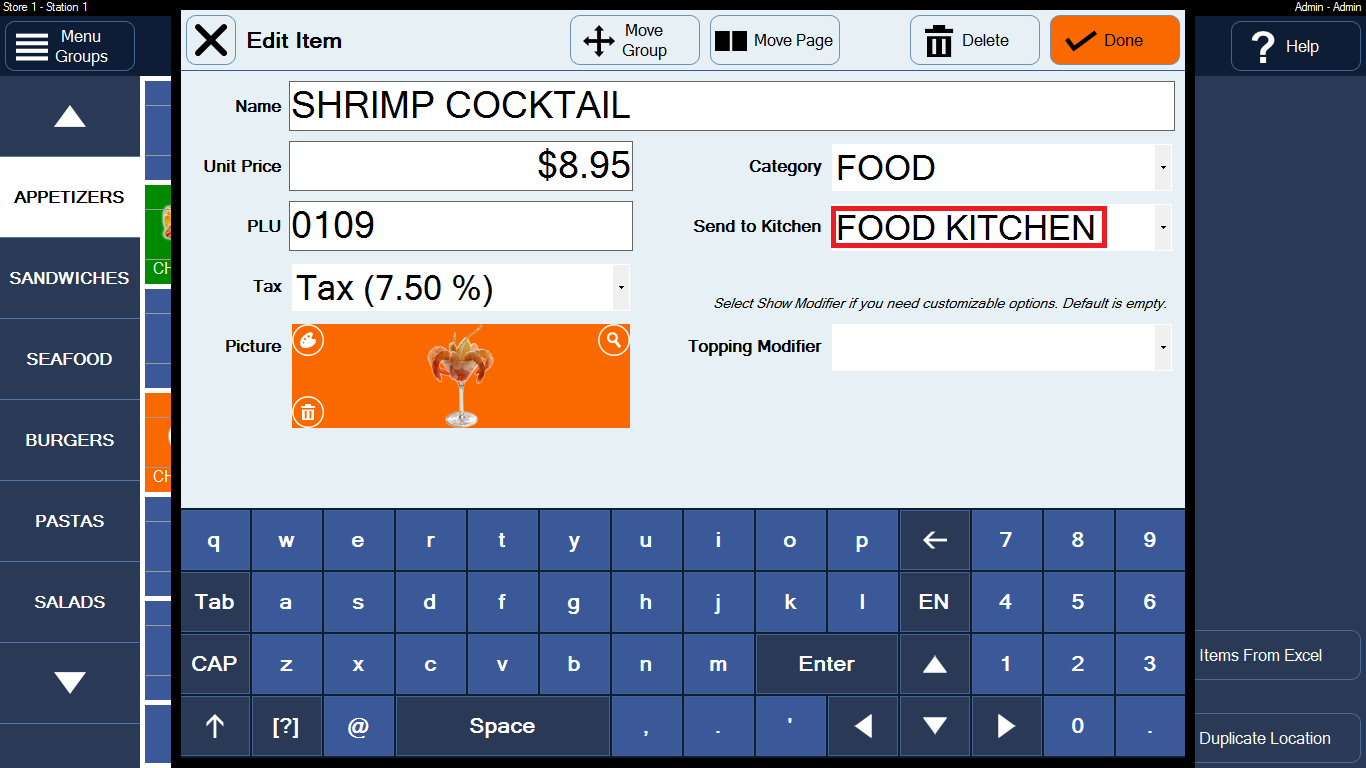Cannot print ticket or print kitchen
Double check Printer and IPT Point Of Sale Setup
1. Make sure Printer turn ON
2. Make sure Printer is connected to your computer
3. Print a test page (Make sure your printer is working)
http://windows.microsoft.com/en-us/windows/print-test-page#1TC=windows-7
4. For Ticket Printer - Check Settings and Make sure you selected this printer
Admin Entry => Settings => Ticket Printer (Select Printer what you want)
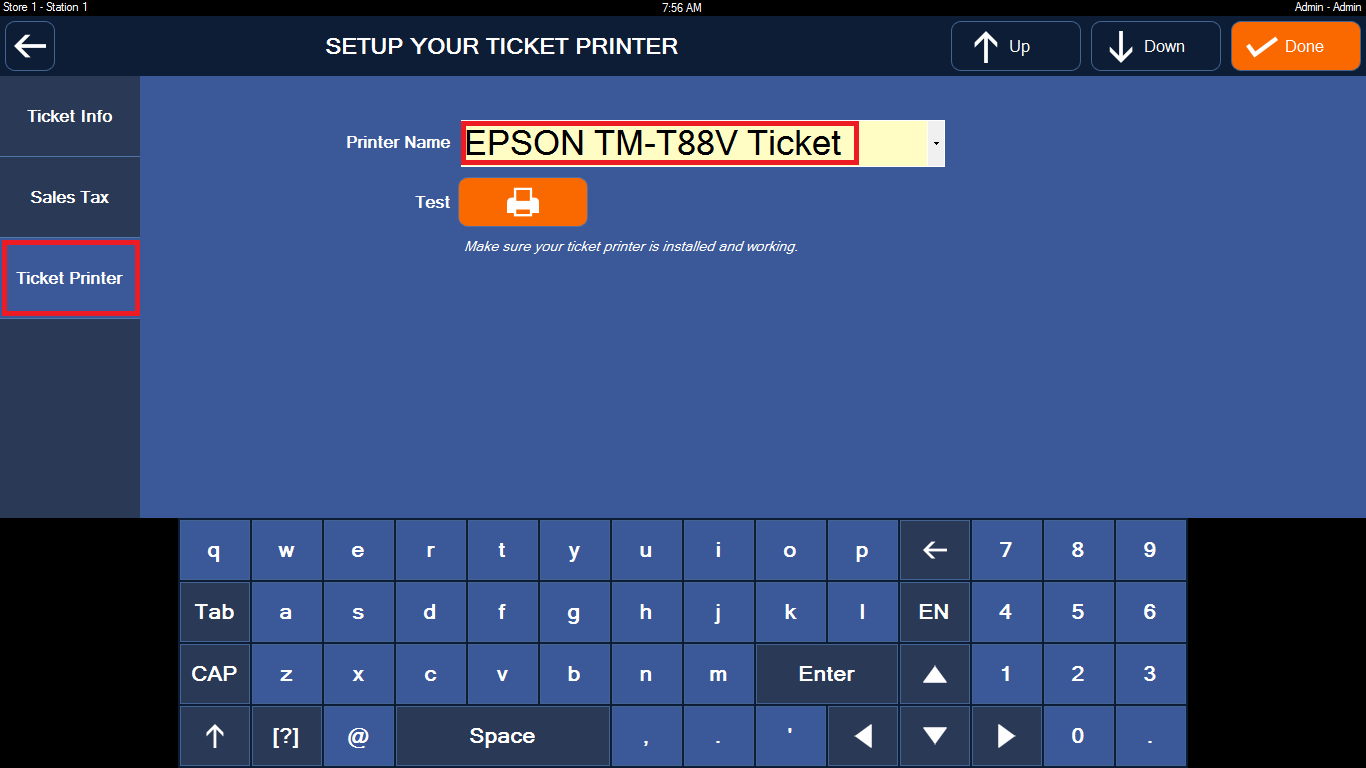
5. For Kitchen Printer - Check Kitchens and Make sure you selected this printer
Menu Entry => Kitchens => Select Kitchens

Menu Entry => Menu Items Setup => Select Item (what you want and make sure this item selected this kitchen)