Inventory
How to create menu recipes to link between menu items and inventory items? How to use Inventory Entry?
Scenario: I have four menu items in menu: HAMBURGER, COCA COLA, HAMBURGER COMBO, HAMBUGER COPUPLE SET. And I have two inventory items in stock: INV HAMBURGER, INV COCA COLA 24 CANS.
Note: About Inventory Quantity onHand updated.
Step 2: Create inventory items
Step 3: Create menu recipes to link between menu items and inventory items
Step 4: Create Purchase Order, print and send this Purchase Order to your Vendor
Step 5: Receiving Voucher from your Vendor and update Inventory Quantity on-Hand
Step 6: How to view Inventory Report
Tips: Quick create inventory items and menu recipes based on menu items
Tips: How to Track The Inventory Quantity on-Hand
Tips: How to Calculate Food for a Party (or a draft orders through a reservation)?
Tips: Cappuccino Menu Recipe Editor
Note: About Reorder Point. Set up a reorder point and have IPT Point Of Sale remind you to order inventory.


Step 1: Create four menu items: HAMBURGER, COCA COLA, HAMBURGER COMBO, HAMBURGER COUPLE SET.
Home Screen => Menu (5) => Menu Items Setup. And then add four menu items.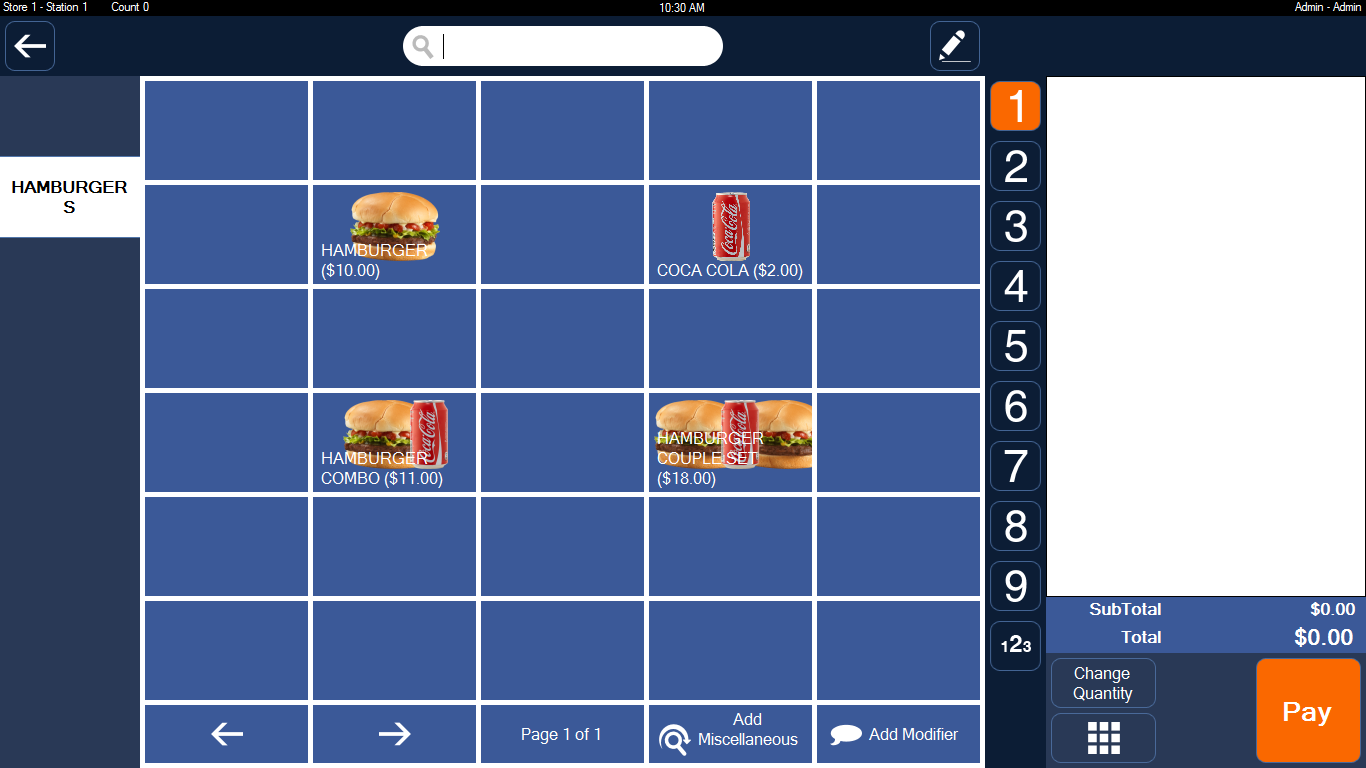
Step 2: Create two inventory items: INV HAMBURGER, INV COCA COLA 24 CAN.
Home Screen => More (6) => Inventory (9) => Inventory Items. And then add two inventory items.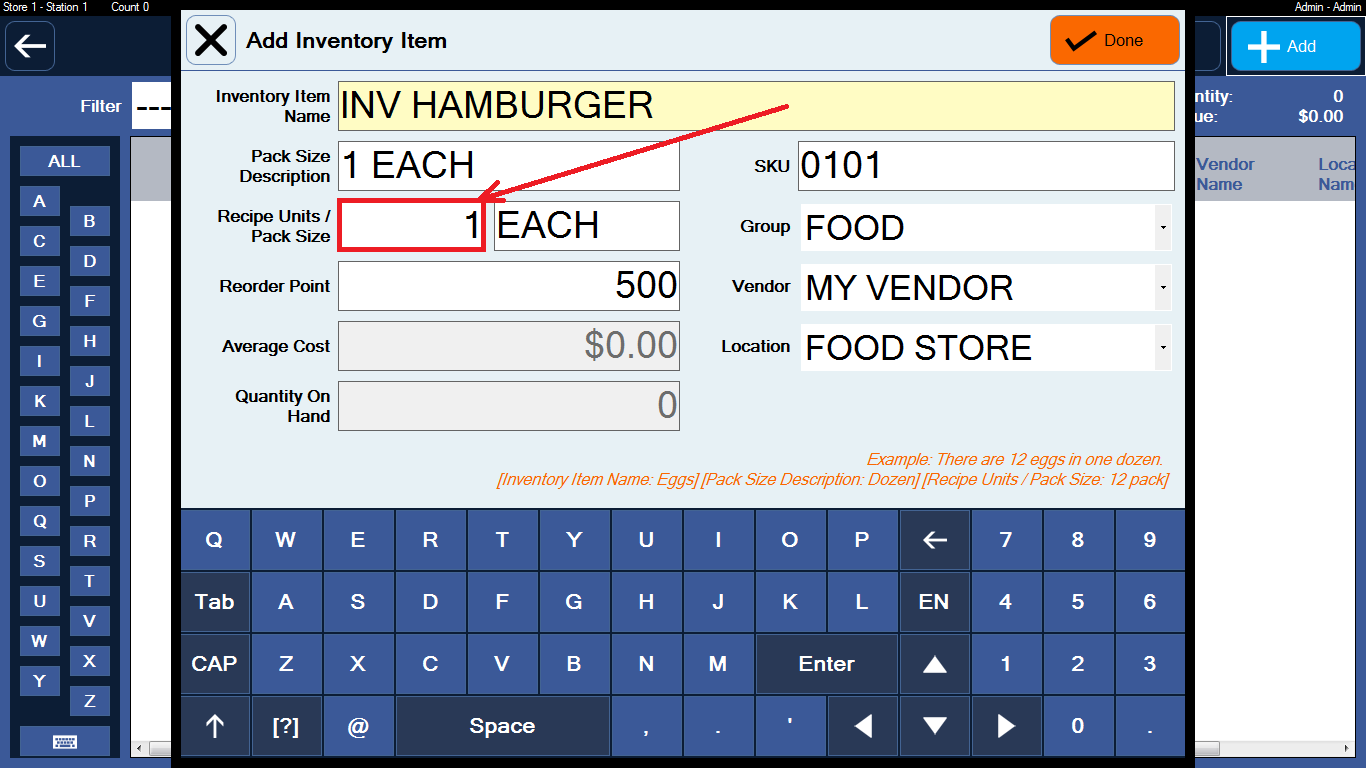
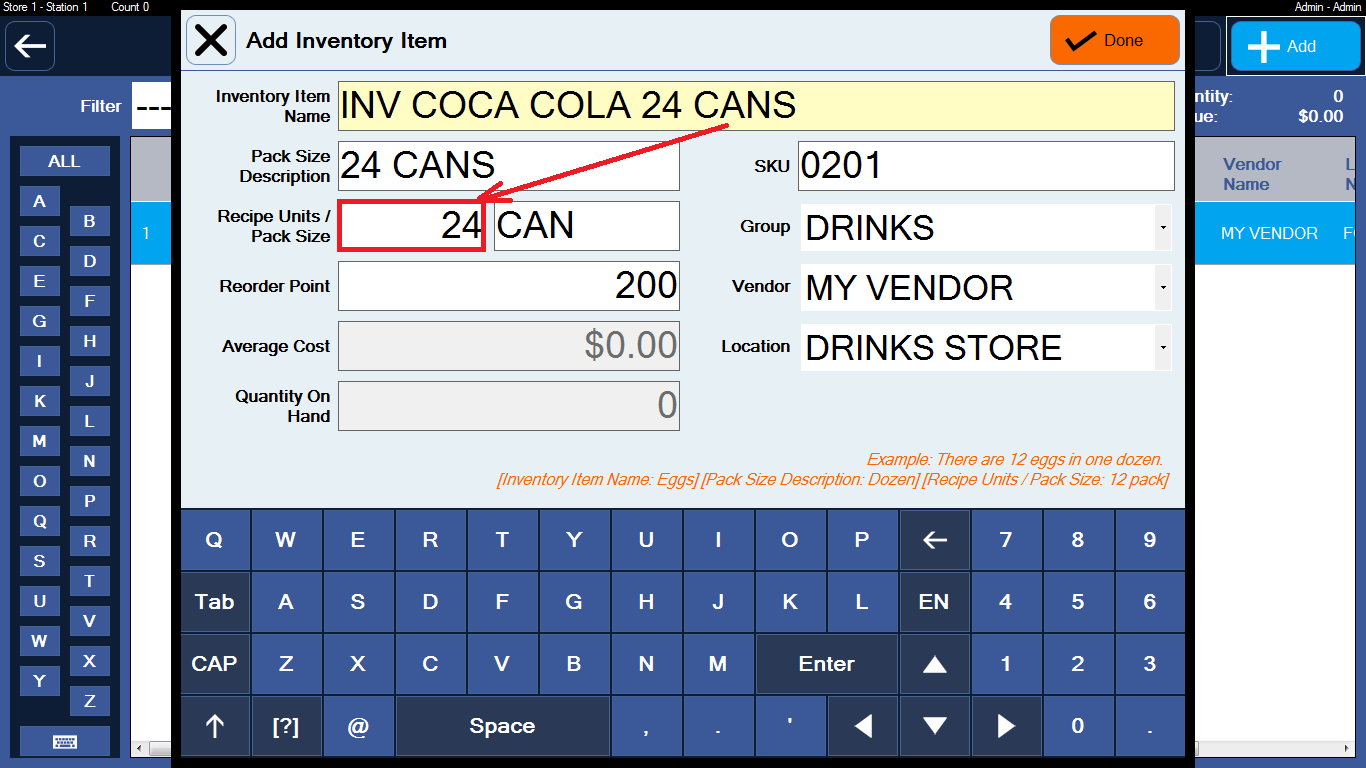
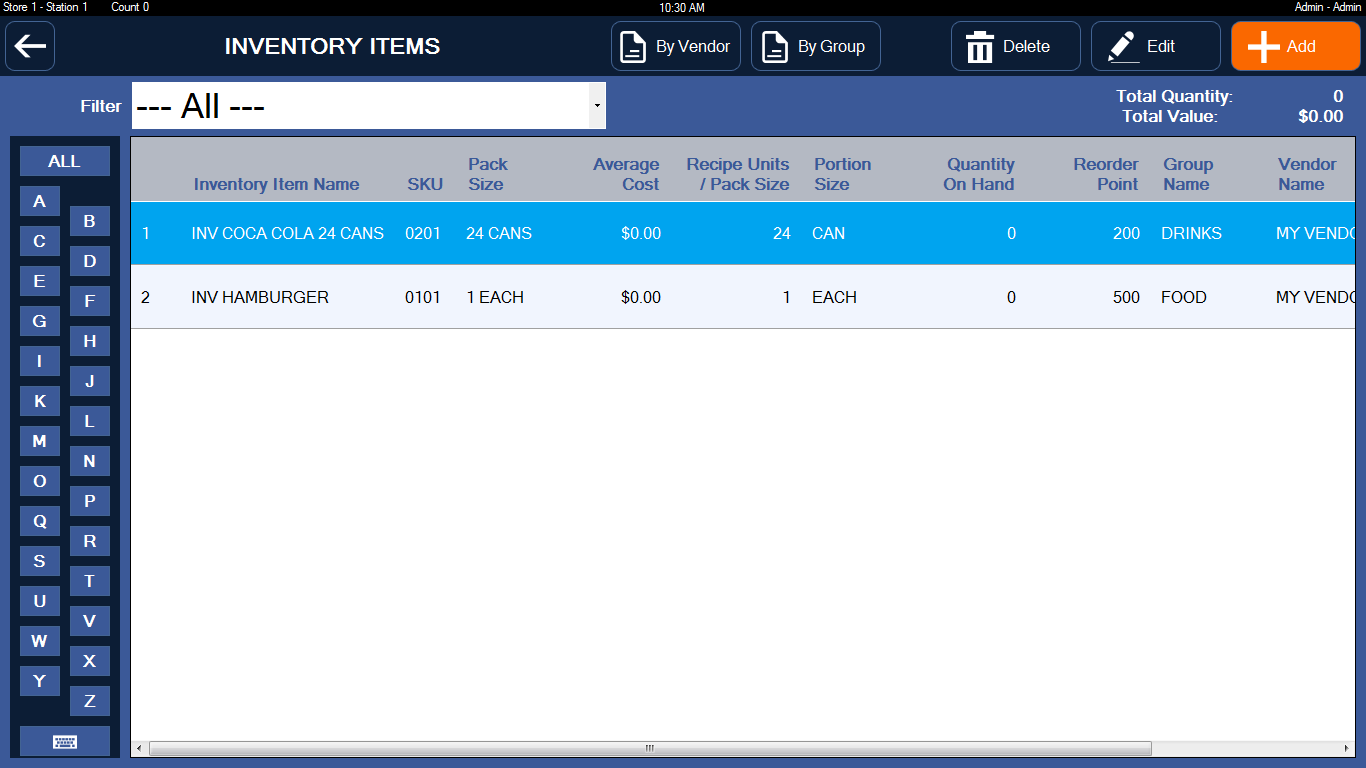
Notes:
- INV HAMBURGER Recipe Units / Pack Size: 1 Each.
- INV COCA COLA 24 CANS Recipe Units / Pack Size: 24 Can.
Step 3: Create menu recipes to link between menu items and inventory items.
Home Screen => More (6) => Inventory (9) => Menu Recipe Editor. And then link menu items to inventory items.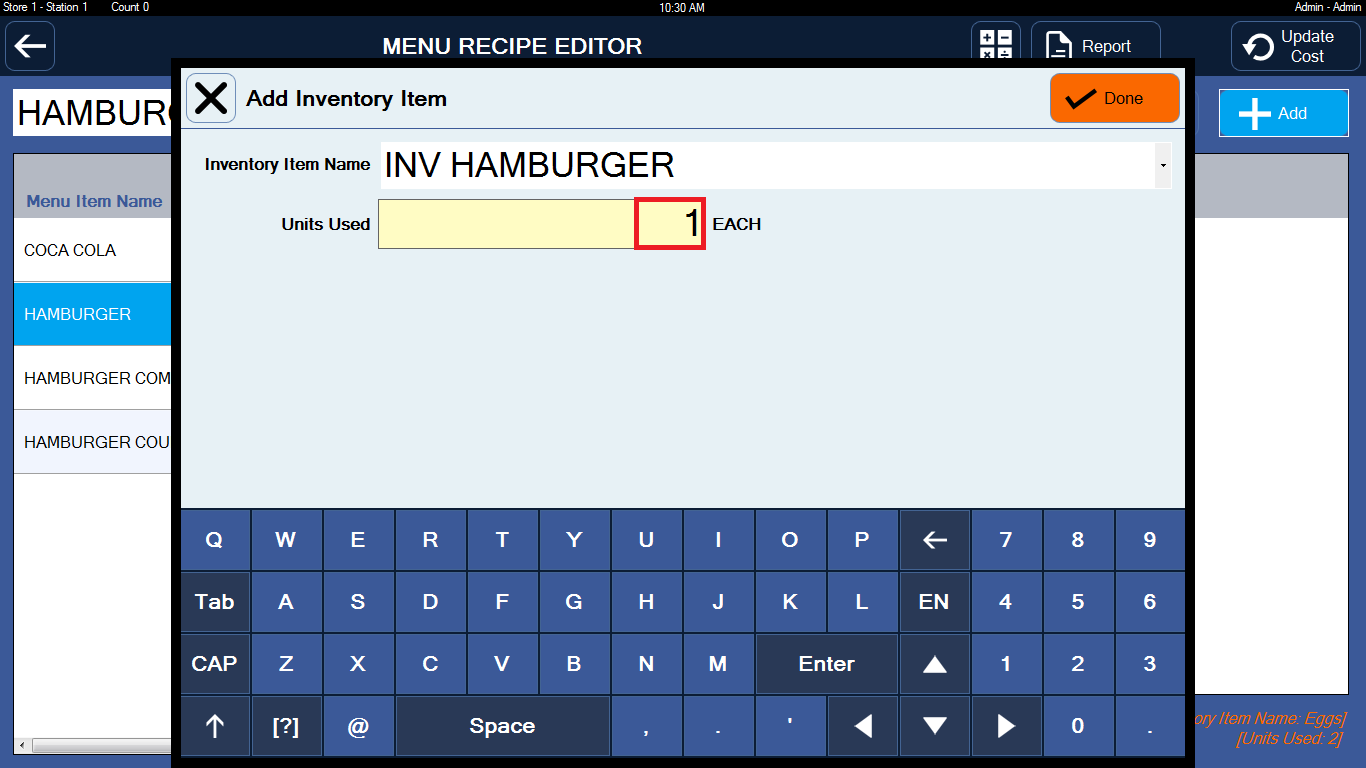
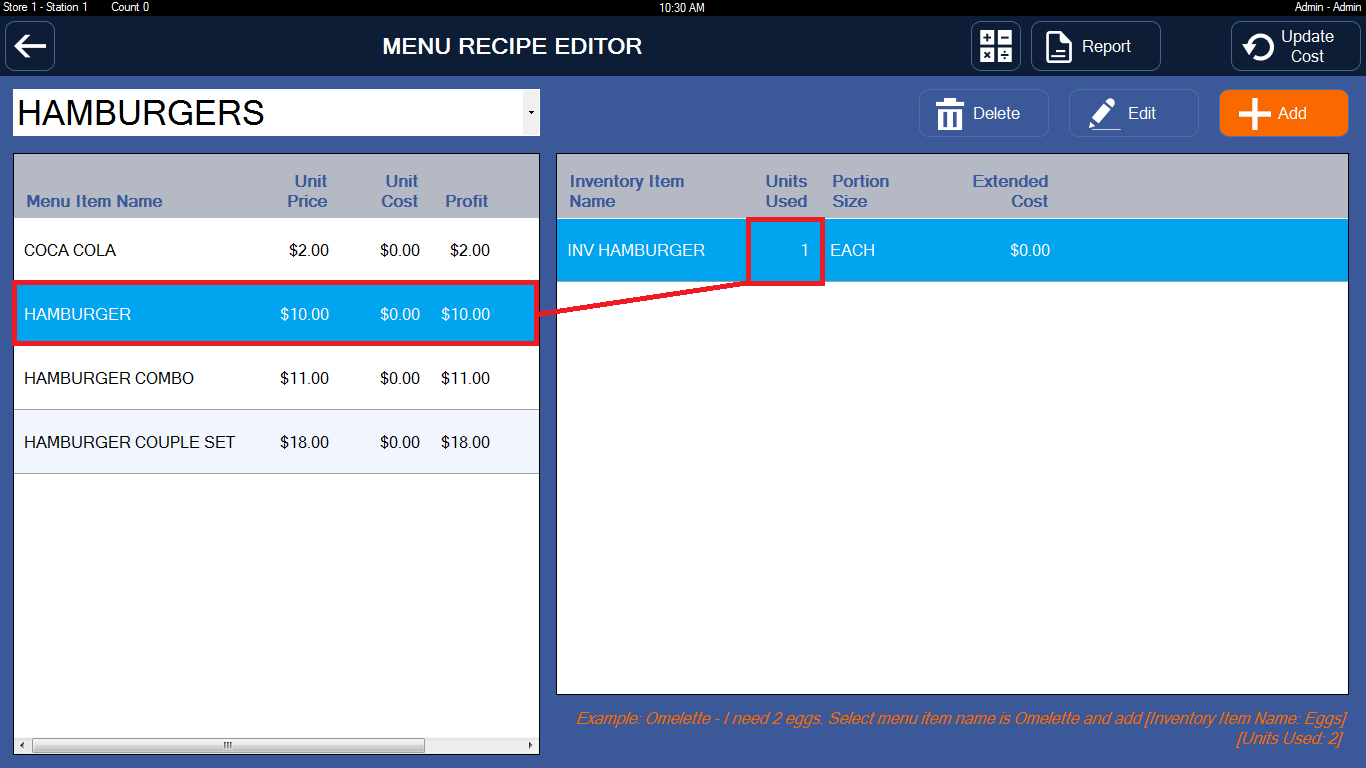
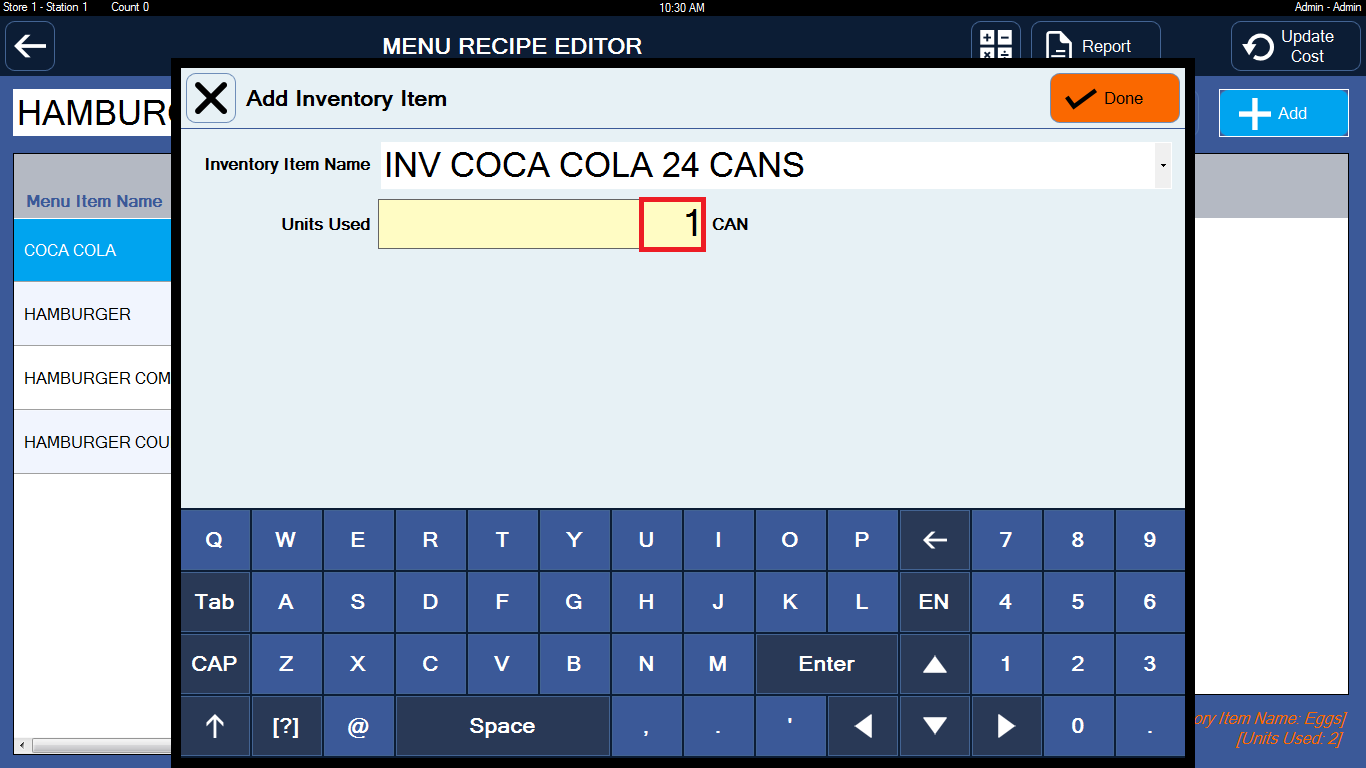
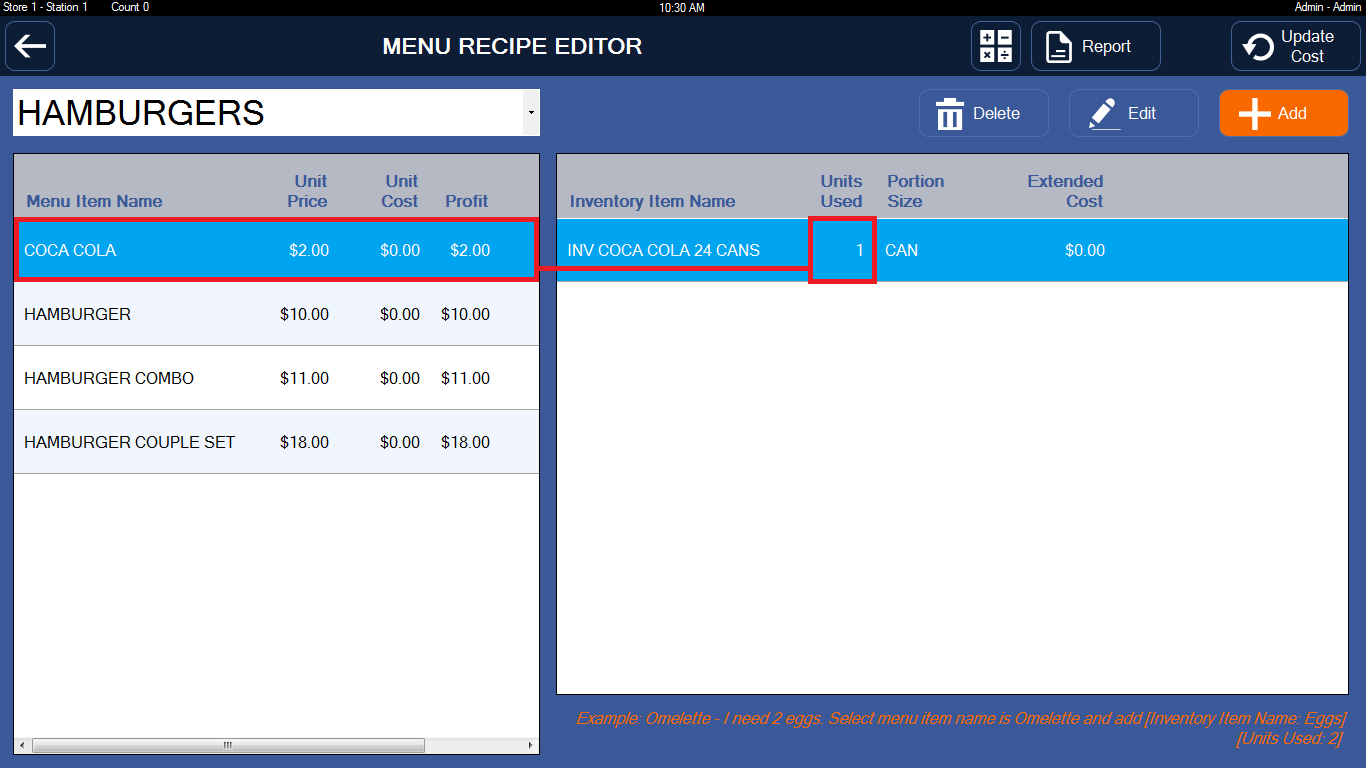
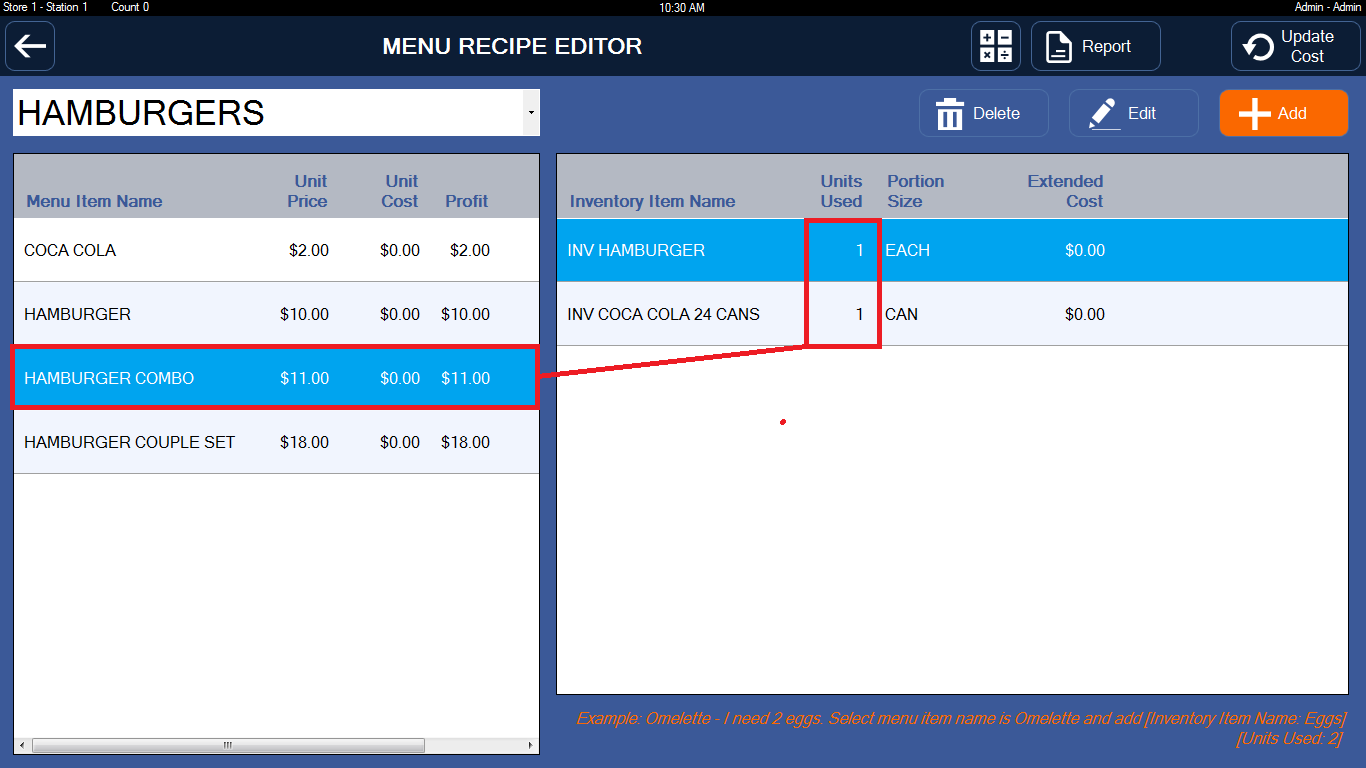
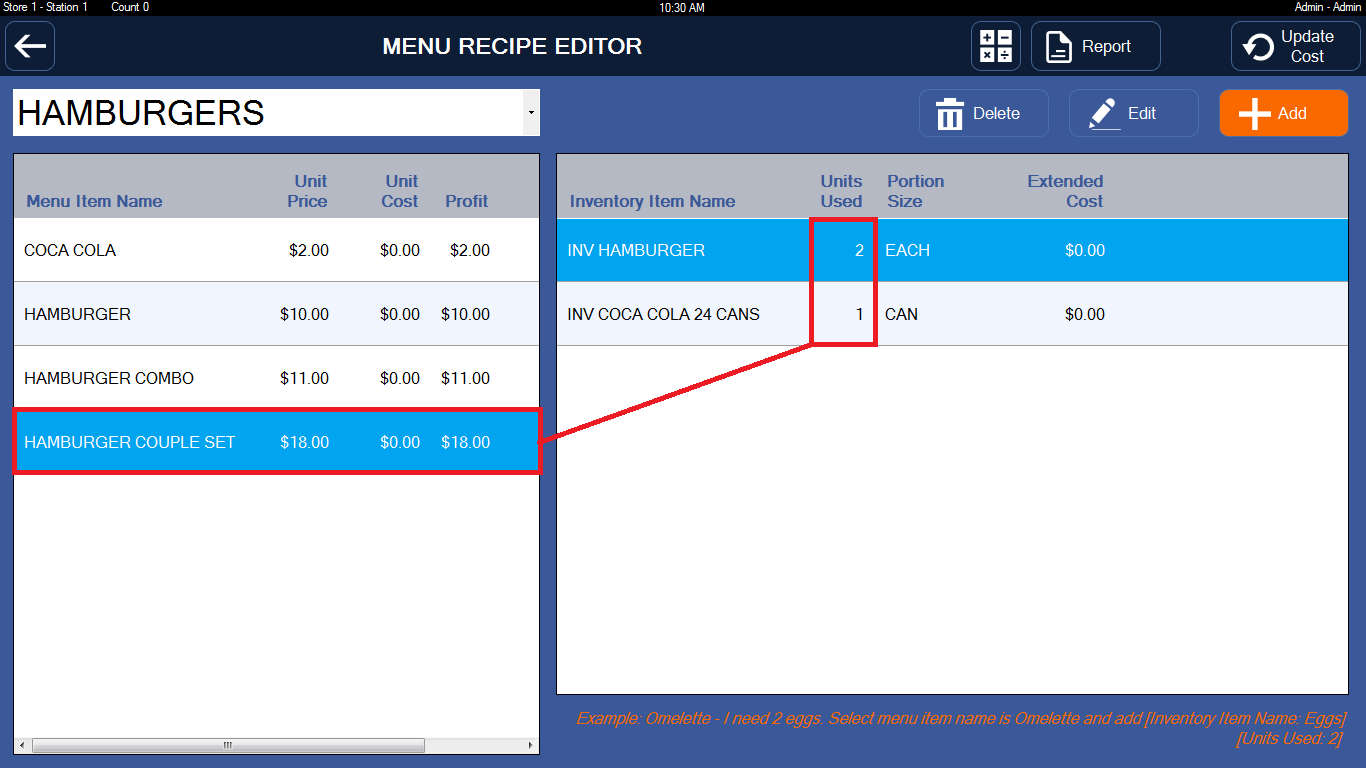
Notes: How to check the links.
- Home Screen => Report (4) => Inventory Item (Tab) => Menu Recipe.
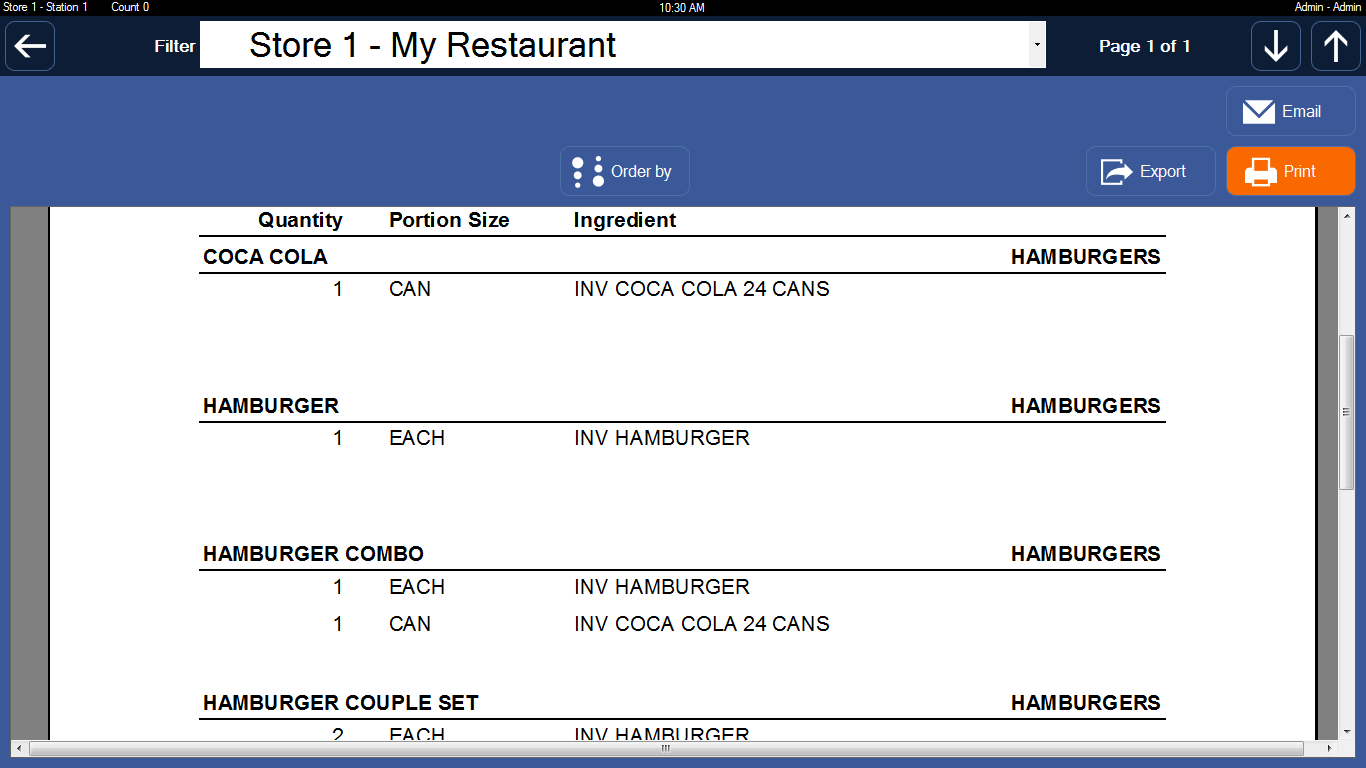
Step 4: Create Purchase Order, print this Purchase Order and send to your Vendor.
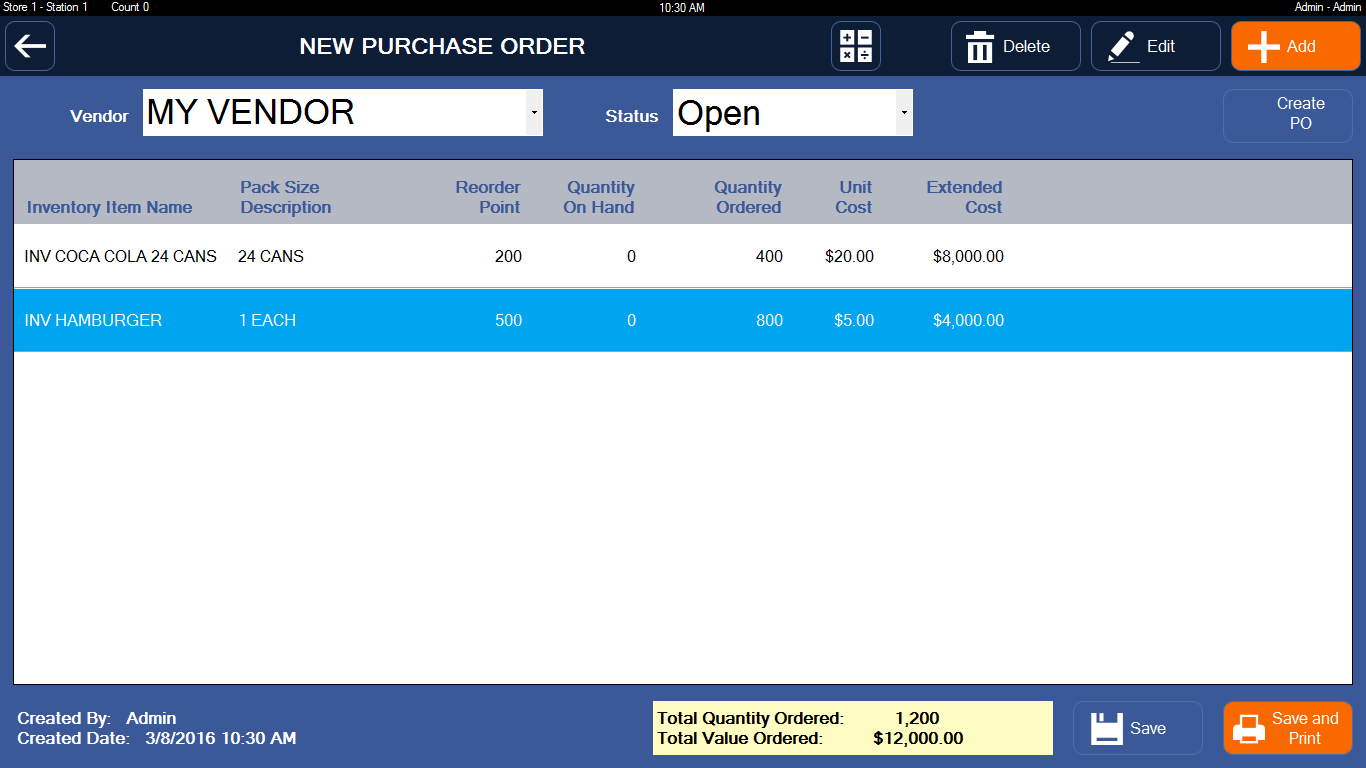
Step 5: Receiving Voucher from your Vendor and update quantity onhand for inventory items.

Step 6: How to view Inventory Report.
Step 7: Practice
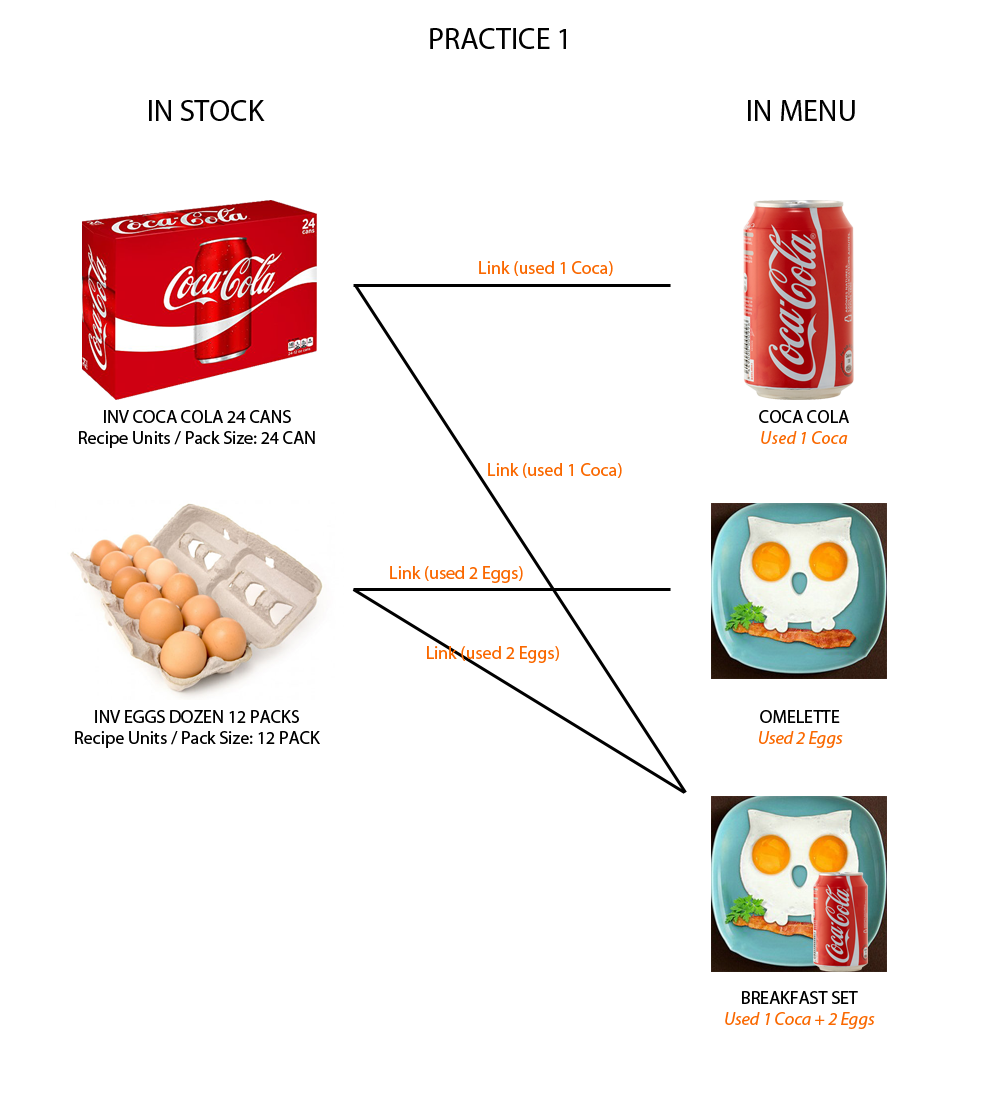

Tips: Quick create inventory items and menu recipes based on menu items
Question: I have about 200 items in menu. I want to use Inventory Entry.
I want to create inventory items as the same menu items (menu item name: Coca Cola, inventory item name: Coca Cola).
And a menu item used 1 an inventory item. (1 Coca Cola used 1 Coca Cola).
But, I must to create 200 inventory items and create menu recipes 200 links between menu items and inventory items.
It takes too long to use Inventory Entry. Do you have the feature to create inventory items and menu recipes based on menu items?
Answer: Yes. You can use "Quick Create Menu Recipe" feature.
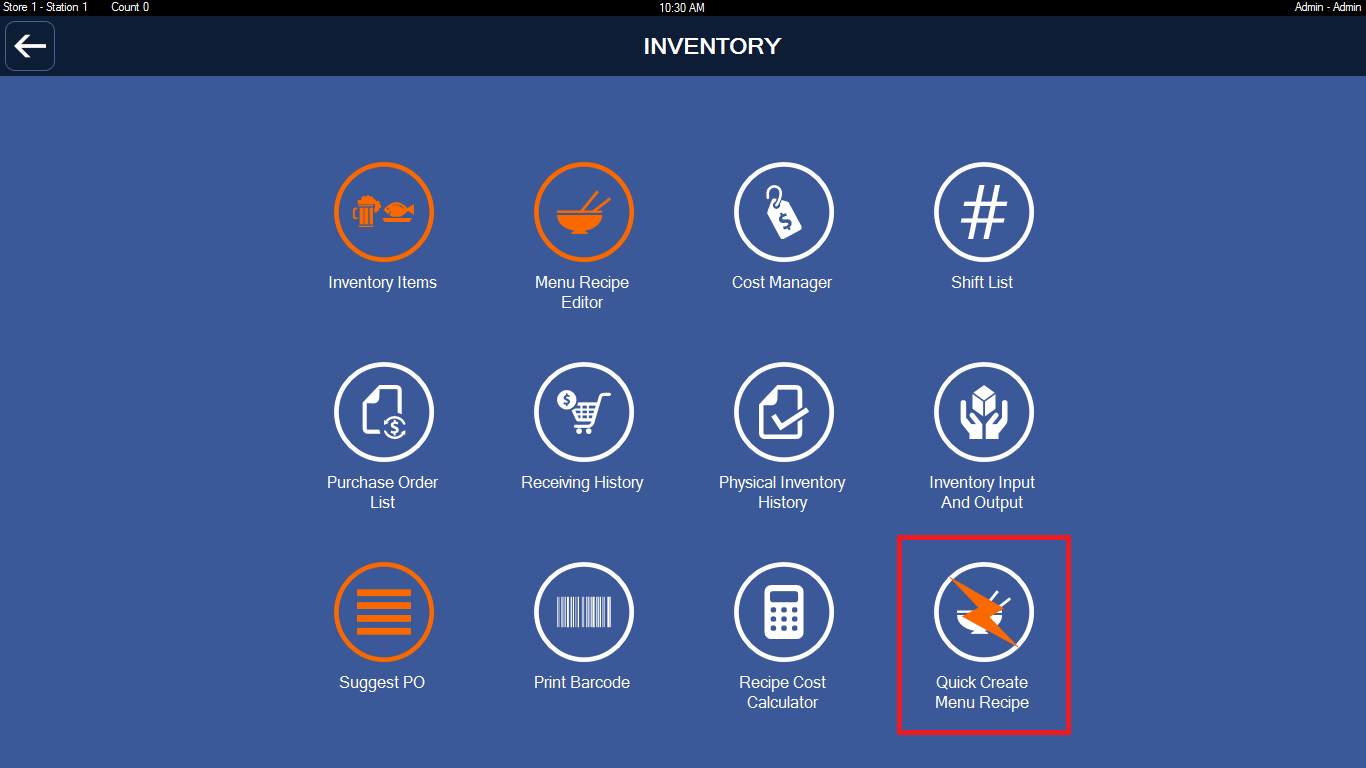
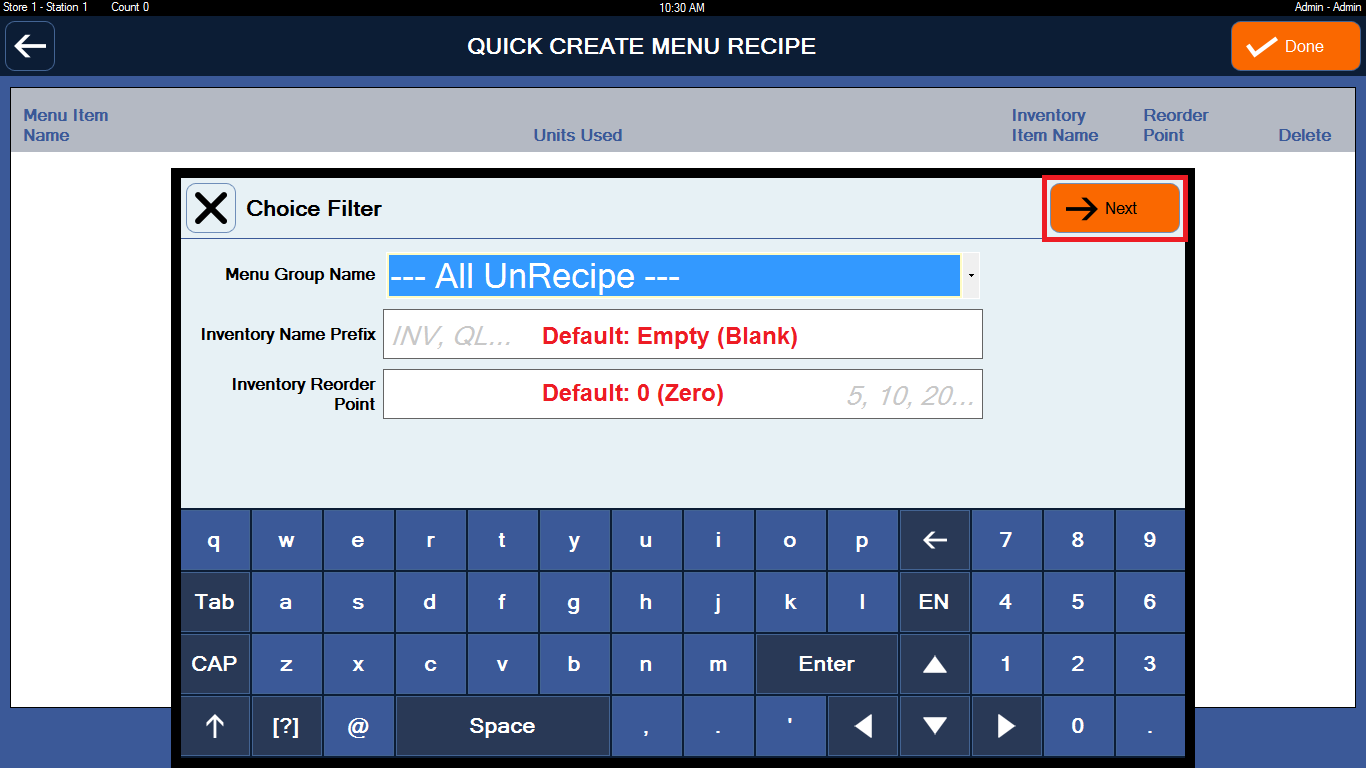

Tips: How to Track The Inventory Quantity on-Hand
I would like to know:
Tips: How to Calculate Food for a Party (or a draft orders through a reservation)?
I would like to know:

